Plugin installation on Lion
-
Hello,
I am running SU Pro V.8 on my iMac which is running Lion. I am having trouble installing plugins. I tried the same plugins at home on my PC (Windows 7, SU Pro V.8) and they worked just fine.
I think I'm installing them in the right place, the plugins folder. But I don't know if I'm installing in the correct one. I have to right click on "Sketchup" to reveal the package contents in order to access the Plugins folder. Is this the correct place to install these plugins?
Any help is greatly appreciated!
Thanks,
Dan -
In Sketchup open Window > Ruby Console and type/copy+paste this
Sketchup.find_support_file("Plugins")
This will return the correct path to the Plugins folder for your particular installation.
Note that this path will start at the 'Macintosh HD/...' and it is NOT the very similar path starting at your 'User' folder... -
Thanks for the response, but this is what I end up with.
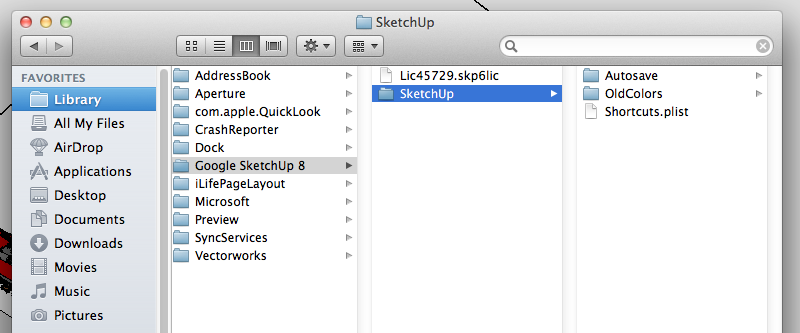
It doesn't show a Plugins folder.
Here is the ruby dialog box
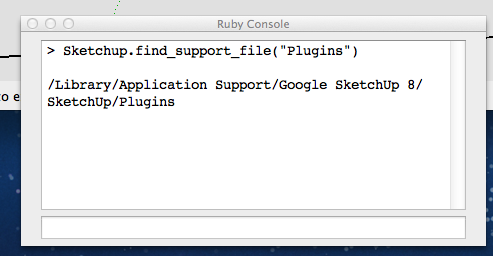
-
You didn't start with MacIntosh HD. You started with the User.
Notice the console text shows Library/Application Support/... But you don't have Application Support under the User.
-
@tig said:
In Sketchup open Window > Ruby Console and type/copy+paste this
Sketchup.find_support_file("Plugins")
This will return the correct path to the Plugins folder for your particular installation.
Note that this path will start at the '**Macintosh HD/**...' and it is NOT the very similar path starting at your 'User' folder... -
I did start with the Library from the HD. Here is the stretched window which shows it:
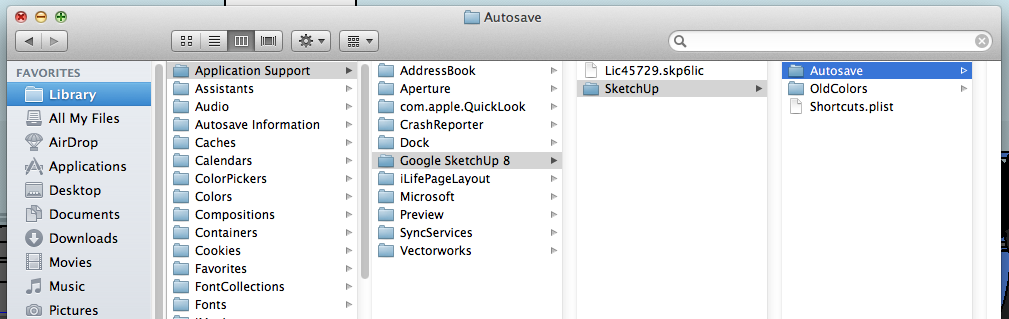
-
You might be mistaken...
Sketchup.find_support_file("Plugins")will only return a path to an existing file/folder OR 'nil'.
So either you are NOT following the path OR the folder is 'hidden' OR it's NOT where it ought to be
Use the Finder to find 'Plugins' on your system
-
No! You aren't starting in the right place.

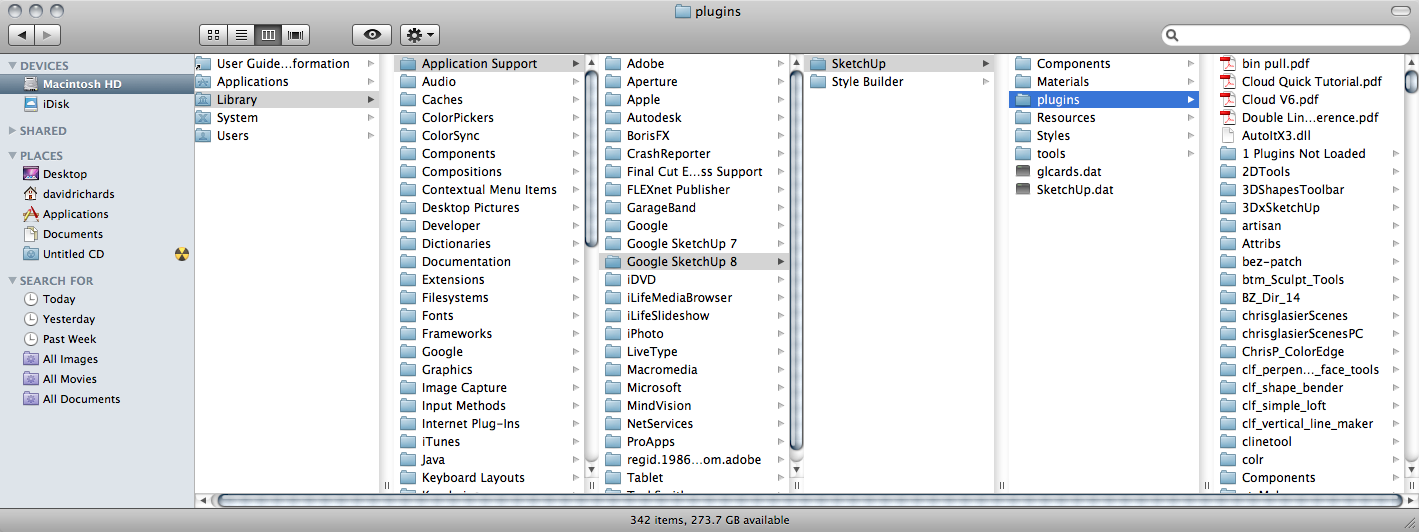
-
That is as far out as I can go. I guess they restricted my access to the HD. I'll have to contact my IT department to see if they can help me get to the right location.
Thanks for the help.
-
Your /Library/ is hidden by default in Lion.
it is easy to turn everything on from terminal, but this should open just the Sketchup folder.
I put it in a code block so you can SELLECT ALL, copy and then paste into Terminal.app [found in the Utilities folder]
open /Library/Application\ Support/Google\ SketchUp\ 8/SketchUp/you mayhave to hit return after pasting, and the folder should open.
you mayhave to give an admin password, but if you installed SU than you are an administrator.otherwise get the IT boys to sort that out as well...
Once the Sketchup folder opens, drag the Plugins folder to your sidebar and leave it there to easy use.
hope this helps
john
-
Thanks, I'll give this a shot tomorrow at work.
-
Thanks for all of your help guys. It took a bit of tweaking but now I can access and use al the plugins my little heart desires.
Once again thanks!
-
I'm glad you got it sorted out.

-
Glad it's working,
Can you spell out your solution for others that may have the same problem in the future...
john
-
matarazzodesign,
Could you provide the detailed steps needed to resolve this problem?
-
Hi
if you can't find your plugins folder
copy/paste this into 'Ruby Console' found under SU's 'Window' menu item.system('osascript<<OPEN tell application "Finder" open ("/Library/Application Support/Google SketchUp 8/SketchUp/plugins/" as POSIX file) end tell OPEN ')then hit return...
john -
Hi All,
Sorry, I completely forgot to post how it all worked.
Driven helped me out by supplying the Terminal code to make the HD appear while running Lion.
@unknownuser said:
Terminal.app [found in the Utilities folder]
> open /Library/Application\ Support/Google\ SketchUp\ 8/SketchUp/you may have to hit return after pasting, and the folder should open.
you may have to give an admin password, but if you installed SU than you are an administrator.After that showed me the HD location. I used Dave R's image to help me find the full path:
From there I made an alias of the Plugins folder (right-click, make alias) and moved it to My Documents, so I could access it easily.
Hope this helps future users, and thanks again for helping me figure this out!
Advertisement







