[Plugin] Extrude Edges by Rails
-
If you try it with the Ruby Console open do you get any error messages?
Most of users [99.9%] have no problems with any 'version'.
You must either have something wrongly installed OR [more likely] an unusual script loading that's messing with stuff !
So - error messages and/or a list of loading plugins, please...
-
@tig said:
That'd make it the Bezier-surface-editor that ThomThom's working on ?
You could add a central 'spine' curve scaled/adjusted as desired and make the mesh in two halves that you recombine later on - erasing coplanar edges etc... To quickly make the spine-rail divide the profile into two equal parts and weld back, then use EEbyRailsToLattice > Rails only - then adjust the central spine-rail as desired and use that curve as a rail twice to make the two meshes you'll later combine.... -
Version 3.3 has been released - it now includes a 'Quad Face' option [smoothed diagonals only] to complement thomthom's Quad-Tools...
It is part of the 'zipped set'.
See here for notes and link http://forums.sketchucation.com/viewtopic.php?p=201286#p201286 -
@tig said:
Version 3.3 has been released - it now includes a 'Quad Face' option [smoothed diagonals only] to complement thomthom's Quad-Tools...
It is part of the 'zipped set'.
See here for notes and link http://forums.sketchucation.com/viewtopic.php?p=201286#p201286

( QF 0.4 will change the definition of a QuadFace slightly, after a discussion I had with Fredo. But I'll be offering a conversion tool, so it should be of no trouble for users to get things working while the new definition is rolled out. I'll let you know when it's shipping ready. )
-
Version 3.4 has been released - it now includes a 'Quad Face' option [smoothed+soft+hidden diagonals only] to complement thomthom's imminent Quad-Tools...
It is part of the 'zipped set'.
See here for notes and link http://forums.sketchucation.com/viewtopic.php?p=201286#p201286 -
Version 3.5 has been released - it now only smooths edges with more than one face [like the built-in tool]... It is part of the 'zipped set'.
See here for notes and link http://forums.sketchucation.com/viewtopic.php?p=201286#p201286 -
-
Version 3.6 has been released http://forums.sketchucation.com/viewtopic.php?p=201286#p201286
The Quad Faces option now meets latest changes to Thomthom's spec.
See notes and download as part of the zipped set, obtained from the linked thread... -
Please help!!! "Extrude Edges by Lines" does not work with edges and circles as the path. The Edge does not rotate at the center of the circle.

I prefer to use extrusion tools instead of "follow me", with follow Me i would use the Circle as the path and delete the unnessassery faces...

-
You are mistaken.
The circular-face should NOT rotate around the arc-path 'like FollowMe'.
If it did then you might as well use FollowMe !
So then use FollowMe ??
IF you made an alternative circular 'melding-profile' half-way around the arc and another profile at the end, then dong it in two halves would give a result something like you want...
If FollowMe does what you want us eit.
EEbyRails is meant to be used to meld two profile curves along two rail curvess.
Which is hardly what you illustrate with just one profile and one rail.
If you read the notes there are limitations on using closed loop profiles/rails...
There are tools/ways of doing this... BUT you are starting with the wrong premise... -
if you want to lathe your profile choose the lathe tool, fourth icon in the tool-bar AND type the angle (360° for a full revolution) .
It's hard work to cut a plank with a hammer. -
Ive got a bit of a problem. Ive been trying to turn my edges into tubes but i cant figure out how to do it as my model isnt a set of curved lines that can utilise this tool. Blender has a function called 'wireframe' which turns all edges into tubes. I was wondering if sketchup had a function like this where i could simply select all the edges in the model then extrude them into tubes/ square sections/ triangular sections etc.
Another thing is, i was wondering if it might be possible to add a junction tool onto this so i could define a junction (say a ball joint) that the tubes would fit into.
here are a couple examples:
http://bridgehunter.com/photos/13/55/135570-L.jpg

http://kubahwarna.blogdetik.com/files/2011/07/space-frame2-300x225.jpg
this last one is more what im looking for than anything else. -
You won't get in in this tool.
Didier Bur has a tool to make individual 'tubes' from selected edges. although the junctions intersect and need manual tidying,,,
Taff Goch has some geodesic tutorials, including how to make 'node-joints' etc...
If you have/make a 'stick' proxy of the form, then adding nodes of the joint-components [with centered insertion-points] manually is a simple 'snapping. exercise... -
hello TIG ... I made a donation but do not know how to download the plug-in Extrude Edges by Rails.
Can you show me how to download it?
thank you very much -
There are several topics explaining this...
Search the forums and tutorials for more details...It would be easiest if you get The SketchUcation Plugin Store toolset... see here http://sketchucation.com/resources/plugin-store-download - download its RBZ file and install it using Preferences > Extensions > Install... button, as explained in the video on that page...
Now you can access the PluginStore directly from within SketchUp and AutoInstall any of the hundreds of Plugins without having to worry about manually downloading anything at all...
there are also tools to Sync/Update/Manage etc but let's leave those athletics until we have you at least walking...In the future if you DO download a Plugin as an RBZ file... [e.g. you clicked the Download button on the PluginStores web-page, or got it from Smustard.com] you will then have an RBZ file on your PC.
Use the Preferences > Extensions > Install... button to install it...While most Plugins install and activate... you might need to restart SketchUp to get some Plugins to be fully loaded or updated...
Also note that while most Plugins' RBZs contain all that is needed to install and then work, many of the Plugins by Thomthom and Fredo need their supporting 'Lib' to be installed too - the tool's More Info explains this... The Libs are available from the PluginStore too... -
@ TIG
Ok ... perfect. I installed The SketchUcation Plugin Store toolset. But your plugin in the download section: TIG: Extrude Tools v2.5, try with autoinstall, but nothing happens.
I've installed sketchup pro 2014 - v. 14.0.4900. Maybe a compatibility issue?thanks
-
@paolo_mirko said:
@ TIG
Ok ... perfect. I installed The SketchUcation Plugin Store toolset. But your plugin in the download section: TIG: Extrude Tools v2.5, try with autoinstall, but nothing happens.
I've installed sketchup pro 2014 - v. 14.0.4900. Maybe a compatibility issue?thanks
There are no known compatibility issues.
In fact v2.6 of the SCF PluginStore toolset is optimized for v2014.
Incidentally v14.1... of SketchUp v2014 is out ['M1'] - that fixes a few know SketchUp bugs - I recommend you upgrade to that... although I do connect that to any reported issues with this toolset.When you say 'nothing happens'... after a restart is there no 'ExtrudeTools' tools listed in The Preeferences > Extensions [or Extensions Manager]
It should be Activated [ticked/Manager left-column].
Then there should be a submenu under the Plugins menu named 'Extrusion Tools'...
There should also then be an 'Extrusion Tools' Toolbar - you might need to activate that from the appropriate menu item...If this toolset is not 'loading' at all please look in the Plugins folder for the loader .rb and subfolder - both named 'ExtrudeTools'.
To see the path to your User's Plugins folder use the last SketchUcation submenu item, which should find it and open it for you - something likeC:\Users\YourUserName\AppData\Roaming\SketchUp\SketchUp 2014\SketchUp\PluginsIf it's not installed, can you open the Ruby Console and try the installation again... any messages.
Other thoughts... do you have any accented letters or a single quote ['] in your Windows User name - this is known to cause issues in pre-v2014 SketchUps but should be fully resolved in v2014M1.
Also what is your
Sketchup.locale? -
Hello guys nice to be here and very useful plugins i already donated for his wonderful work
But i have only on problems concerning the extrusion of Edges by Rails by Face
if i draw a circle as a profile it only allows me to make only 12 segments in a circle or any form if i do 13 it crashes down to a bug splat a crash report can someone please tell how do i fix or if anyone here has a understanding of whats going on and how do i fix it
thank you
Best Regards
-
This is actually the EEbyRails thread, but here goes...
There is nothing inherent in the EEbyRailsByFace tool [or similar] that would cause this.
I have just done it with a 24s circle - see screenshot...Ideas...
There are size limitations in SketchUp, resulting from its tolerances.
The 'tiny geometry' issue...
If an edge has ends which are nearer than 1/1000", then they are deemed to be coincident.
As a result the edge is not made and the related faces can't exist and so on.
This is seen in native FollowMe and Intersection, and related tools like some EEby...
Often there are just missing tiny facets - a BugSplat is exceptional...Is your geometry very small ?
For example, maybe your face-circle with 12s is making edges which are just big enough, but at >=13s there are issues with tininess...
Or maybe the profiles/rails themselves have tiny sections ? This is solvable - if your geometry is tiny, then just temp-group the face/profiles/rails, scale the temp-group up - say x10 - do the EEbyRailsByFace - this time it succeeds
This is solvable - if your geometry is tiny, then just temp-group the face/profiles/rails, scale the temp-group up - say x10 - do the EEbyRailsByFace - this time it succeeds  ... Scale the temp-group down - say x0.1. Explode the temp-group if desired. The tiny geometry can exist, but it cannot be created
... Scale the temp-group down - say x0.1. Explode the temp-group if desired. The tiny geometry can exist, but it cannot be created 
Let us know what happens...
-
어떻게 해결해야 할까요?
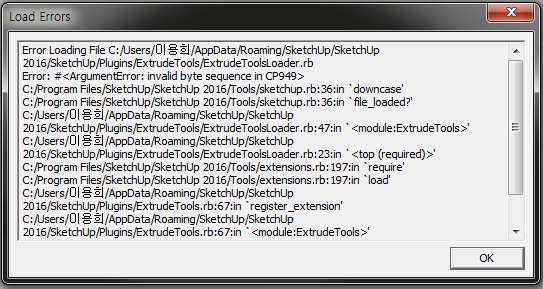
Advertisement







