[Plugin] Shell
-
Looks interesting. Thanks Thom!

-
You're da bomb, Thom!!!!
Have been feeling for your countrymen of late, mate....

-
hi Thomas,
would it be ok to change the menu name to 'tt_shell' as it needs to be unique to use a mac system shortcut key and Jim's simple shell uses 'shell' in the SU menu already...
it also turned off all my other toolbars [except 'booleen helper' and SU ones] when I first loaded/ran it.
never had that happen before...
I'll do some testing tonight.
john
-
@driven said:
would it be ok to change the menu name to 'tt_shell' as it needs to be unique to use a mac system shortcut key and Jim's simple shell uses 'shell' in the SU menu already...
You can edit line 40 to change the menu name.
@driven said:
it also turned off all my other toolbars [except 'booleen helper' and SU ones] when I first loaded/ran it.

There is nothing in the plugin's code that modifies other toolbars. It doesn't even add one itself.Did it cause any errors when you loaded the first time?
-
yes,
it failed on one particular group and generated error messages, so I'd make something less something less complex, but I noticed all my toolbars had gone.I turned the same ones back on restarted SU, used tt_shell again and they were fine...
I get non planar faces errors on things that JPP works on.
I'll have a proper look later
john
-
Can you give me a sample model?
-
hi thomas,
here's something similar that fails tt_skin, but works for JPP.
the lavender one is jpp'd.
Also, the disappearing toolbars are from TIG's new DAE exporter, which uses
Sketchup.send_action('terminate:')
which 'disappears' the toolbars and was the last thing that I had used before I installed this.
john
tt_skin_test.skp -
Cheers for the model!
-
-
this is the one im waiting for. I requested for this before but many keep on pointing joint push pull. thanks thomas..
-
Hi thom, This plugin generates a small error, you can fix that
Error: #<ArgumentError: Points are not planar>
C:/Archivos de programa/Google/Google SketchUp 8/Plugins/tt_shell.rb:370:inadd_face' C:/Archivos de programa/Google/Google SketchUp 8/Plugins/tt_shell.rb:370:inshell'
C:/Archivos de programa/Google/Google SketchUp 8/Plugins/tt_shell.rb:362:ineach' C:/Archivos de programa/Google/Google SketchUp 8/Plugins/tt_shell.rb:362:inshell'
C:/Archivos de programa/Google/Google SketchUp 8/Plugins/tt_shell.rb:321:inoffset_mesh' C:/Archivos de programa/Google/Google SketchUp 8/Plugins/tt_shell.rb:319:ineach'
C:/Archivos de programa/Google/Google SketchUp 8/Plugins/tt_shell.rb:319:inoffset_mesh' C:/Archivos de programa/Google/Google SketchUp 8/Plugins/tt_shell.rb:173:inonReturn'
C:/Archivos de programa/Google/Google SketchUp 8/Plugins/tt_shell.rb:420 -
wow

i missed this one..
gonna test it a little later tonight.thanks thom
-
@jorge2011 said:
Hi thom, This plugin generates a small error, you can fix that
Ah, yea. There are bugs in this plugin. Hence the Alpha status of the version number. Though I've not had any time to work on it recently.
-
mr thomthom
when i make group for this form , i and i use shell plugin , i have this stroange message
-
That error message is not something I've put into Shell. I have no idea where it's coming from. Exactly what is the steps you do to produce that? (Can you also share the model along with the steps?)
-
Is it possible to shell but keep the return from the original geometry. I have tried with JPP too but seems to fall down when you try it with and opening with single extruded returns.
Many thanks
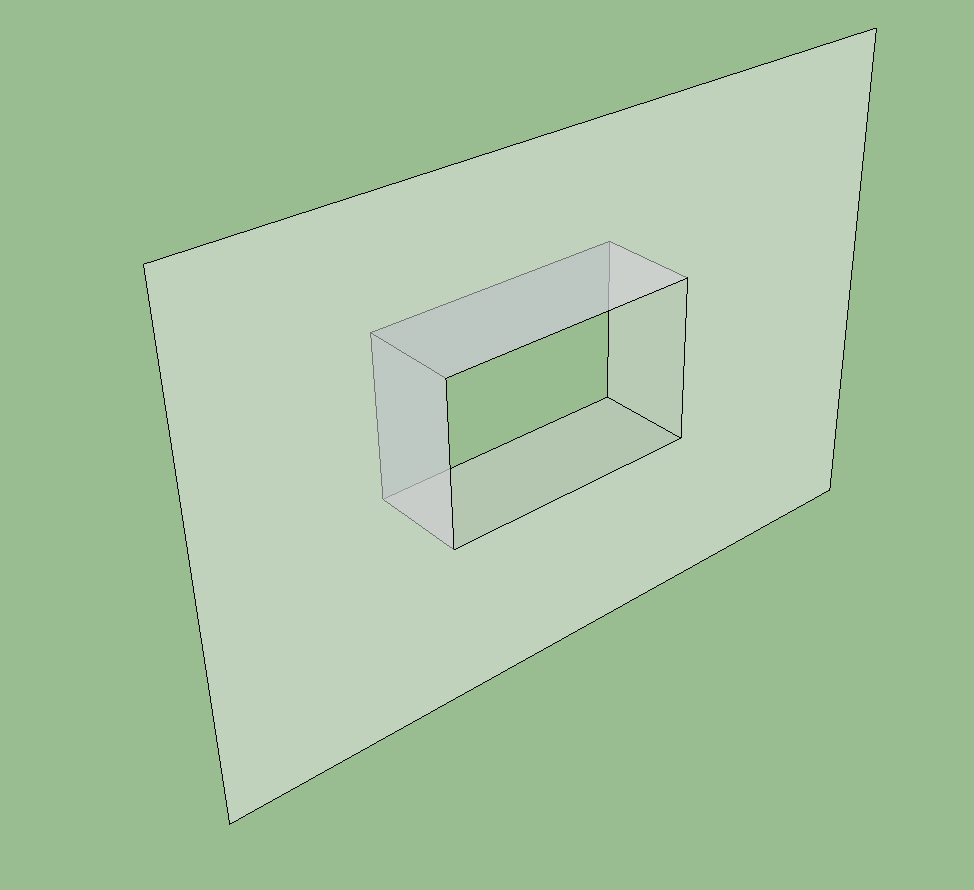
-
@j_forrester said:
Is it possible to shell but keep the return from the original geometry.
The generated geometry is created in a separate group - if that is what you mean..?
-
-
@robert111 said:
i post my file and vedio for this bug
4.6MB for that.skp

one word:
PURGE

model info -> statistics -> purge unused.
gets it down to around 150kb -
Your SKP will shrink to almost nothing IF you use Model Info > Purge Unused...
Then there's no need to zip/rar it and others will be more willing to look at it!
You don't appear to understand the idea of what makes a 'solid'.
An 8 sided box is a 'solid' - all edges have 2 faces - no more, no less.
Your group group has only 4 faces and several edges with only one face... so it's not a 'solid'.
Select two groups in turn and see what the Entity Info dialog says... make one as a 6 sided box [it says it's 'Solid'] and yours will not say it's 'solid' !
Therefore you can't do 'solid' operations on your group - it's not a 'solid'!
Advertisement








