Hello all ! new user to Google Sketchup seeking advice
-
Hey all,
First of all have been browsing these forums for the past week and have found quite a lot of useful information regarding SU and would like to thank all the moderators and other users who help out others who seek advice.
I have been using SU for about 6-7 months on a weekly basis just to sort of re construct my ideas, mainly jewellery in 3D format, so much easier to do it on SU rather than drawing as I can look at all the individual components etc.
For my next step, I want to do some basic Rendering so I can add different metal textures etc... so as to get a realistic view of these 3D Items.. Can anyone recommend a rendering program that is the best to sort of get started with ? I wouldn't mind downloading a Trial version..
Thank you in advance.
Regards,
fasteddy

-
Hi,
Twilight
ShaderLight
Podium
Renditioner
All offer trials and are easy to get started with.
Rich
-
Thanks Rich,
Do any of them contain "decent" tutorials ?
-
Well, I use Twilight and they've a great forum with really helpful members and lots of test scenes, materials and tutorials

It's also super easy to use and supports HDR's, IES lighting etc
-
You have also the easy SimLabComposer Rendering

-
Cheers Rich, will look into it now!

-
Cheers Pilou, I will look into all to see what best suits!
-
Hi,
Do not forget to Kerkythea

-
That's an inexpensive and good option but...
@unknownuser said:
some basic Rendering
...it does have a learning curve considerably steeper than the others options
-
I am downloading Twilight atm, will start playing around with it this weekend.
I have attached a SU file of a basic ring which I want to render.
-
To get accurate results rendering you need to follow real world dimensions. Also the inner surface of your ring has missing faces. These should be healed to create 'solid' object.
Happy rendering

-
So just scale down the model ?
And is can briefly describe healing?
-
Have a look at Indigo Renderer too!
Cotty -
So many choices!
-
There are some unneeded faces right inside the rings - look using a section-cut.
There are also some faces missing - draw over an edge and see it it 'heals' it with a new face [it might also make unwanted internal faces again - simply select the unwanted face[s] + delete key to remove those...].
Make sure that 'front' faces look outwards and the inner faces are the rear 'bluish' ones... -
@tig said:
look using a section-cut...
Nice trick to find unwanted internal faces with the ability to select them. Thanks!
Is there a plugin which deletes internal faces of a complex model automatically?Cotty
-
@cotty said:
Is there a plugin which deletes internal faces of a complex model automatically?
Here is one: http://forums.sketchucation.com/viewtopic.php?p=92295#p92295
And here is your ring quick-rendered in Twilight.
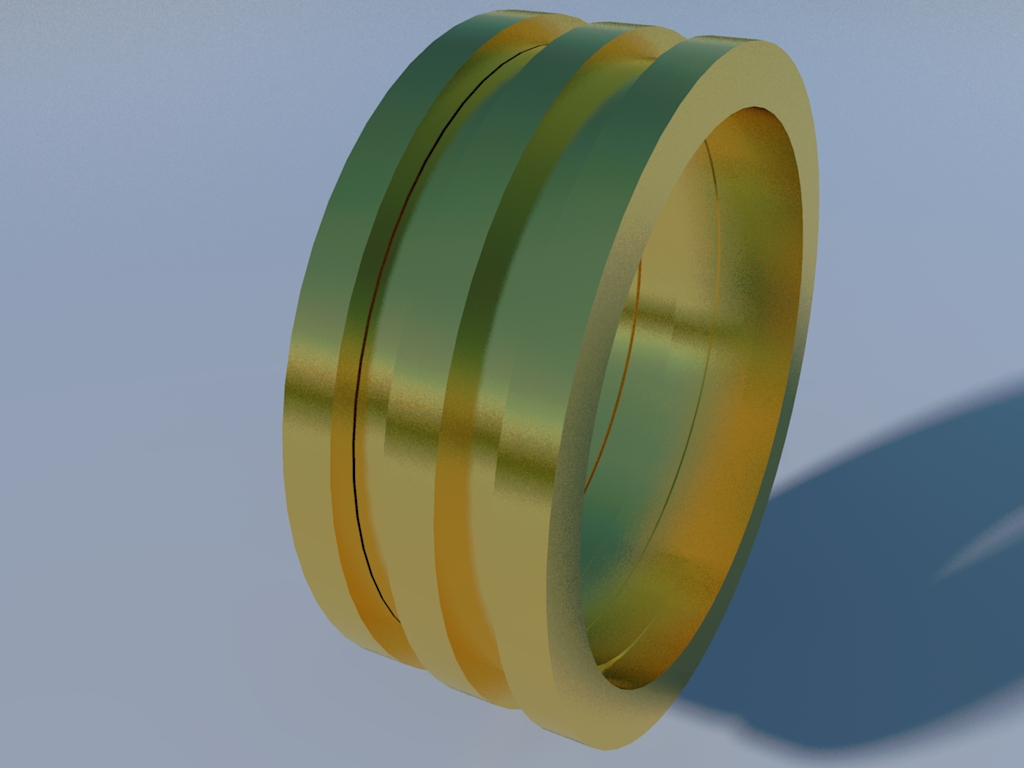
-
Advertisement







