"Endpoint Outside Active" question
-
A minor headache I suppose, but one that drives me crazy on a regular basis. I have two mirrored components, and I want to select one of the points that is next to the unselected component, but no matter what I do it insists on selecting the endpoint of the unselected component. Sometimes after fiddling around with it for a couple of hours or days
 it will select the right point, but more often the only solution is to move one of the components away from the other one, and this really slows things down. You would think that since you have selected one component, it would know that you want the endpoint of that component. Why would it think that you want to select a point in the unselected component, since you can't do anything with that point?? I'm probably trying to apply logic to a situation that has none (a frequent occurrence in SU), and there's probably no way around the problem, but hey, you never know unless you ask, right? So, is there a way to force it to limit selections of points to the active component?
it will select the right point, but more often the only solution is to move one of the components away from the other one, and this really slows things down. You would think that since you have selected one component, it would know that you want the endpoint of that component. Why would it think that you want to select a point in the unselected component, since you can't do anything with that point?? I'm probably trying to apply logic to a situation that has none (a frequent occurrence in SU), and there's probably no way around the problem, but hey, you never know unless you ask, right? So, is there a way to force it to limit selections of points to the active component?
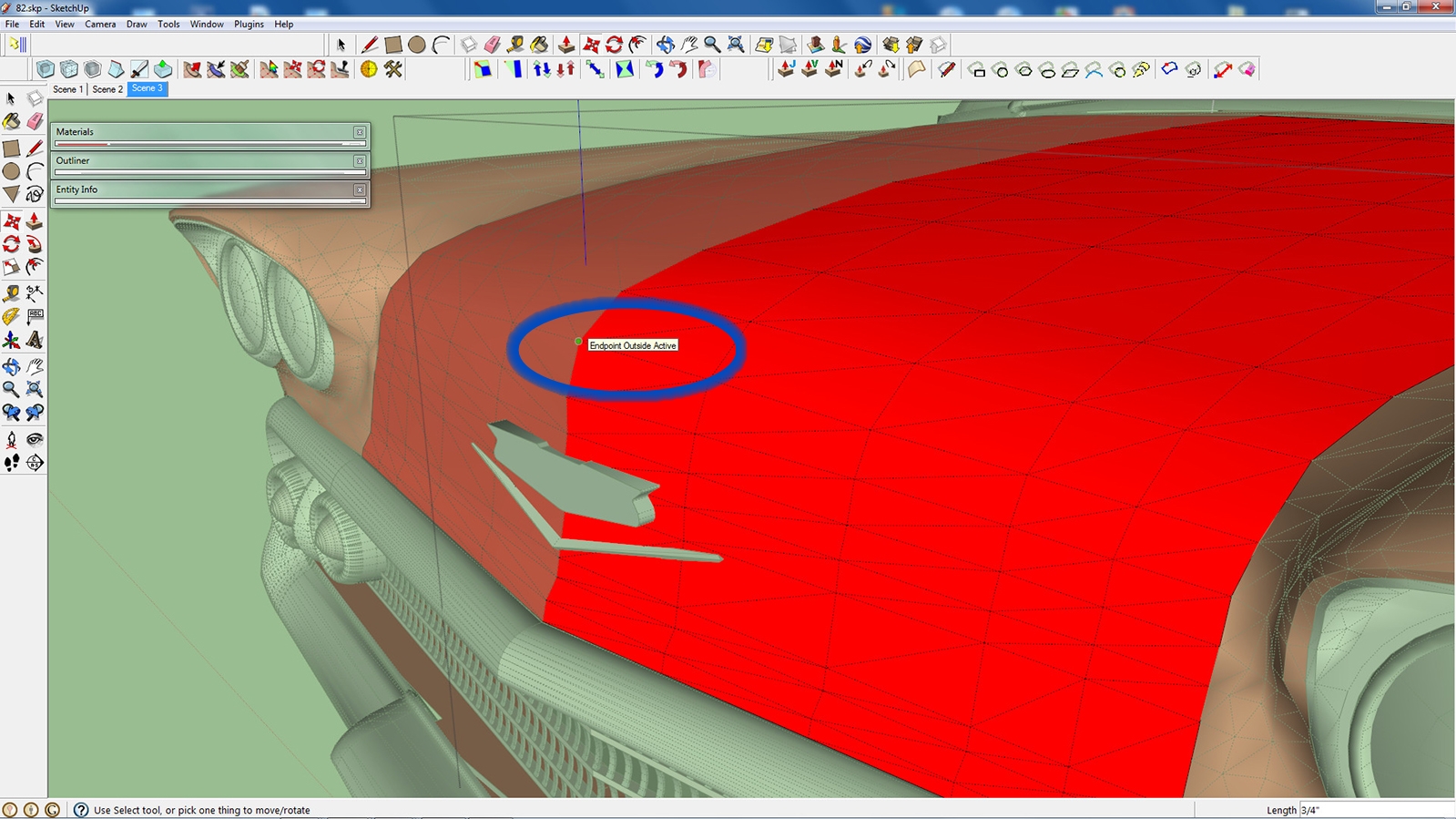
-
Why it "thinks" you want to select the unselected point actually has to do with your angle of view. If you can, orbit more toward the active component and try again, also zoom in a little closer. It seems to be related to the sensitivity of the inference engine. Sensitivity--is that the appropriate term? The inference engine seems to be an extremist right when you don't want it to be and dumber than dirt when you do.
Inevitably we all will discover some quirky condition if we stay at it long enough.
I remember locking up Legend of Zelda, Ocarina of time in the final battle, getting Link wedged in a rock crevice, with Gannendorf or whatever, repeatedly trying to smash him flat. Neither could negotiate the terrain, best I could understand. -
Thanks. I figured I would just have to grit my teeth and live with it, but I've discovered that sometimes there's an easy solution to a problem that I would probably have never figured out by myself, so I thought I would throw it out there. As far as orbiting more toward the active component and zooming in closer, sometimes that that helps, but a lot of times you need a certain angle, and distance, to accurately judge the results of your efforts.
Your "Legend Of Zelda" reference went completely over my head, my taste in computer games run more toward graphic adventures like Myst and Riven and such, and even the (very) old text adventures like Zork, games that let me sit back and enjoy the scenery, and think about a problem for a couple of hours without getting penalized (or killed). I also like some of the classic driving and racing games, but only the ones that use classic cars. For quite a while now they've only used the fancy exotic cars, and they don't interest me at all. I'm still in mourning over the demise of the great Motor City Online (sigh). Yeah, I are an old fart

Anyhow, I appreciate your input, thanks
-
@hellnbak said:
......You would think that since you have selected one component, it would know that you want the endpoint of that component. Why would it think that you want to select a point in the unselected component, since you can't do anything with that point??......
That point in unselected geometry could be used as reference in any operation, couldn't it?
But to the problem of selecting/using an endpoint in the selection: If you assign action "Camera/Zoom Extents" to shortcut key combination [Alt+[Z], wouldn't that instantly focus on only endpoints you possibly wish to use? Then with [B] back to previous view again, even during whatever operation SU is performing.]
Does this fit in your workflow?
p.s. icon 'Zoom Extents' is a 'model zoom extent'. -
View > Component Edit
-
Hide Rest of Model
and -
Hide SimilarThis will hide stuff you might snap to in non-active objects and/or mirrored instances that are not being edited... the 'hide' is only active during that edit session and the objects reappear when exiting the edit.
Set shortcut keys for toggles.
Having shortcut keys for the toggles mean you can switch these hidden things back on [or off] as needed
-
-
I second TIGs suggestion.
If there are anything that should be shortcutted in SU it is exactly those two commands (as well as show/hide hidden and X-ray).
I use H and Shift+H for those (and Shift+X and X for those others), and use them all the time.
You can also be inside a tool, like Move, and show/hide without having to leave the tool.
Very useful
And quite hidden if you rather want to avoid using shortcuts, as they're hidden inside the ModelInfo panel. -
Well... as usual, I learned something in this exchange, thanks to Wo3Dan, TIG and bjornkn.
That reference to the game was just to illustrate a point about discovery. I am not a gamer. I was simply fascinated with the virtual environment in that game. My kids enjoyed it. I never fooled with it again. -
Once again this great community has come thru with some good suggestions. I'll try them out this afternoon. Thanks to all.
-
A faster and simpler way to get at a component that is buried in or is too close to another object.
Create a "TEMP" layer and assign the interfering objects to it. Then turn off that TEMP layer and your desired comp is selectable without interference.
If you need to see the other objects when editing the comp, just simply turn on the temp layer, while still in the edit mode, and follow Tig's suggestion.I also do that when I have 2 or more identical comps/groups co-resident and I cannot get at the one I want, or I want to delete the extra objects. I just select a comp, reassign its layer, turn off that layer then select again the "same" comp, repeating the re-layering til I get to the one I want. I then put it on the layer I want, turn it off, turn on the temp layer and delete the unwanted copies. Nothing gets moved, so alignment is unaffected.
Tig's suggestion only works if you can actually select the comp you want and enter edit mode. From what I've read, selecting that comp is your problem.
-
I guess this depends a lot on how you work?
As I typically leave faces/lines in Layer0 and put groups/Components on named layers I would never start messing around with temporarily moving them to a temp layer. I might make a temp group from a selection of obscuring groups/comps and then hide it, or put it on a temp/hidden layer. But I would explode it asap afterwards.Using X-ray mode (but transparent materials will not) also helps sometimes, because it'll let you select/pick entities hidden behind other objects.
Once again - with shorcuts it is usually very quick to solve such picking problems.. -
@bjornkn said:
As I typically leave faces/lines in Layer0 and put groups/Components on named layers I would never start messing around with temporarily moving them to a temp layer. I might make a temp group from a selection of obscuring groups/comps and then hide it, or put it on a temp/hidden layer. But I would explode it asap afterwards.
The proper way is to keep ALL entities drawn on Layer0, group/comp them as required but is best to group/comp EVERYTHING and assign the groups/comps to named layers. No stray entities floating around. I learned this the hard way.
And you are absolutely correct about grouping the interfering groups/comps and assigning that group to the TEMP layer. That is the way I do it, just didn't think of it last post.
Advertisement







