[Plugin][$] FredoScale - v3.6a - 01 Apr 24
-
Hi!!
First of all : Muchas gracias! Super plugin!
Now... I have somme trouble with the plugin. Almost everything works fine, but "PlanarShear" and "Radial Bend" give me a bugsplat immediately, no matter the size or the form of the component, even with a single line
I tryed everything i found on the forum, i updated the plugin, i updated de Fredo Lybrary, etc.
The bugsplat gives me : SketchUpP2JD3HV5.dmp, OG5T2D56.xml, SketchupUndo0.log
I work on Windows XP, SU 7.0.11018, 3Go of Ram, Intel Dual-Core E5300 (I know my PC s***ks, but is not mine, is my firm's).Any ideas? Thanks in advance!
-
@tinygrasshopper said:
Hi!!
First of all : Muchas gracias! Super plugin!
Now... I have somme trouble with the plugin. Almost everything works fine, but "PlanarShear" and "Radial Bend" give me a bugsplat immediately, no matter the size or the form of the component, even with a single line
I tryed everything i found on the forum, i updated the plugin, i updated de Fredo Lybrary, etc.
The bugsplat gives me : SketchUpP2JD3HV5.dmp, OG5T2D56.xml, SketchupUndo0.log
I work on Windows XP, SU 7.0.11018, 3Go of Ram, Intel Dual-Core E5300 (I know my PC s***ks, but is not mine, is my firm's).Any ideas? Thanks in advance!
When do you get the blug splat
- when you select and start FredoScale
- When you generate the transformation.
Also, could you open the Ruby console, to see if you see something displayed just before you get the bug splat.
Thanks to be more accurate on the conditions
Fredo
-
Thanks Fredo

-
That is a really nice feature addon.

-
Thank you very much Mr. Fred for this new update. It is very good.
If possible, the next update adds the option to change the color and size of the nodes in the boxes?
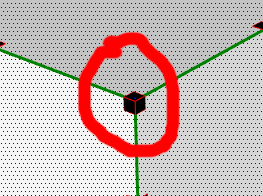
and switch on or off the visualization of the axes
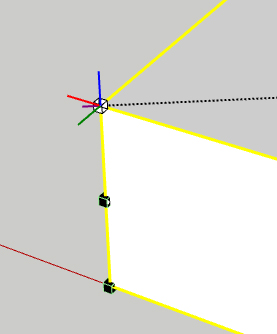
thank you very much
-
NEW RELEASE: FredoScale 2.2a- 24 Jul 11
This release integrate a feature of Collapsing handles when dimensions are small on screen.
This was suggested in a request by Cunningham.
Kyyu also produced a plugin "Simple Scale Tool Handles" for the standard Scale tool.
The principle is to hide the handles on corners and edges when the dimension of a side appears too small on the screen (like this is usually the case for boards or for timbers). However, when you zoom in, all handles will progressively reappear.
By default a dimension is considered "small on screen" if its size appears to be under 30 pixels in the current view. You can change this value in the Default Parameters dialog box. Note that entering a value of 0 will disable the feature, i.e. all handles will always appear.
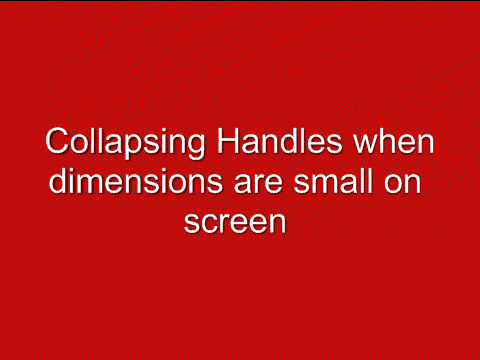
Note also that as of this release, the Dice option (activated by F4) is active by defaultPlease see main post for download
Fredo
-
I have two major problems with the plugin: I can't see the new scaling icon on toolbar and I could not find it on settings webdialog.
Second problem is shown in the images below. It seems that stretching is made accordingly with global axis, not component's orientation.
I have the last plugin and LibFredo3.7
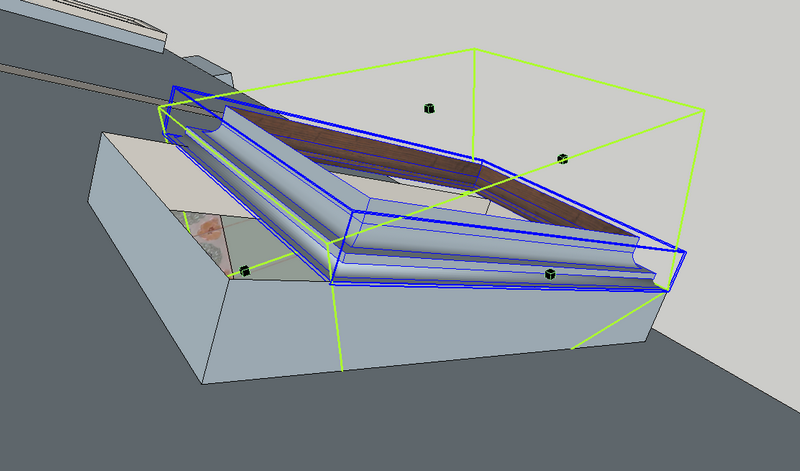
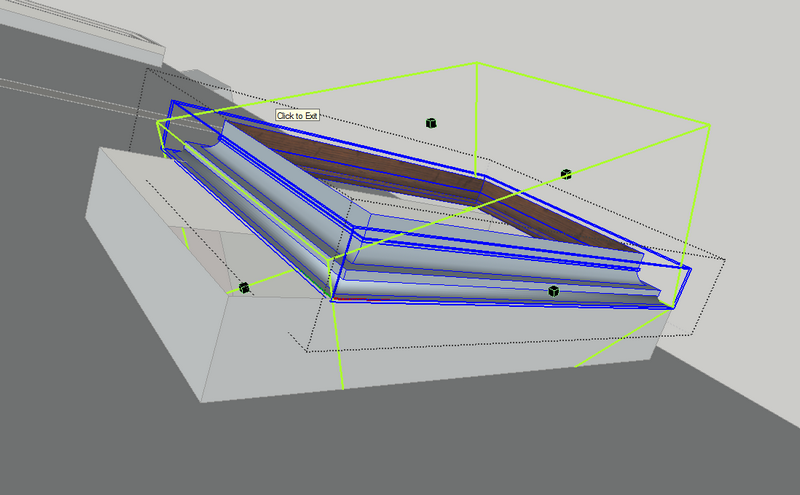
-
Hi Fredo,
I notice that this latest release isn't found via the 'Check for Update' feature within SU?
-
@unknownuser said:
I have two major problems with the plugin: I can't see the new scaling icon on toolbar and I could not find it on settings webdialog.
Second problem is shown in the images below. It seems that stretching is made accordingly with global axis, not component's orientation.
I have the last plugin and LibFredo3.7-
There is no new scaling icon
-
you need first to orientate the scaling box. Just click on the long edge of your component.
Fredo
-
-
@unknownuser said:
Hi Fredo,
I notice that this latest release isn't found via the 'Check for Update' feature within SU?
Rich,
You are right. Thanks.
I just published the notice for the version 2.2a.Fred
-
@unknownuser said:
- There is no new scaling icon
This post mislead me http://forums.sketchucation.com/viewtopic.php?f=323&t=17948&p=344976#p343978 In the image are two scaling icons on toolbar
@unknownuser said:
- you need first to orientate the scaling box. Just click on the long edge of your component.
Fredo
Strange, I haven't done that before... is it a new feature? Also it is possible that I never was into position to stretch rotated components

Thanks for the tip. What about components that don't have edges collinear with axis orientation, how do we orientate the scaling box then? -
@dereeei
You can have extra icons that are 'scale to target' enabled. Check the documentation to see what they care.
@Fredo
Your first post still has the January version as the current download version under the download icon. The file is correct but the text suggests an older version.
-
@unknownuser said:
- There is no new scaling icon
Just go to Fredo6 Collection > FredoScale > Default Parameters.... Scroll down the dialog box and you'll find check boxes to enable additional icons. Note that whether icons are visible or not, the menu entry for all commands is always available. The icons you talk about are Scale to Target and Stretch to Target
@unknownuser said:
- What about components that don't have edges collinear with axis orientation, how do we orientate the scaling box then?
First you can orientate the box by clicking on any line or face in the model. The line or face does not have to be in the component.
Second, you can also orientate the box along the local axes of the component. Just use the Arrows.
All details are explained in the documentation which is available from within Sketchup (Fredo6 Collection > FredoScale > Documentation...)Fredo
-
Hi, this is a lovely pugin, however there appears to be an issue concerning the context menu in other tools becoming greyed-out when it is enabled... http://sketchuptips.blogspot.com/2010/05/sketchup-context-menu-greyed-out.html
I don't fully understand the explanation at this above post link, but following the advice to disable FredoScale seems to fix the greyed out context menu...
Is there a fix in the pipeline ?
Anyway, it's a minor thing once one knows, & thanks for the good work. -
Hi Patrick,
That (my) blog post is over a year old, and I thought FredoScale had been updated to address the problem. I can not find a reference to it being fixed. Fredo will need to clarify.
-
Hmm, thanks & meantime I found this : http://forums.sketchucation.com/viewtopic.php?t=29032
which seems to sort the problem for me... so heh makes me happy as I have tons of things loaded that I use...
Hope one day Google gets 'round to making a loader/unloader for plugins that's easy to use...Anyhow, thanks to all you clever people who know how to ruby script !
-
A big thank you. This plugin will be saving me hours and hours of work!
-
Dear Fredo,
FYI, I updated to 2.2a today and found that the radial bending tool seems to break the ability to use ThomThom's UV Toolkit remember/restore feature. It works fine with 2.1a and I've gone back to that version for now. Just thought I'd make you aware of it.
Here's the link to my post in the UV Toolkit thread that explains the problem better. The combination of Fredoscale and the UV Toolkit to do things like curved brick arches is terrific!!
LINK: http://forums.sketchucation.com/viewtopic.php?p=346983#p346983
BTW, thanks for all of your hard work over the years! I've never had to chance to thank you. (I haven't posted here in a couple of years!)
-
Hey Adrian,
You are a sketchup hall of fame'er. I have always admired your worked. Good to see you posting on the board.
No doubt you've kept busy in chi'town and abroad with all that talent. -
Dear Pixel Artist,
The only difference between 2.2a and 2.1a is that FredoScale activates the Automatic Slicer by default in 2.2a (the slicer is toggled by key F4 and is shown with small orange ticks along the line of curvature).
If you bend a shape which is already sliced with enough granularity, you don't need the automatic slicer, and thus you would probably not alter the UV settings.This may be the explanation. Thanks to advise if this is the case.
Fredo
PS: I did the activation of Slicer by default in 2.2a because many users had problem to bend solid shapes like a simple cylinder and did not read the documentation to find out about the Slicer.
Advertisement











