Show us yer desktop ...
-
I have dual screens, one 42" and the other 32", no icons.
This is screen grab, reduced as it probably would not fit on anyones screen.

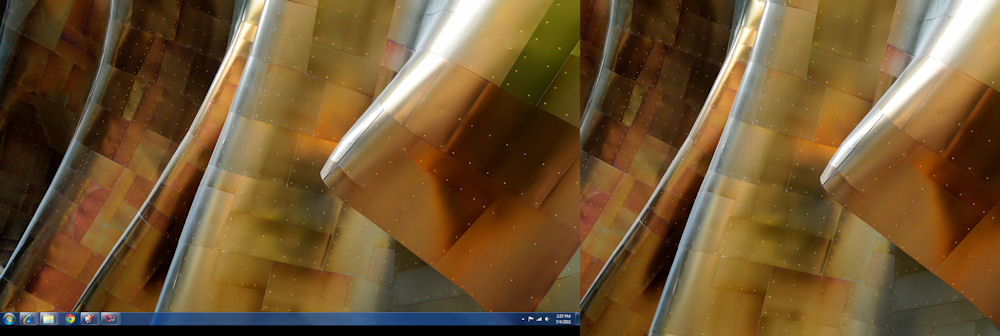
-
No icons?!

-
here's mine (dual monitors at 1280x1024)

-
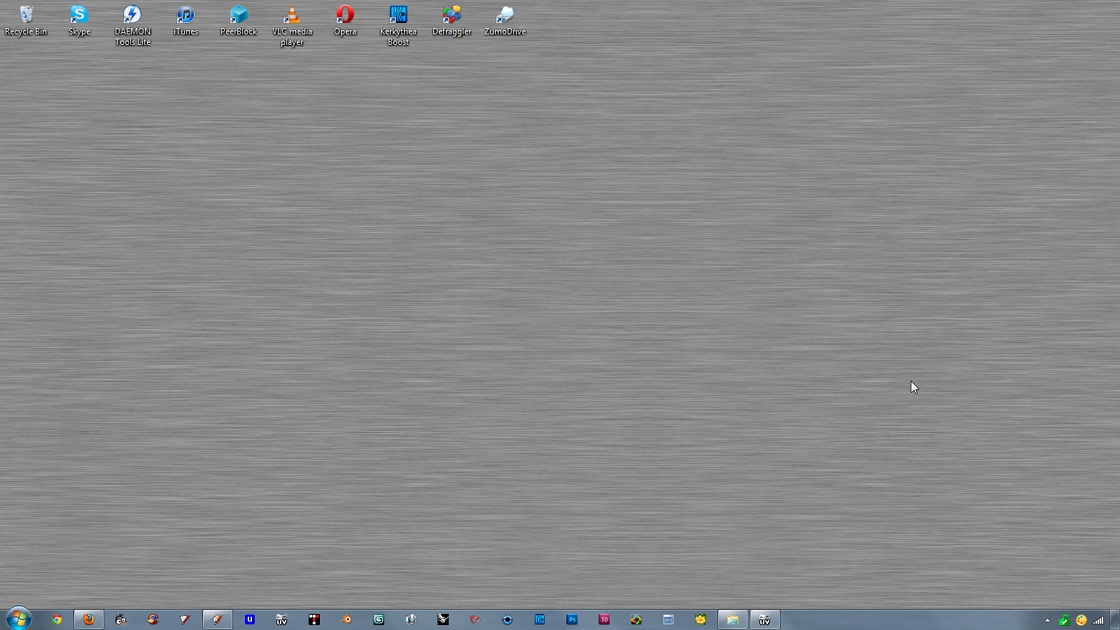
-

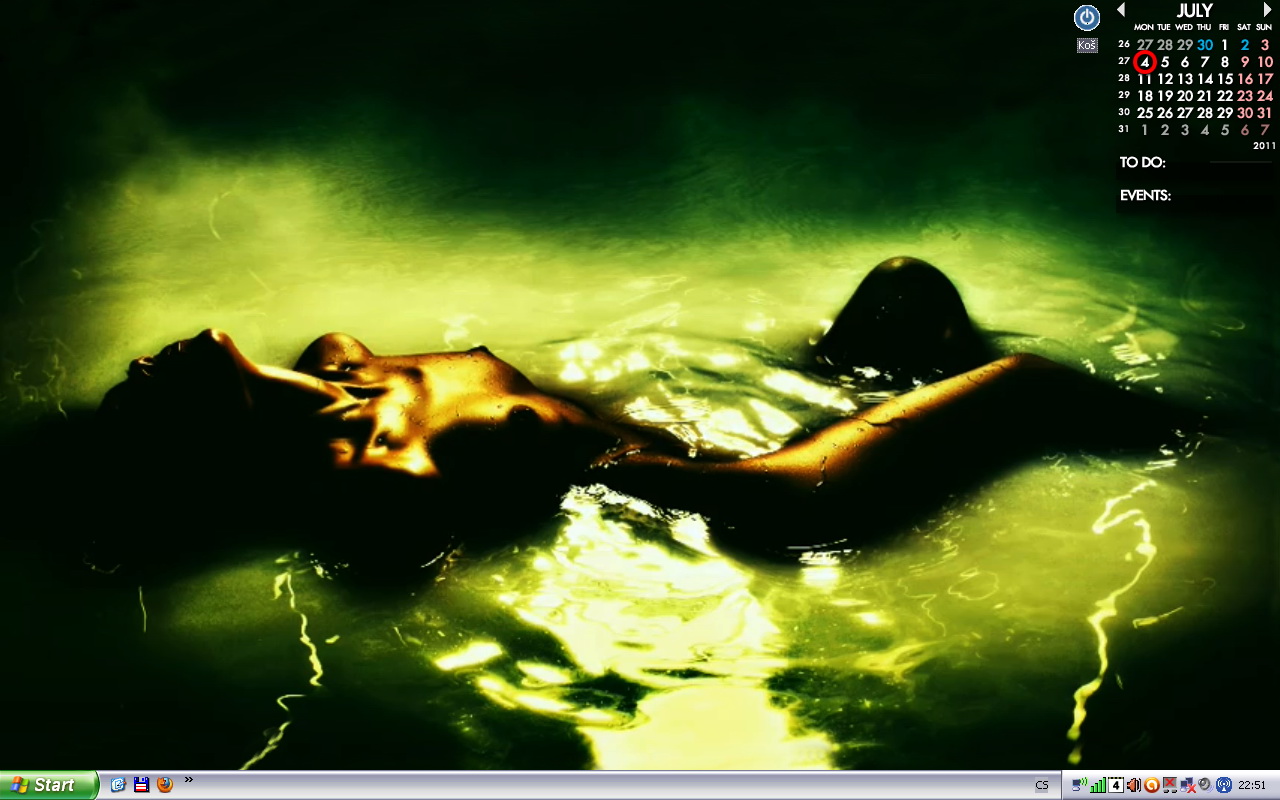
-

Original size 1680 x 1050
Picture of Aston Martin DB5 [shot by myself]
Icons on auto-hide [Fences Pro] -
what
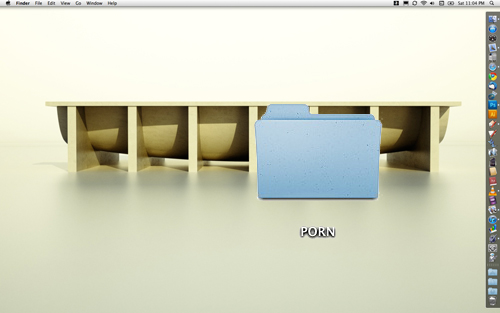
-
So far, I like jarynzlesa's best.

Here is mine (you asked for it)


-
Holy crap Gai! You gotta be kidding?!

-
Well, I regularly clean up though so most of the stuff there is just temporary crap.

-
@gaieus said:
So far, I like jarynzlesa's best.

Here is mine (you asked for it)

Holy crap! What fresh hell is that?!

This might be something for you
http://www.stardock.com/products/fences/index.asp -
I'm like Csaba! Here's today's Desktop
 I know where everything is! Or at least HAL does...
I know where everything is! Or at least HAL does... 
-
This is a fascinating insight into the minds of the ingenius and inept. It's akin to wearing speedos or bermudas.
-
 I've quite a mess too...I periodically sort out the icons, but I've always a lot of apps running (usually even two mail clients and two browsers at same time
I've quite a mess too...I periodically sort out the icons, but I've always a lot of apps running (usually even two mail clients and two browsers at same time  )
)
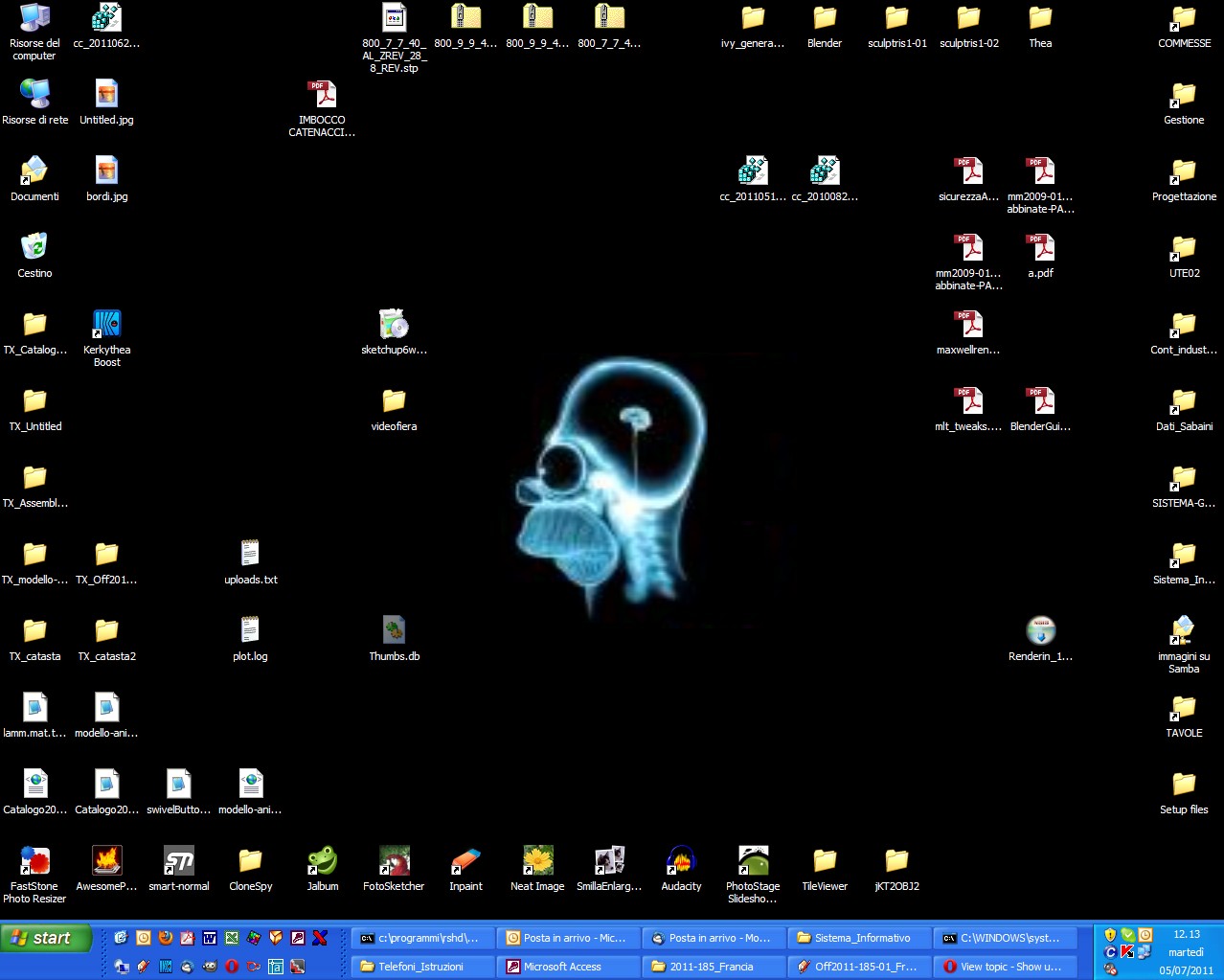
-
A blue one for no distraction at the opening!

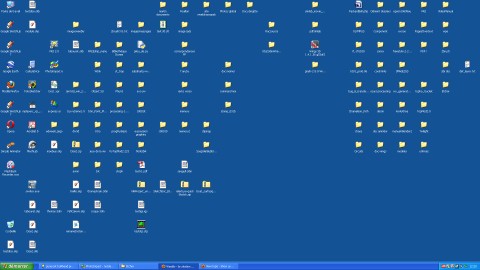
-
@hfm said:
...This might be something for you

http://www.stardock.com/products/fences/index.aspThanks. I have actually been looking for something like that for long. Currently no budget for the Pro version but even the free looks promising!
-
All you need is Launchy

-
@gaieus said:
@hfm said:
...This might be something for you

http://www.stardock.com/products/fences/index.aspThanks. I have actually been looking for something like that for long. Currently no budget for the Pro version but even the free looks promising!
be careful with it. I tried it out, and after awhile it kept causing faults in explorer.exe... I don't know if they ever fixed that.
-
Here's mine. I go for the minimalist look, this is sort of a custom made deal. Made the background in photoshop from a concept I found on Vladstudio. The big face in the middle is basically the Vimeo icon (not that I'm a big vimeo user, I just like the icon). The big ol' clock, date, and computer info are some modified elements using Rainmeter. I have a dual 23.5" monitor setup.
I really liked Launchy in the XP days. Now, Win7 has made it obsolete. Just hit the windows key and start typing your app. I don't really like pinning apps to the taskbar so I created a little folder with the stuff I mostly use and put them in a little home on the right side of the taskbar.
-Brodie
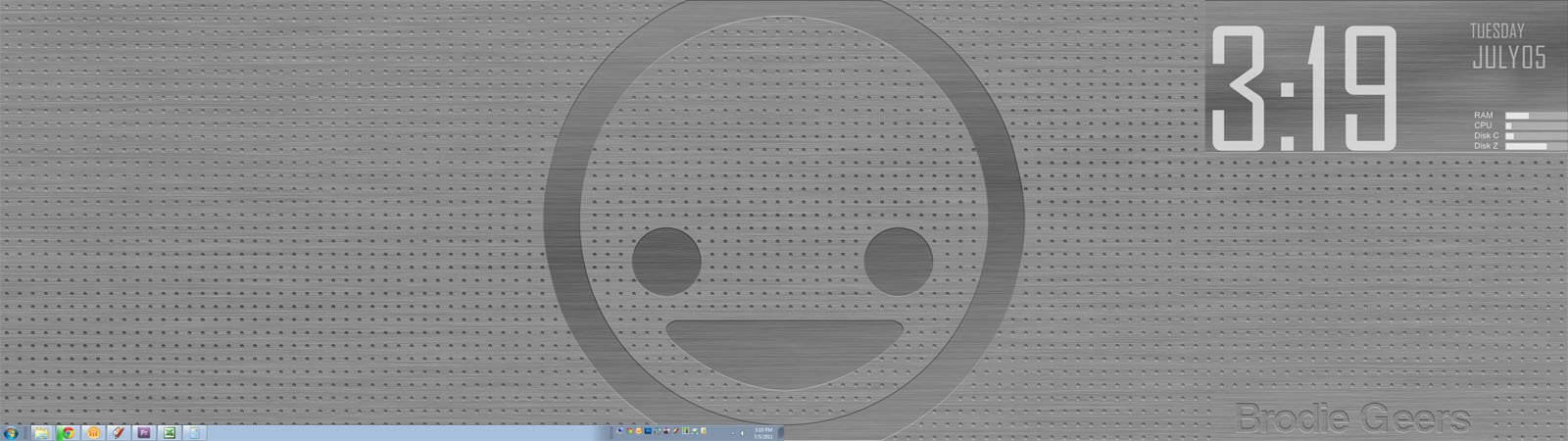
-
Mine used to look like Gai's and TIG's...but a lot less tidy. I had to reload the system over the weekend, so it now looks like this...and I intend to keep it that way. That intent will probably last as long as any New Year resolution I've ever made.

HEALTH WARNING: View at own risk.

Advertisement







