[Plugin] Shape Bender Beta
-
Get it!
U r So Nice~~~~~~~
ThanX
ThanX
THanX -
@unclex said:
Get it!
U r So Nice~~~~~~~
ThanX
ThanX
THanX2nd Botton @ the virtualwind toolbar , can't work , means it can't not export vws files.
VirtualWind is a software for flow calculating such as wind, modeling by using SU ,then export to VW.
Even have no VW soft, the plugins for SU can working for export.
so....
need help..... -
unclex,
you should probably search the VirtualWind thread, as people who downloaded and it might still get notified if you ask there.I only ever used the plugin and I know VW development was stopped.
good luck
-
@driven said:
unclex,
you should probably search the VirtualWind thread, as people who downloaded and it might still get notified if you ask there.I only ever used the plugin and I know VW development was stopped.
good luck
Yes, VW has been Shut Down.
But Somebody said, it could be purchased by a big company.and VW is a good flow software.....
Thanx for help, Sorry for help
-
Hello Chris,
Bob Pineo here, architect from Charlottesville, Va. We met at 3d basecamp in Bolder.
How are you?
any new plugins lately? Love your work.
I'm dabbling with the idea of learning how to write ruby scripts.
Can you recommend a book I might start with?
thanks
BP -
Hey Bob, good to see you on the forum here. How are you doing? Nothing new really at the moment. I've got a few that I've started on and never really completed, but they are nothing that asmazing really.
Most people recommend a book called "the pickaxe", I think because it has a pickaxe on the cover:
http://pragprog.com/titles/ruby/programming-ruby
But it is actually called "Programming Ruby (2nd edition): The Pragmatic Programmers' Guide" and you can get it online for free:
But the online version does make references to page numbers which are lost in the online version. But the online version is searchable, making it inredibly valuable.
Also, my favorite tutorial for learning ruby is by Chris Pine. The tutorial chapters are on the left of the webpage, chapters 0 - 11:
http://pine.fm/LearnToProgram/That one was really nice for a quick intro into ruby. Then beyond that, I've put together a few different tutorials on beginning interfacing SketchUp through ruby - which to me was more confusing that it needed to be. Its really pretty simple once you get the hang of it. I'll have to see if I can find links to my tutorials. They wre posted on this website at one point, but I think they've gone offline

-
it dont seem to work on my computer i have scetchup pro 8 ?
-
Hi Suraj,
Are you sure you are doing everything well? Are you bending starting from the red axis? Also, have you installed progressbar.rb (I think it is needed).
-
@suraj1991 said:
it dont seem to work on my computer i have scetchup pro 8 ?
If after checking Gaieus's advice...
What is the problem [if any] ?
Does it load without errors.
Is there a menu item?
Are there any error-messages when you use it?
If you try to use it with the Ruby Console open do you get error-messages shown in there ?If you give us some more information to help us we can help you help yourself...
-
Hi All,
So far the plugin has worked without problems. I like it very much. Today I wanted to try something and the result was as shown in the photos. I do not know what's wrong. The problem is the same in both SKP 7 and 8.
The problem has solved itself after a restart Sketchup
Charly
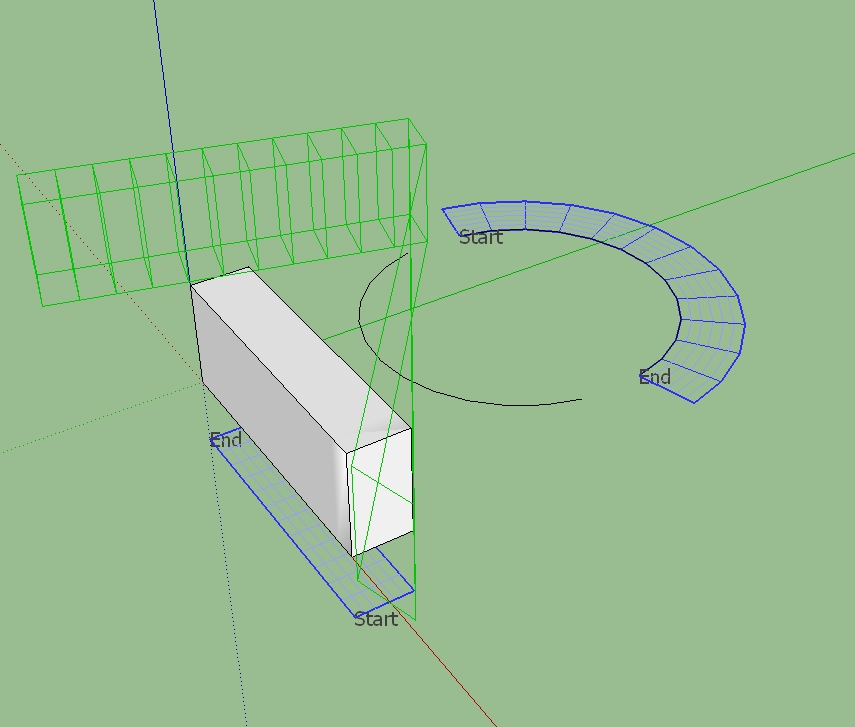
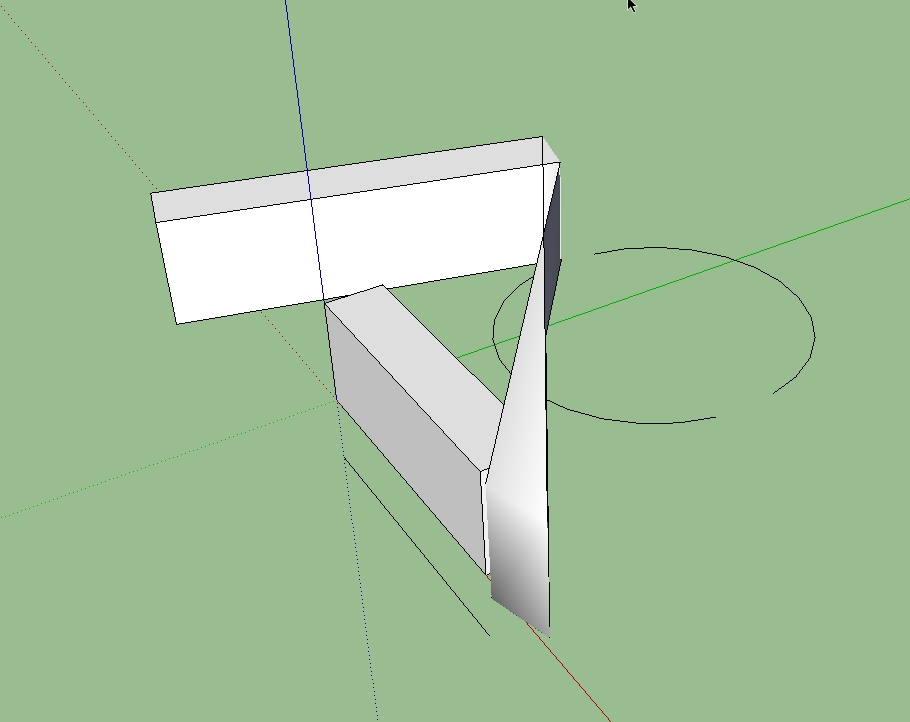
-
Hi Charly, you've got the start and ends mixed up. The arrow keys will toggle which end of the shape and path are supposed to be where. I would line them up so that starts are on the "left" (if you are looking straight down on the drawing, with the red axis going out to the right). So try pressing the up and down and left and right arrow keys until you get both "starts" to be to the left and the "ends" to be to the right. Then hit enter.
Chris
-
It also looks like there is weird smoothing in Charly's original bar that may be messing it up.
This plugin is sooo useful, I really wish you had time to develop it further, Chris...I'd even pay for a completed version...whaddya think?

-
+1
This thing is killer
-
Hi Chris, Marcus, Rich,
thanks for your quick response. In my experience the reverse of start - end has only the effect that the bended part is within or outside of the curve.
Charly
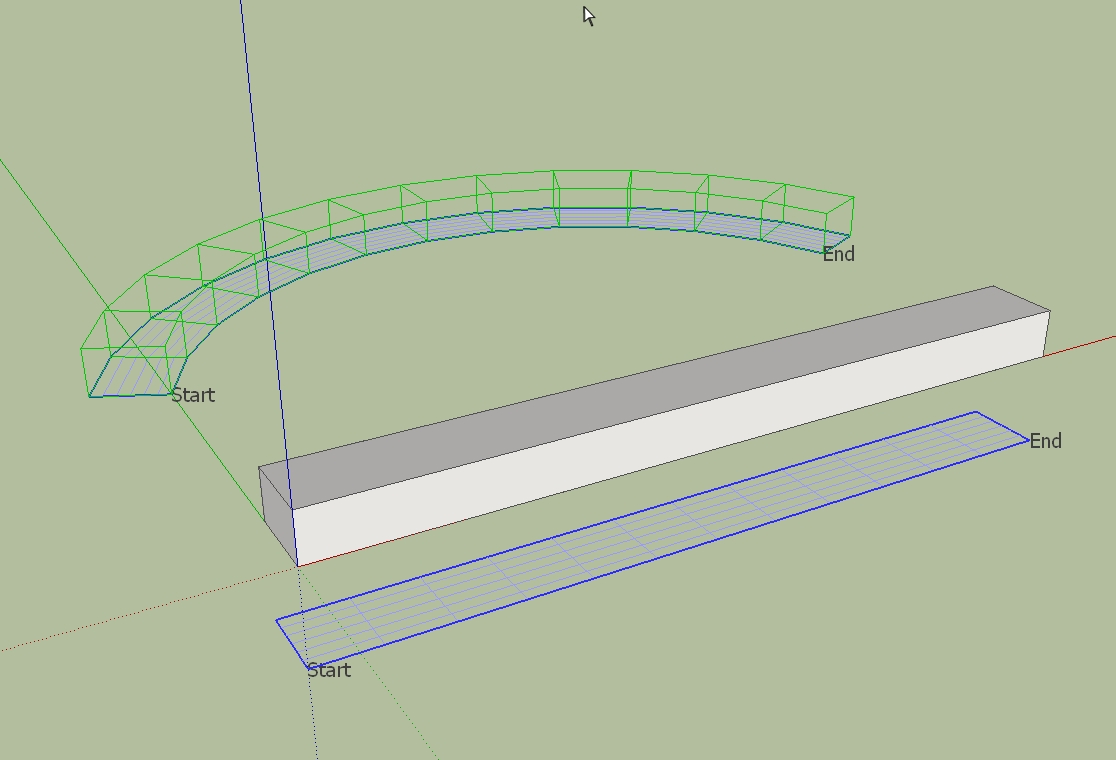
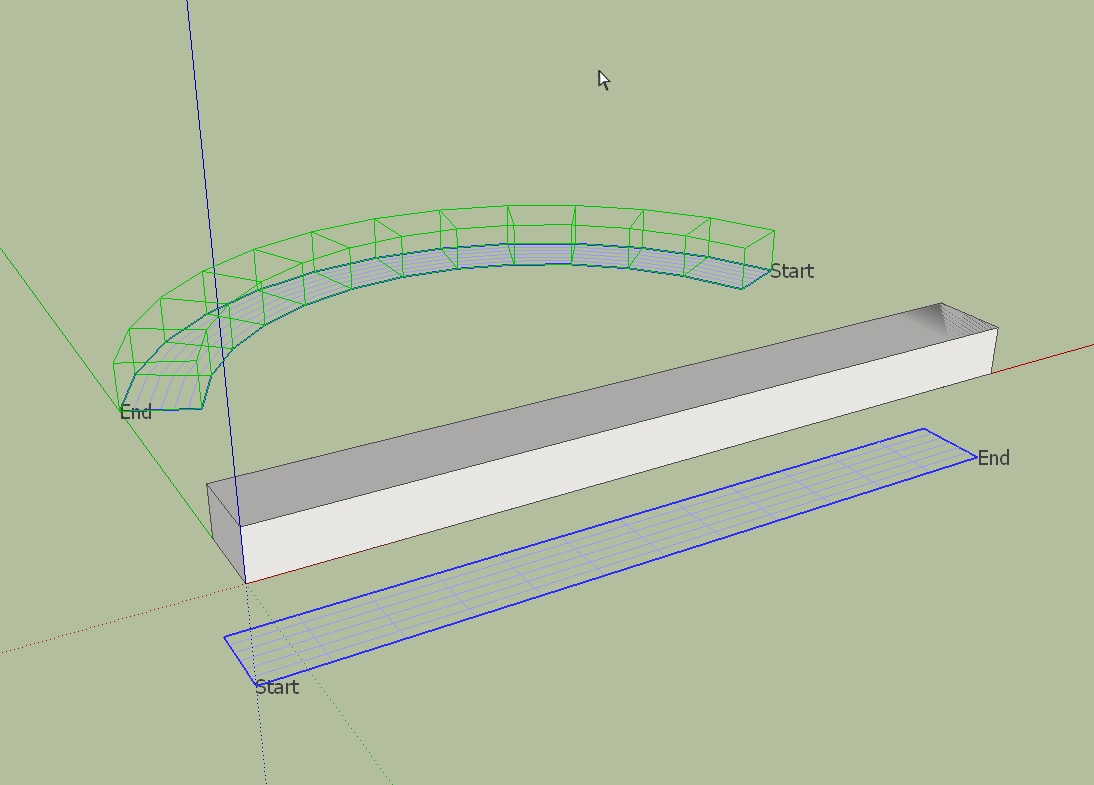
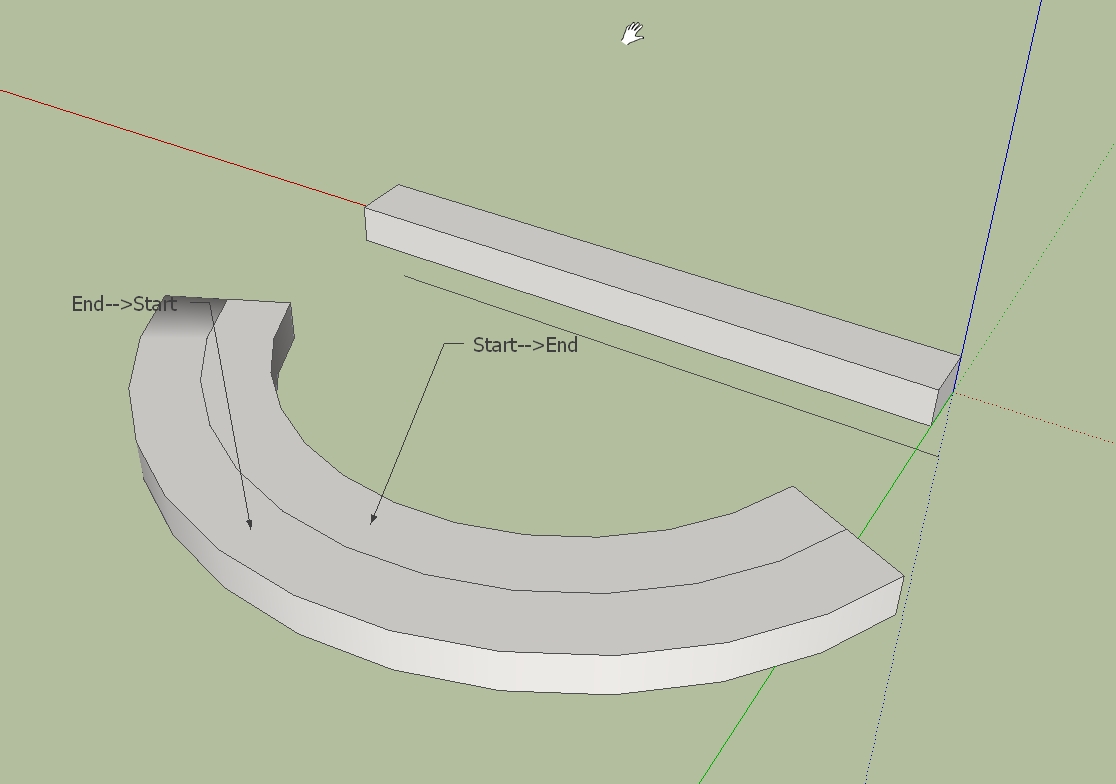
-
Hi All,
the error shown above occurs sporadically and over again. If I download the same file again the same error appears. After a restart SketchUp, and with a new model, the faulty behavior is gone. I've uploaded the file. Maybe one of you can open the file again and check whether the error also appears. Thanks in advance.
Charly
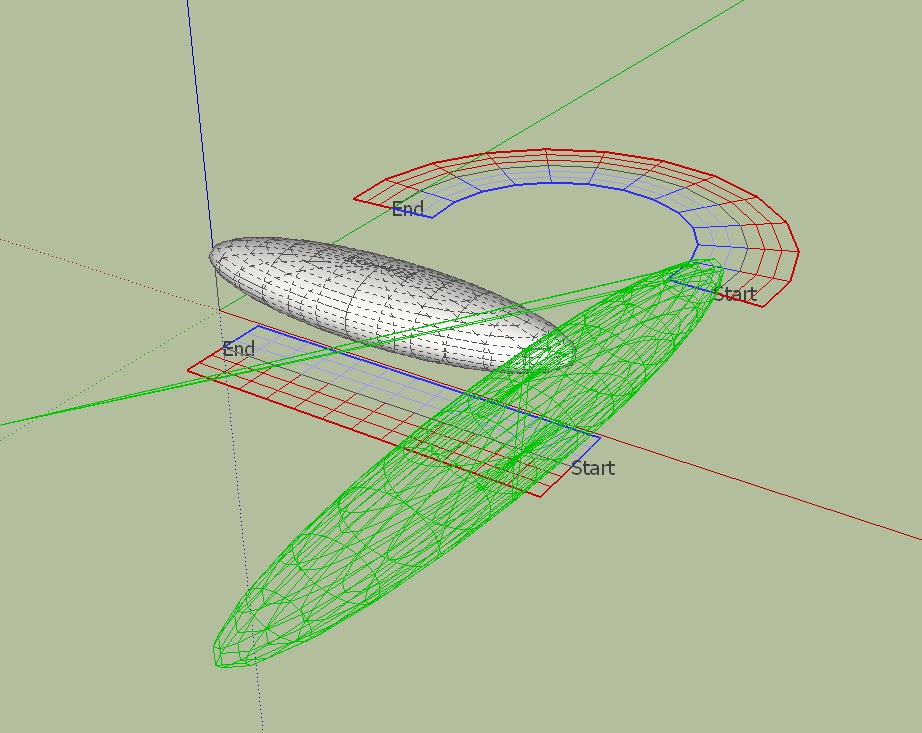
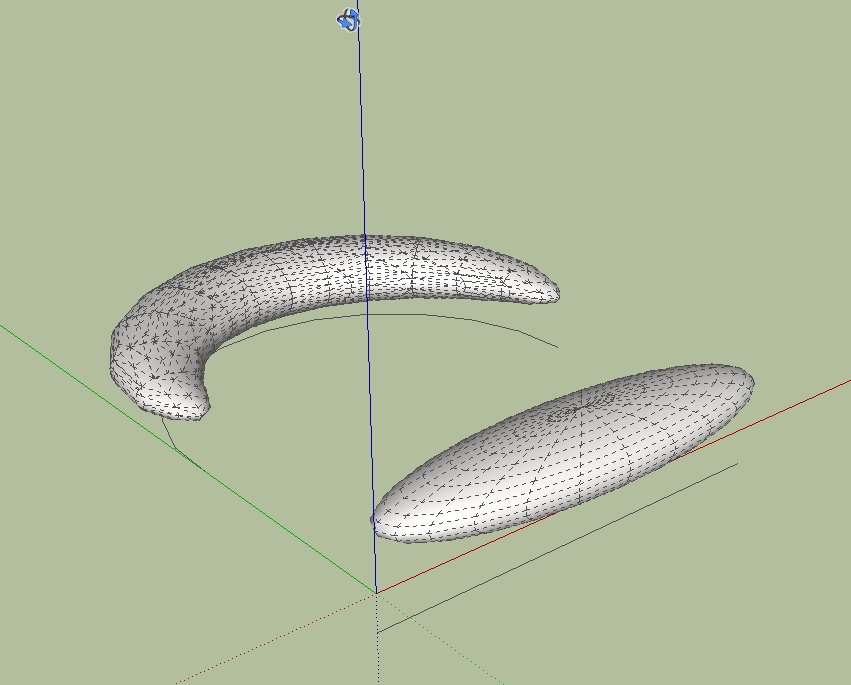
-
I was getting the same results you show in your first image. How did you get it to work?
-
-
Karlheinz, I've been having the same thing happen to me lately. Tap the down arrow key. That fixes it for me.

Chris, out of curiosity, what does the down arrow key do exactly?

Edit: I've been beat. Sorry.

-
I used the Up arrow to change swap ends on the curve. Didn't try the down arrow to swap ends on the straight line. Weird.
-
Hi Dave,
I started sketchup again and made a new model then it worked. Strange!
Charly
Advertisement







