Microsoft Visual C++ Runtime Library - Runtime Error
-
Every now and then when I close sketchup pro 8 an error flashes on the screen for a fraction of a second, right before/after exiting.
Luckily I was able to screen capture it when my computer was crawling. the error window reads as follows:Microsoft Visual C++ Runtime Library Runtime Error! Program; C;\PROGRA~1\Google\GOOGLE~2\sketchup.exe R6025 - pure virtual function call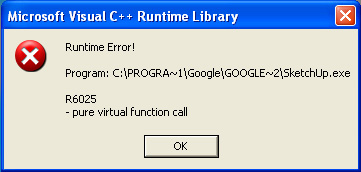
I think it has something to do with VRay. anybody get this too? Anything to worry about?edit:
I corrected the typos and attached is a screenshot -
Never seen that error message. I use SketchUp 8 and V-Ray.
-
Is that a copy and paste of the error text? Was Google really spelled as "Goggle"?
The path to sketchup.exe should be /Google/Google SketchUp 8/sketchup.exe. There shouldn't be a '2' in it. Can you post a screen shot of the program file tree?
-
You list two OSes in your profile. Are you trying to run the Windows version of SU on a Mac under Parallels? It probably doesn't work - at least it is an unsupported setup.
Anssi
-
I corrected the typos...
I used to use Sketchup both on a Mac and on a PC. I had got it working on my Macbook Pro 1,1 through OSX, and also got it working through bootcamp and also through parallels at one time. But things were rather slow.In this case, the error is appearing on my computer at work, where I'm using windows XP SP3.
(on a side note: I have gotten quite fed up with all the mac crap... For me all the good graphics software works better on a PC, and hebrew support on a mac is crap... hence I have just recently got a new Dell XPS L502x... nice beast - this should be on a different thread...).
@anssi said:
You list two OSes in your profile. Are you trying to run the Windows version of SU on a Mac under Parallels? It probably doesn't work - at least it is an unsupported setup.
Anssi
-
I'm still curious about the number 2 in \GOOGLE~2. Do you have more than one folder for Google SketchUp in Program Files?
-
@dave r said:
I'm still curious about the number 2 in \GOOGLE~2. Do you have more than one folder for Google SketchUp in Program Files?
I have google sketchup 6 and google sketchup 7. working backups in case 8 wouldn't have worked like expected... I should really remove them one day. I don't think that should cause any problems though...
-
But even with versions 6 and 7, you should have this arrangement.
Program Files\Google
\Google SketchUp 6
SketchUp.exe
\Google SketchUp 7
SketchUp.exe
\Google SketchUp 8
SketchUp.exeOnly one Google Folder. All versions of SU in that folder.
-
The '\GOOGLE~2' is the MS-DOS file name for that folder - probably '\Google Sketchup 8' - constrained to the maximum 8 characters [files are similar but allowed a '.xxx' extension to determine file type]. As there's already a \GOOGLE~S\ and a \GOOGLE~1\ folder in the same path you get '2'...
Windows's long file names with spaces and punctuation etc in them are actually an 'overlay' of the real unique DOS names the system still uses... The unique file naming is now handled in the background by the system...
-
Am running xp pro and having the same problem. Runtime wont even let me install the suggested downloaded program and clean booting hasnt helped. Does anyone have other suggestions ?
-
Suggest you go to the Microsoft Download Center and make sure you have all updates for all VC runtimes installed.
The manifest for Sketchup indicates it is linked against the MSVC version 8 runtime, (perhaps called 2005. After version 6, they began referring to them generally by the release year, as it made more sense to end users.)
It should not hurt to install or update other runtimes on your machine (2008, 2010, etc.)
Advertisement







