[Plugin] TextureTools
-
@driven said:
Hi TIG,
all functionality working very well on the Mac, except toolbar tooltips.
john
The same, it works perfect on Mac.

-
-
TIG, i have tried this:
-painted a surface with a material;
-used one texture tool on the texture;
-picked the texture with the sample tool and painted other surfaces with different orientations.
Only with the "tweak" tool i get a strange behaviour following that workflow on connected faces. The texture looks a lot different on each plane... But if the planes are not connected it works just fine...
-
I think the built-in UV-mapping of connected-faces assumes a certain 'flow' of the material across their shared edges...
If you have separate faces then their textures are arranged logically on a per-surface basis.
Hence the different behavior of textures on separate and connected faces...
-
Hmmm...That happens also with the "texture scale" tool if you input different values for U and V. But that doesn't happen if you use the native "edit" and input different values for length and width. (picture below)
-
Hmmm... this is v1... perhaps there's more to do...

-
No worries it's already a wonderful set of tools.

-
Thanks TIG! Most helpful plugin of the year!
-
Thank you so much for this, it is very helpful!
-
Looks like another must-have,
Hats off to TIG
-
Hello sir,
Thank you very much .......
Its very useful .............
Good luck ........Thanks again .......
-
Dear ruby makers!
Please, If you put arrow keys (or any other ones) into the game make a temporary shortcut override!!!
There are some really usefull scripts with vulgar occupation of keys that make the life much harder.
Meanwhile only Thomthom implemented this feature. -
@rv1974 said:
Dear ruby makers!
Please, If you put arrow keys (or any other ones) into the game make a temporary shortcut override!!!
There are some really usefull scripts with vulgar occupation of keys that make the life much harder.
Meanwhile only Thomthom implemented this feature.
Sorry to say BUT I consider that you have it quite backwards!Scripts that use Arrow-keys for 'nudging' values are quite common - which suggests that you shouldn't assign them as your own shortcuts! It's not like we are reusing 'standard shortcut keys' here - we are just using logical key presses within an add-on tool.
Just as you wouldn't sanely assign a shortcut key to a number [0-9], as they is used in the VCB in most native tools, or even 'x' or '*' or '/' as that is used in Move+Ctrl copy array etc, or say swap M from Move to Delete ! ...
There are lots of keys, and modifier-key combinations for you to choose from when setting your custom shortcuts, without you having to use any of those that are needed by add-ons to be used logically...
It was only because Thomthom wanted to use the Move, Rotate etc shortcut keys in his Vertex Tool, that he mimics how they are set up in a default installation for the native tools - so you can use M to Move an entity in the native tools or Move a Vertex within his tool. However, the hoops he has had to jump through in code to get it to work are not acceptable to many scripters. Indeed, if you've ever had his tool crash, leaving these shortcut keys remapped, then you know how annoying even his fix is, because then many of your shortcuts are left permanently reset to the wrong tools, even when you are out of his tool, leaving a manual remap of shortcuts the only option to revert to a default setup... TT's tools are also now compiled as rbs files so the methods are not readily transparent to other scripters...
I wrote the original TextureRotate code from scratch in just two hours... as a 'proof of concept' - you'd have had to wait a lot longer for a 'massaged' version of the code to remap shortcuts etc... BUT if you want shortcut keys remapping temporarily then do it yourself - the code is open to your reuse! If you invent a simple, safe and foolproof temporary key remapping method then I suggest you publish it as then scripters might be more inclined to add the safety-net for those of you who persist in shortcutting to keys that are better left alone to tools that really need them

-
'If You Want a Job Done Right...'. Got the message
-
Hi TIG!
May I ask your for some new texture editing functionality (especially after 'extrude edges by offset' is out)?
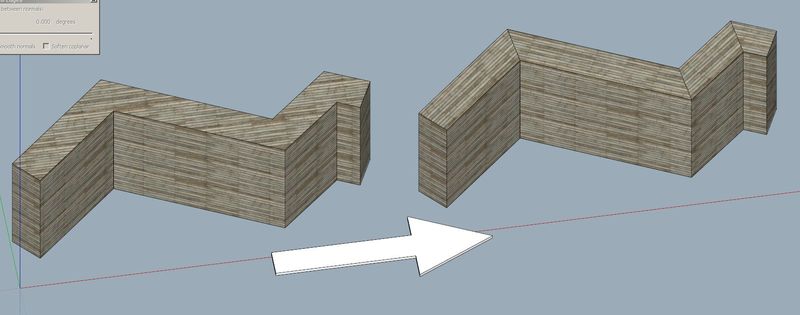
-
Hi TIG, and thank you for this great script!
Just one thing, I've mentioned here an plugin idea, that could rotate a texture along the longest dimension of a surface. Do you think it's possible? -
Matt
Here's a one-liner that gives you the angles of a selected face's longest edge relative to the X_AXIS/Y_AXIS/Z_AXIS - the result in degrees [e.g. 90.0, 66.666, 0.0] you can then copy+pasted the sensible one into the TextureTool's Rotate dialog and the texture will realign with the long edge...
f=Sketchup.active_model.selection[0];es=f.edges;ed=es[0];d=0;es.each{|e|(d=e.length;ed=e)if e.length>d};x=ed.line[1].angle_between(X_AXIS).radians;y=ed.line[1].angle_between(Y_AXIS).radians-90;z=ed.line[1].angle_between(Z_AXIS).radians;(x=x-90;y=y-90;z=z-90)if f.normal.z.abs==1;p x,y,zThat assumes that the current texture has never been rotated...
It's not perfect but it's a start...
-
Thank you for your answer TIG, I'll take a look!
I was thinking more of a tool that would orient textures in current selection (groupe, component, or faces), or even the entire model...
-
The three TextureTools Rotate/Scale/Shunt are written to allow passing of arguments, so they can be run from other tools without a dialog.
So, if you pass an angle in degrees to the 'rotate' tool then there's no dialog...
So you can envisage a new tool that iterates all of the faces in a selection and finds the long side of each, calculates the rotation needed, and then uses the 'rotate' tool with the required angle passed to it so that the faces are processed en mass...
It only works on one selected face at a time... so the new tool's code needs to use
` ss=model.selection
ssa=ss.to_a
ss.cleariterate face in faces
ss.add(face)
then later### find angle_in_degrees etc...
TextureTools::Rotate.new(angle_in_degrees)
ss.clearloop`
on close it could then use
ss.clear ss.add(ssa)
to restore the selection as it was... -
Ok that's great! Thank you TIG!
Advertisement







