[Plugin] SUClock - v3.1a - 02 Apr 24 - Tracking time in SU
-
From now on, the information on SUClock is maintained on the Plugin Home Page of SUClock. This is also where you can download the RBZ file.

- LibFredo6: v14.3b or above
- Sketchup version: SU2017 and above
- Platform: Windows and Mac OSX
- Usage: Free
If you land on this page and are unfamiliar with how to install Sketchup Extensions such as LibFredo6 or how to register on Sketchucation, please watch this video or refer to the Plugin page of LibFredo6.

SUClock helps you to track the effective time spent in Sketchup. The concept of effective time is based on the activity recorded within a certain duration, called idle time, which is a kind of ‘time to think’ (or the time to have a coffee).
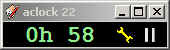
Time is tracked in a Project, which can group several .skp models. A Project is simply materialized by a file with extension .suclock to which you attach your models.SUClock optionally displays a small clock showing the effective time spent in the project which your models are attached to. It also includes some statistics about where the time was spent (by models, by tools, by dates) which can be printed or exported in CSV.
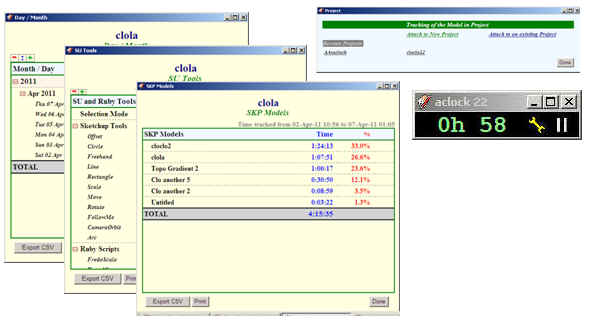

SUCLock User Manual - English - v1.5 - 27 Nov 2013.pdf

-
Fredo... as usual... You Rock!
-
Man, do I need this. Sweet work! This will definitely help with billing.


-
AWESOME!!!
 This looks like yet another very helpful tool Fredo.
This looks like yet another very helpful tool Fredo. 

-
Thank you Fredo!!! A great tool!!!
Daniel S
-
Super comme d'hab, intéressant pour savoir à quoi on passe le plus de temps dans SU...
-
The Time has arrived to become productive

you are a master
many thanks Fredo -
Remember people to use the donation button. Fredo deserves it!
-
this plugin is awesome... I'm loving it. actually tracks the real time you're modeling, not just how long the program is open. thanks Fredo you Rock!
-
ok I found a problem with this plugin... it's not taking me long enough to model stuff. I'm never going to make any money this way. can you add a double billing option? thanks...
-
@krisidious said:
ok I found a problem with this plugin... it's not taking me long enough to model stuff. I'm never going to make any money this way. can you add a double billing option? thanks...
i'm a little bit scared to install it myself

-
Would it be possible to feature the system clock in the same window?
-
@escapeartist said:
Would it be possible to feature the system clock in the same window?
Do you mean the regular time? The one you have displayed in the Windows task bar.
Although there are plenty of clock utilities, I understand that your problem would be to have it visible within the Sketchup main window.
It is of course a possibility
Fredo
-
@unknownuser said:
@escapeartist said:
Would it be possible to feature the system clock in the same window?
Do you mean the regular time? The one you have displayed in the Windows task bar.
Yes, the one and the same. I use auto-hide for my taskbar so that I have a little more real estate to view SU on, it would be very convenient to have current time and the time used in the same window rather than having to mouse down to the taskbar. Just a thought. If I'm the only one requesting this, don't bother, a truly minor issue.
-
Great Plugin!
For some reason the clock window comes out cropped on my computer. Can't resize it though maximize works.
Thanks!!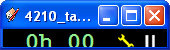
-
Maybe the inverse will be fun !
Say you have just 10 minutes for make something in Su!
A ring bells when 10 minutes inside SU effective are elapsed!
Surfing internet is of course out of the count!
-
I know there is a problem, which I need to fix.
Are you on Vista or Windows 7, and which IE browser do you have?Fred
-
Thank you, again, Fredo.
-
@unknownuser said:
I know there is a problem, which I need to fix.
Are you on Vista or Windows 7, and which IE browser do you have?Fred
I'm on windows XP

Internet Explorer 8 -
I do kind of like the idea of an alarm the user can set for the overall project (or maybe even a model file) when X hours has been attained.
It would help to stay within a project's budgeted hours or within a budget hours for phase/task for a project.
John
Advertisement







