[Plugin] SUClock - v3.1a - 02 Apr 24 - Tracking time in SU
-
@jclements said:
I do kind of like the idea of an alarm the user can set for the overall project (or maybe even a model file) when X hours has been attained.
It would help to stay within a project's budgeted hours or within a budget hours for phase/task for a project.
John
John,
Would it be OK if I change the background of the clock (say to Red) to indicate that the time is over the limit (the limit will be set in the dialog box)?
Fredo
-
A nice idea. What ever is the easiest to implement.
Alternative idea. One cirle. Green for well within budgeted hours, Yellow (or blinking yellow) for close maximum budget (ie., 2 hours), Red for over limit.
====================================
Post Script: When I clicked on a link for donations via PayPal, I got a master page in French and my contribution did not take.
-
When exporting to CSV for opening with Excel, Excel doesn't recognize the day dates in their current format which is:
"Tue 03 May"
I think it recognizes dd.mm.yy or dd.mm.yyyy or dd.mmm.yyyy etc. or with a / - dd/mm/yy or even the backward American way which is mm.dd.yy.
Anyone of those formats, preferable the first and second would be great!On the other hand the month column is recognized OK.
great great plugin!
-
If I'm working on several sketchup models at the same time which are all linked to the same project, might there be any time syncing problems?
-
too bad I've bought "time track" long ago. Thanks for this great script!!!
-
@unknownuser said:
If I'm working on several sketchup models at the same time which are all linked to the same project, might there be any time syncing problems?
In principle, this should work.
I am interested in your feedback however if you find issues. Just remember that activity is tracked on events, not on focus, i.e. when you use interactive SU Tools or scripts.Fredo
-
NEW RELEASE: SUCLOCK 1.1b - 19 May 11
This small update just adds an extra column with the date formatted in Excel compliant format (dd-mm-yyyyy) for the CSV export of the view by Day/Month. This fixes a problem mentioned by Halroach.
Update is published in main post.
Fredo
-
@unknownuser said:
NEW RELEASE: SUCLOCK 1.1b - 19 May 11
This small update just adds an extra column with the date formatted in Excel compliant format (dd-mm-yyyyy) for the CSV export of the view by Day/Month. This fixes a problem mentioned by Halroach.
Update is published in main post.
Fredo
boy, you're quick!!
nice! -
Fredo
I was wondering what the capabilities were for employees. could this be installed on an employee's computer to track his time? and I know it could. but could it be a protected file? how would you know that no one had edited the file for time tracked? if someone sends me their file will it show the clock on it and how much time has been used?
just thinking outloud... and as I have said before, fantastic plugin Fredo...
-
Fredo, thank you. Ben
-
For all those times when you worked hard on a model but forgot to track the time you've spent on it... and really wished you had...
You could have a little check in the plugin preferences to 'track time for untitled projects'.
This would generally eliminate all time spent with Sketchup, that is unaccounted for. great for spying too when you think about it...a step further could be to have an option to rename the untitled time/projects in retrospect and assign that time to an existing or new project.
What do you think?
-
Just thought of another use.
At my modeling and rendering department, we generally tend to share the work on models between us. It would be nice to have a worker ID or computer ID which would be assigned for each time track.
Then we could see how much time each of us spent on the same project.I really like this plugin!
-
@unknownuser said:
Just thought of another use.
At my modeling and rendering department, we generally tend to share the work on models between us. It would be nice to have a worker ID or computer ID which would be assigned for each time track.
Then we could see how much time each of us spent on the same project.I really like this plugin!
SUClock is not really designed for concurrent multi-user on a network, because it uses local temporary files to track the information.
One possibility is that I give the option to put all files on a shared driveAnother possibility is that each user has his own .suclock files, but I give the option to issue statistics on a several .suclock files. Note however that you can already do this with the Excel exports.
Fredo
-
Hi Fredo,
I've two request for future realeses, if possible.- had the opportuny to export statistics in other formats such as HTML or tabbed TXT? I'd like to paste them in my blog posts.
- Track usage of all your plugins.
At last, great plugins like all of yours
-
@cosedimarco said:
- had the opportuny to export statistics in other formats such as HTML or tabbed TXT? I'd like to paste them in my blog posts.
No problem, this is simple to do.
@cosedimarco said:
- Track usage of all your plugins.
SUClock only tracks 'interactive' plugins, that is those based on the Sketchup::Tools class, typically where you can click and do things in the screenport UI.
All my plugins are enabled in their latest version.By the way, interactive scripts written by other writers can easily be tracked too.
They just need to insert a single line of code in theactivate()method of their tooldef activate .... LibFredo6.register_ruby 'Name of the Plugin' if defined?(LibFredo6.register_ruby) .... endFredo
-
Ok. Thanks a lot.

-
-
NEW RELEASE: SUCLOCK 1.2a - 03 Jun 11
This release adds some functional enhancements and problem fixing based on feedback received from users
Alarm to Target:
The principle is to set a target time and an alarm threshold for the project, so that you are warned when the effective time spent is close and then above the target time.
The clock will indicate visually where you stand in the achievement of your target. Say that you set a target time at 4h, with a threshold of 75%:
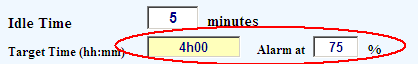
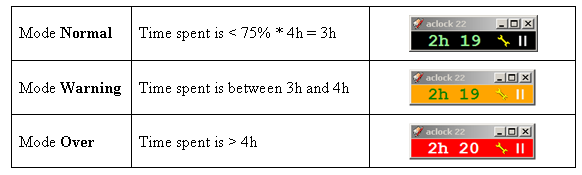
Statistics reports:
I included the possibility to generate reports in several formats (I may add more).
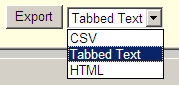
HTML is not implemented yet. I need to made changes to LibFredo6, so it will be available in a next release. You can set up the default format in the Default Parameters dialog box.Cropping of the clock window:
As the exact rendering of the clock window depends from too many settings (Operating system, browser version, etc…), I simply made the height of the clock window a parameter that you can change in the Default Parameters dialog box. Default height is 50 pixels.Multi-user environment:
If you wish several users to work on the same projects across the network, then you need to configure SUClock with a temporary directory located on a shared drive (as well as the suclock files indeed).
You can set the network path of the temporary directory in the Default Parameters dialog box.
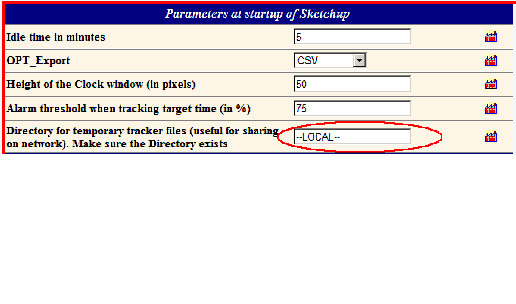
Reset projects and Import data from another project:
You can reset a project to Zero. This will erase all data irreversibly.
You can import data from another project into the current project. Optionally, you can then reset to zero this other project.
CAUTION: In version 1.2, I did not provision an Undo for these two functions. So please use with care!
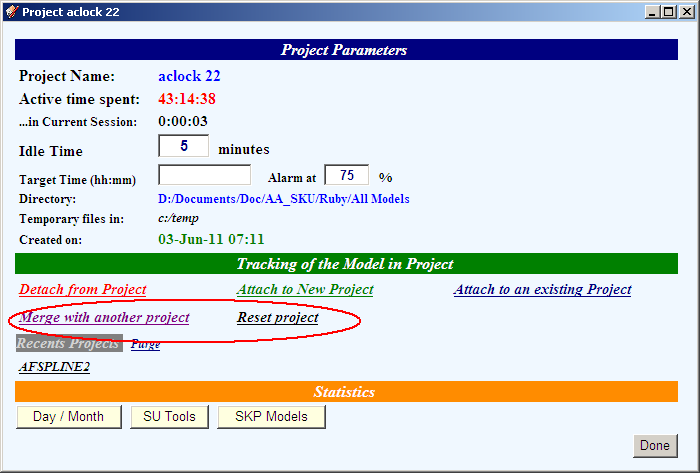
Update is published in main post.
Fredo
-
Fredo,
Thank you for the plugin, this is fantastic
 This will come in very handy. This type of time tracking should be build into all productive software programs. It would be nice to be able to track your time, then again in some ways it's bad, It may prove I'm not that productive
This will come in very handy. This type of time tracking should be build into all productive software programs. It would be nice to be able to track your time, then again in some ways it's bad, It may prove I'm not that productive 
-
Great looking plugin Fredo!! But I'm having trouble loading it into S8 plugins folder. I keep getting an error that says "The item SUClock%201 can not be moved because "Sketchup" cannot be modified". But it loaded itself at the bottom of the list of folders. I'm on a Mac and have loaded other plugins most times with success, sometimes not. Maybe its just me. if you know what I'm doing wrong I'd rely appreciated any help you can give. Thanks.
Paul
Advertisement













