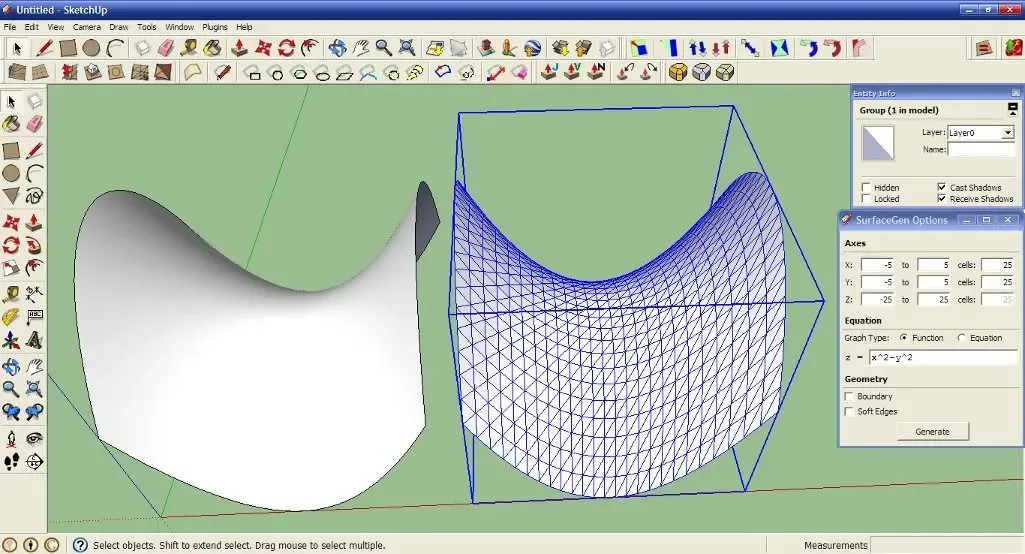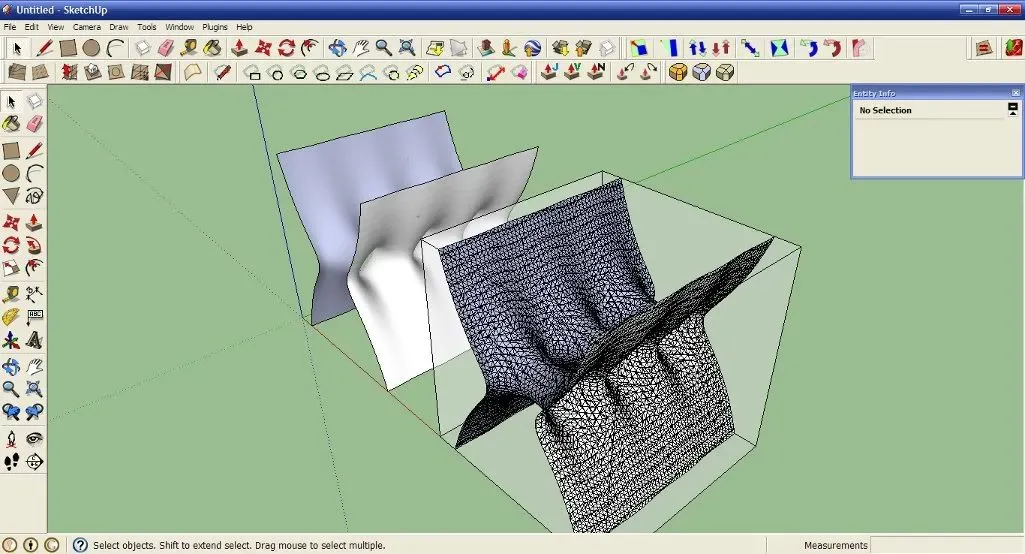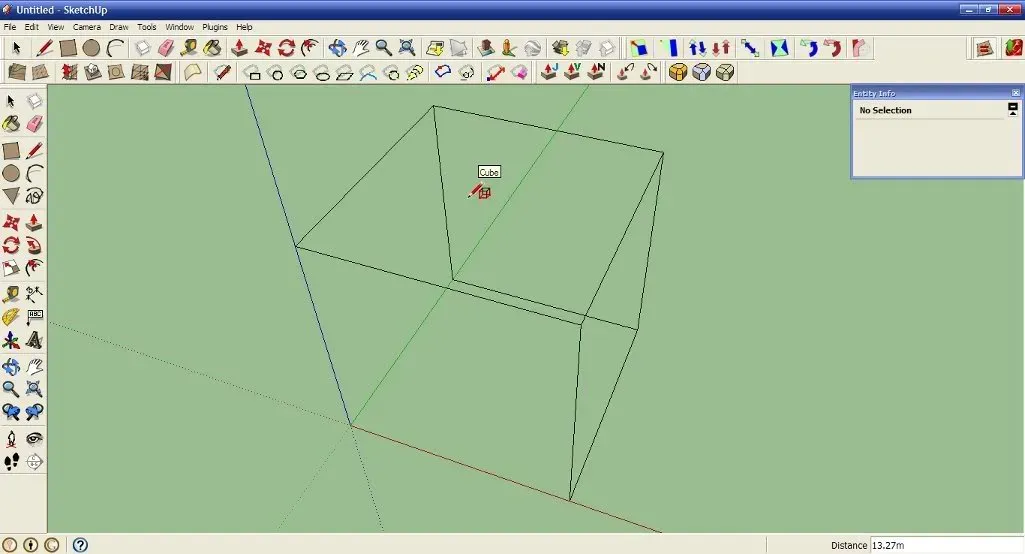[Plugin] SurfaceGen (0.9.0b) — 28 April 2012
-
Unfortunately, I don't think there's a way to give focus back to SketchUp from ruby. (Someone correct me if I'm wrong!)
-
I don't think so either, and I realize a small change in workflow is all that's required - but as the saying goes "old habits die hard." No worries.
-
If you pick a surfacegen-entity the surfacegen-dialog appears.
Minimize that surfacegen-dialog.
The focus will then return to the SKP window.
So now you can use shortcuts etc to Move the selected entity etc.
Restore the surfacegen-dialog to change the surfacegen-entity's settings...
-
@diggsey said:
What exactly do you mean by noise? Surely just adding (rand-0.5) will put noise on the graph?
With random numbers there is no relationship between a given random and the next random.
Noise however, produces a naturally ordered smooth sequence of numbers with makes it more useful when creating surfaces or textures. (Think surface displacement to create waves and clouds.)
Here's a few links that explain it better than I can:http://en.wikipedia.org/wiki/Simplex_noise
http://www.noisemachine.com/talk1/
http://webstaff.itn.liu.se/~stegu/simplexnoise/simplexnoise.pdf -
Instant roof.


-
@diggsey said:
Just uploaded a fairly major update to the first post!
...
@d12dozr
Helpful error message are now shown when an expression is invalid.Thank you...helps me take my baby steps

One thing...when I start a new SU file from File -> New, the dialog for SurfaceGen doesn't pop up. It does work if I close SU down completely and restart. I can draw the boundary box, but then cannot do anything else. I opened the Ruby Console while opening a new file, but didn't get any error messages.
-
nice roof Pixero
but your fonction is not visible.
-
-abs(x)+sin(8*y)
The rest I think you can see in the picture.
-
Thanks Diggsey for this incredible plugin!

I have translated the plugin to spanish language.
SurfaceGen v0.8 spanish version -
nice plugin....THX
-
Me gusta este pluguin,se ve interesante, pero lo veo un poco complicado y de poco uso en Arquitectura, no sé si en otras carreras sea tan útil. Voy a buscarle una función. gracias Oxer.
-
@Diggsey
 great plugin !
great plugin !  great job !
great job ! -
El otro dia dije "Gracias Oxer" cuando en realidad quería decir "Gracias Diggsey"
Disculpa. -
a test :
-
I feel like a 5 year old. The geometric forms created are gorgeous and I haven't the faintest idea how to use this.
-
 Thank you very much! Good plugin
Thank you very much! Good plugin -
Thanks you very great plugin


-
Very cool plugin!
But a progress bar could be very helpful. Because I 've installed it and by performing the plugin it seems to take hours to generate a surface and I don't know if it is really working!I've waited for more than 25 minutes for a simple eqation so I have to give up finally...
In other words, I can't get it work in my sketchup 8. -
a very nice plugin, ( as i have seen only in pics and shapes that you have created) but i don't understand where can i get equations for it? i want to make some fractal geometry but when i applied the equation it wont work. so can any body help me with this equation thing more..
and thank you
-
@boilingsnow said:
Very cool plugin!
But a progress bar could be very helpful. Because I 've installed it and by performing the plugin it seems to take hours to generate a surface and I don't know if it is really working!I've waited for more than 25 minutes for a simple eqation so I have to give up finally...
In other words, I can't get it work in my sketchup 8.I figured out that SurfaceGen has a conflict with another plugin calls 'Modelfuction'.
If you get Modelfuction installed in your sketchup, you can see the pop-up window by applying Surfacegen, but it will not create any surface.
I have uninstalled Modelfunction now and SurfaceGen works well!By the way this is really a awesome plugin. So it would be perfect if the author can get rid of the conflict with other plugins...
Advertisement