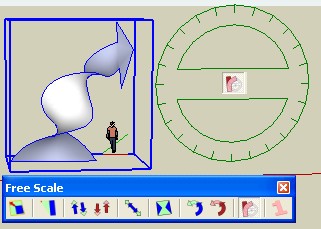Dynamic Arrows
-
Hi!
I'm trying to figure out a way to achieve this kind of "arrows".
Do you guys have any idea how to make them inside sketchup, plugin maybe...
(model sketchup + microstation arrows)

-
Maybe with extrude edges by Rails by Tig

Here I am using only 2 curves ! A curve welded and a line (2 segments welded)In case of using 4 curves (2 profils + 2 rails)
Each curve 2 by 2 must have same number of segments for a more speedy result!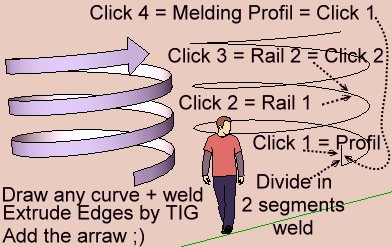
-
Thanks Pilou! I'll try that might work, I was searching a sort of "stripe or arrow along 3d path" simmilar to this would be awesome
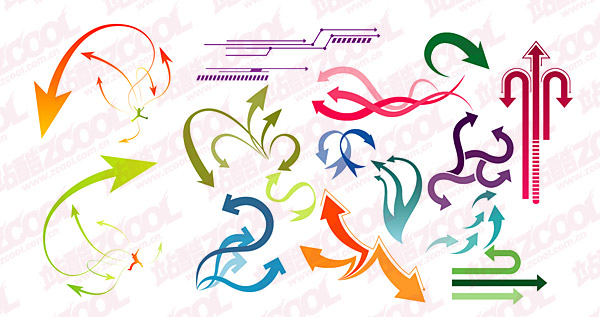
-
Here's a couple of 3D swooshing arrows, made from some welded curves and a straight 2-segment profile with EEbyRails, afterwards the arrowheads were drawn on, the edges were hidden and transparent materials added to the surfaces...
-
Couldn't you use PowerPoint?
Or Illustrator if you have that?
Or do you want to orbit with these arrows?
-
Yes I'd like to draw it inside sketchup. I think a spline with EEbyRails solves it, thanks TIG

-
-
Or like this

Grow by Tig with some various possibities of regulates!
Curviloft by Fredo6
So just one line to draw, and 3 lines for the top arrow!
Total = 4 lines
I dont think that you can find more speedy and easy!
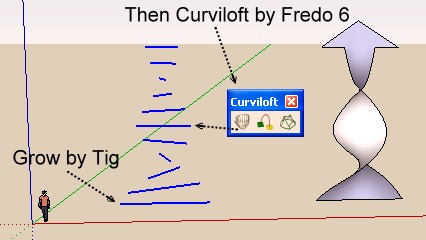
-
TIG, that shape is very lovely!

-
Great! Thanks a lot for your help guys
-
Hi soundtracker
Just use the SU text fcn and instead of entering text in the box just press the [space] and no text is entered.

Pushpin for leader.
Not perfect but OK for quick notation.dtr
Advertisement