Thumbnails in Windows 64bit not SU
-
Hi,
If you run Windows 7 64bit you can not see thumbnails for your saved models in Windows Explorer. But if you install Q-Dir (Freeware) it enables Thumbnails for .skp. I discovered this by accident after installing Q-Dir recently.
Here's an example....
As an added bonus I've also installed WizMouse recently and noticed that it enables use of your Scroll-Wheel in the Component/Material Browser which is a big time saver if you ask me!
There is a checkbox under settings that needs to be enabled for this to work...
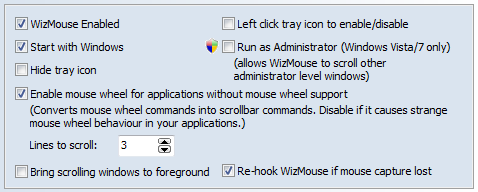
@unknownuser said:
Enable mouse wheel for apps without mouse wheel support
I've haven't noticed any issues as yet with this enabled but if anyone does let me know.
Hope you find these useful?
-
@unknownuser said:
use of your Scroll-Wheel in the Component/Material Browser which is a big time saver if you ask me!
This feature should be added in a future SU release, also with a keyword filter box, like in outliner. Maybe Google guys will think the same

-
the Skp only works in Qdir since it's using 32bit librarys to do the preview.
you get the same effect with FreeCommander etc.. Windows Explorer still won't see them properly
-
I see what the big kerfuffle is now. I don't use thumbnails normally, list view does me. But now I see what Bombom's beef with 64bit is. He wants thumbnails enabled from within SU.
I'll shuffle off into the distance.....

-
MysticThumbs ($25) gives you thumbnails for .skp and .skm along with a host of other formats under 64bit Windows.
http://mysticcoder.net/mysticthumbs.html
-
That I knew, I just never clicked the within SU part

I've edited topic title to reflect this and moved Bombom one place up in my
 list!
list! -
thanks.!!!
-
XnView - Image viewer that also displays thumbnails for SketchUp files
Advertisement







