[Plugin] Edge Tools
-
@dem said:
And I notice vertical snap, when moving cursor down.
That is something I can not control - it's the SketchUp inference engine.
-
Hi Thomas
I'd love to use your cool tool but after installing the files I always get the following window saying:
uninitialized constant TT::LibFehler beim Laden der Datei tt_edgetools.rb
uninitialized constant TT::Libwhat can I do to run your program?
Thank you -
@kreartur said:
Hi Thomas
I'd love to use your cool tool but after installing the files I always get the following window saying:
uninitialized constant TT::LibFehler beim Laden der Datei tt_edgetools.rb
uninitialized constant TT::Libwhat can I do to run your program?
Thank youGo to the download page [post#1] and use the link to the required 'Library' [TT_Lib2] and install in the Plugins folder as instructed
-
is close gaps same as the commercial plugin CloseOpens available on smustard??...I haven't used CloseOpens..

-
These are really useful, thanks!
It wasn't so obvious how to enter a distance threshold (or that you needed to) in the "Value Control Box" (measurements toolbar) for the "close edge gaps" tool. After you select the tool it seems you can't select the measurement toolbar; apparently you're just supposed to type. If the toolbar can be selected that will be a bit more intuitive.
However I'm not figuring out how to use the "make vertices colinear" at all; where is that demonstrated (or where could it be)?
-
@ahnvtk said:
However I'm not figuring out how to use the "make vertices colinear" at all; where is that demonstrated (or where could it be)?
Oh, I figured that last out; re-read the post really carefully
 a video shows best however.
a video shows best however. -
@cobb89 said:
is close gaps same as the commercial plugin CloseOpens available on smustard??...I haven't used CloseOpens..

I don't know what CloseOpens is...

-
@ahnvtk said:
After you select the tool it seems you can't select the measurement toolbar; apparently you're just supposed to type. If the toolbar can be selected that will be a bit more intuitive.
That's not something I can control. It's how SketchUp works. All tools that use the VCB acts like that.
-
@thomthom said:
That's not something I can control. It's how SketchUp works. All tools that use the VCB acts like that.
Ok. Thanks.
Responding to the previous - CloseOpens is, uh, I dunno either.. do you mean Close Edge Gaps? The video gives at least good guidance on figuring it out.
-
Yea - I wasn't sure how to describe it, because I made the tool to solve a specific problem I had, so I made the video to demonstrate it inaction. I try to make videos more often these days as they are so much more effective in demonstrating the usage.
-
this set of plugins works amazingly well! you're the man thomthom!
Just one question about inspect and close edge gaps:
When I hover the mouse over some of the dots there is the "best solution" and there are other solutions visible.
if I want to choose a different solution than the recommended, how do I get about doing that?I would recommend using alt or ctrl as a toggle for choosing different options, if it's for choosing an alternate path, or for deleting. (I may have missed parts of the videos... so forgive me if the answer is out there somewhere)
Thanks!
-
For the sake of clarification: "Close Opens" is a script by Todd Burch $20us at Smustard.com
-
@unknownuser said:
if I want to choose a different solution than the recommended, how do I get about doing that?
There isn't any way for that at the moment. Sorry.
-
Hey Thomas, thanks for this plugin [it is saving me a heap of time redrawing a city map
 ]
]I do have one question though, is there a way for the plugin to ignore lines outside the component or group when splitting faces in two? At the moment I'm redrawing a map to have nice 90o corners [which makes pulling up to 3d a hell of a lot easier
 ] And while it usually is very clear which line is which, when an original line comes close to the 90o that I want it is harder to see which line you're continuing.
] And while it usually is very clear which line is which, when an original line comes close to the 90o that I want it is harder to see which line you're continuing. -
hm... your image isn't loading for me...
-
Oh well, it wasn't related to the question.
I just thought you deserved it!


-
Ah - I see.
I didn't quite understand the question so I thought it was related.You're saying the tool picks up edges from outside the current context?
-
Well, here's an image to make things clearer.
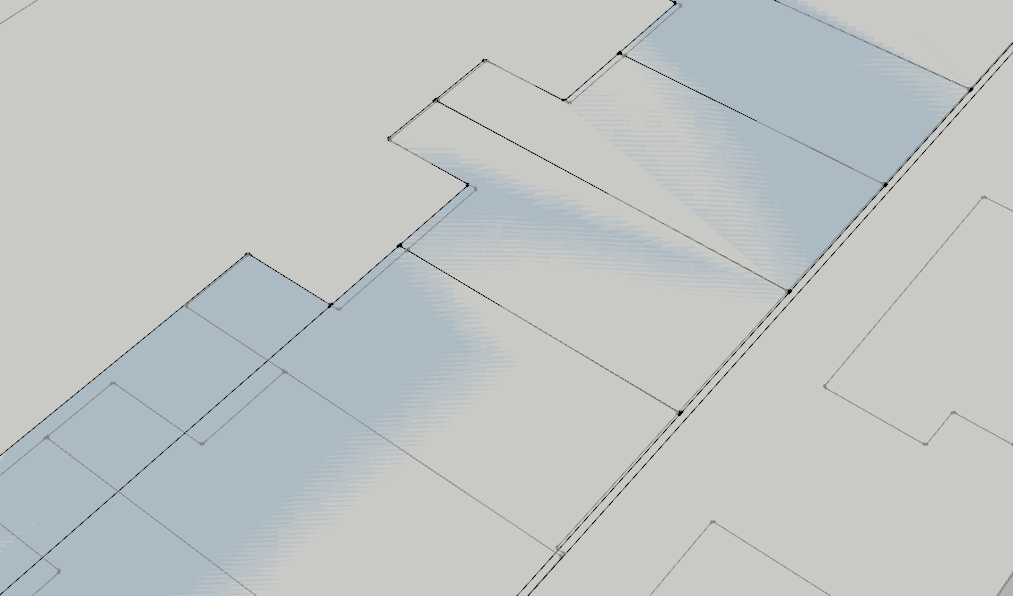
I have a map of a city, imported from Autocad with homes drawn on it. For the scale the .dwg is normally printed at it doesn't matter if a corner is not exactly 90o [this is my replacement for a degrees symbol btw
 ]. So, in Sketchup I create a group on top of this map, use TIG's plugin from 2D tools to create a rectangle and then fill it, or divide it, with your tool. Using this method I take one edge of the rectangle and recreate this inside the rectangle. The only problem, as mentioned before, is that if the new line is getting close to an old line, there is a change you can click a line that is not 90o with the rest of the rectangle. This would later in my process prevent me from easily drawing roofs on these houses.
]. So, in Sketchup I create a group on top of this map, use TIG's plugin from 2D tools to create a rectangle and then fill it, or divide it, with your tool. Using this method I take one edge of the rectangle and recreate this inside the rectangle. The only problem, as mentioned before, is that if the new line is getting close to an old line, there is a change you can click a line that is not 90o with the rest of the rectangle. This would later in my process prevent me from easily drawing roofs on these houses.So the question was, is there a way for you plugin to look only inside the group/component when selecting the first line you want to recreate inside a shape?
Hope this clears things up

-
Thom, just finished a project where the Edge Tools came in so handy. What a time saver you've created. Thanks again.
I was wondering if it would be possible to create an additional tool that acts like the Divide Face tool, but does it simultaneously on two opposing faces connected by a shared (corner) edge. I do a lot of corner trim and siding details that require this and do it manually at the moment. It would also be handy for subdividing purposes. Something simple that does like in the image in a single click with a distance input. I guess you could say it's an "offset corner". I figured I'd ask you first as it seems like a logical addition to this toolset.
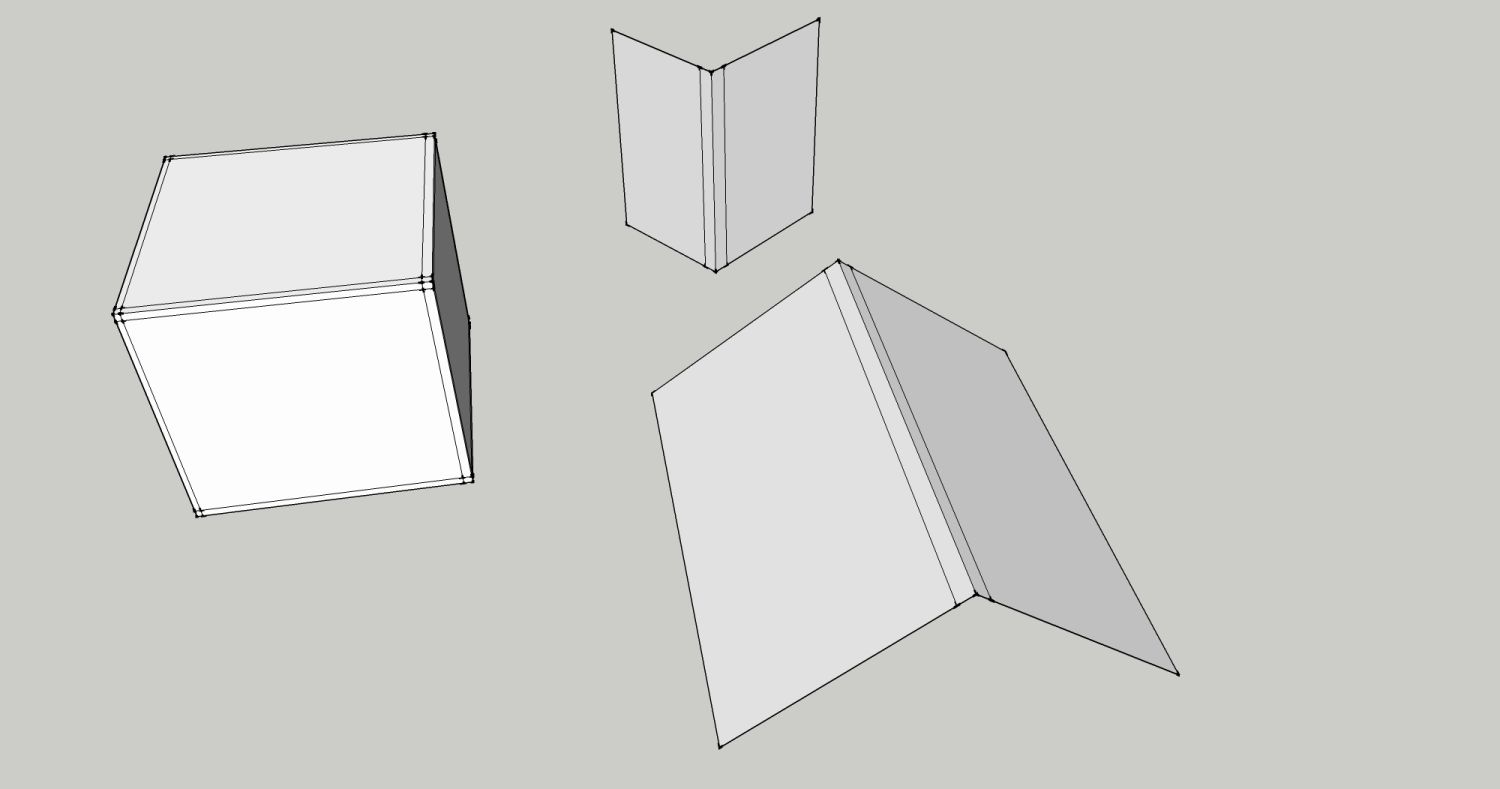
-
Lately I've not had as much time as I used to. So I don't feel I can commit to anything right now. Sorry.

Advertisement







