A Welcome Message to New SketchUcation Members
-
Good Day to Thee

I am new on this forum but I have been enjoying working with SketchUp for over 1 year now. I found some very useful plugins here recently and decided to join ...
Hope I might even be useful ... -
Welcome Matthieu and enjoy yourself here!
-
@tig said:
@shavedpeach said:
Issue is Resolved TY
Please explain 'how'
I am totally New and Didn't Know that SKU had to be closed and Reopened before the new Plugins Loaded HAHA sorry I am learning though

You will Be Happy to Know I have a Copy of "SketchUp 8 For DUMMIES" ...on hold for me at Barnes&Noble haha
 ~Peach~
~Peach~ -
@shavedpeach said:
@tig said:
@shavedpeach said:
Issue is Resolved TY
Please explain 'how'
I am totally New and Didn't Know that SKU had to be closed and Reopened before the new Plugins Loaded HAHA sorry I am learning though

You will Be Happy to Know I have a Copy of "SketchUp 8 For DUMMIES" ...on hold for me at Barnes&Noble haha
 ~Peach~
~Peach~I may have spoke to Early, I got 1 file to Load but now I try to load my new xmf file in the previewer and it doesn't take. In the SketchUp Users Group it says that it won't work with 8, the first one i did loaded as a Mesh, so i don't understand why this won't. This is the link to the Previewer where it needs to load http://dl.dropbox.com/u/14571558/InstallPreviewer_372.9-20070514.exe Also there is an Updater which takes it to a current version http://dl.dropbox.com/u/14571558/IMVUPreviewerUpdater.exe If this is an Ongoing Issue for Present and Future SketchUp users perhaps there is a Need to Update the Plugin or redesign it for the Future SketchUp users...I have the feeling that AS will not be doing so ~Peach~
Here is an Acompanying Link where they explain the Meshing process involved http://www.imvu.com/creators/education_center.php?tutorial_id=2225474 ...If SketchUp is to remane Viable as a Tool to IMVU Meshers There needs to be a Resolve to the issues involved. If anyone is game to Help us out with a File Conversion Plugin for IMVU that will take us to the Present and future of IMVU i know there will be a LOT of Greatfull PPL ~Peach~

-
IMVU Tries to Make its self User Friendly to Creators, Of ALL the 3D Modeling programs Available [3D Max,Maya,etc.] SketchUp is Reasonably the Most Hands on user Friendly Program Available, Creators Like Me Want the Ability that SketchUp Offers, I hope My Appeal has brought the Situation to Clairity. I am forced to go to SketchUp 7 to get benefit of the MeshOut Plugin and as I have 8 PRO I hate the Idea ~Peach~
-
This is a Current post by Sintek in his Group and He is a SketchUp User and Helps with it for others
Re: MESH QUESTION
January 10, 2011 11:12PM
I am in the process of writing a guide for meshout, it should be available soon, so if you want to hold on??
in the mean time get it from here
credit to ApocalypseSurvivor [www.smelczerczyk.karoo.net]
oh and v8 of sketchup is not good, v 6 or v7 are the best with meshout ~Peach~
~Peach~ -
Hi all, names Ken... Just dropping by to say hello to everyone.
-
Hi Ken and welcome (and happy sketching!)
-
Hi everybody, just starting out with SketchUp..... Lots of very helpful stuff here, thanks.
Andrew -
Hi Andrew,
Enjoy the adventure. Don't be afraid to post if you've difficulties or just want to showoff

Word of warning - there's a member called Gaieus who's a bit deranged. No doubt he'll poke his head in at some stage!
-
Ha! Look who is speaking!
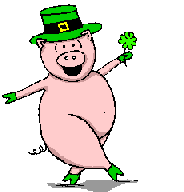

-
See....

Betelgaieus, Betelgaieus, Betelgaieus and whoosh......
-
I would not speak with such an avatar!

-
Hi! I'm new to Sketchup and this forum... it's already been helpful.
Thanks!
-
http://www.youtube.com/watch?v=4Y6Rn3CusRc&feature=youtube_gdata for those who use sketchup for imvu i made a tutorial at the end of last year which shows you from start to finish and even importing it to imvu. the video is under 6 minute but very easy to follow, if you would like to know anything else dont be afraid to contact me
-
hi it's me again,
until today, I have watched some tutorial video in youtube which suggested here. thxthere also a problem I could not solve, maybe you can help me?
it's a simple problem, just want to make a ramp, but a "J" shaped ramp,
I tried curvishear plugin but it seems not much help.this is the priview:

i explode it and clean all the lines inside the ramp and push a little, and then select one edge line and move it in Z direction (it works if only straight ramp, not j shaped)
could somebody help me?

-
Hi, mingjae:
For some reason, I cannot see your image preview. Could you post again? -
umm sorry, here it is:

I can make a ramp if its not a "J" shaped (see section pic).
I want to make a ramp from level A to level B, can you help me
(it doesn't matter if the lines inside is clear)thx
-
Your surfaces appear to be back faces, or reversed. This may affect how Curvishear behaves. Change the faces and see if this helps. Also, in the first image, it appears that the J is two separate groups?
I am seeing if I can make the ramp...
EDIT:
Ok. I used Curvishear to make a ramp resembling yours. It is not metric. All dimensions assumed. Curvishear refused to skin for me, as Fredo6 warned in his Curvishear thread.
You need to pick two welded curves, in this case, the continuous left edge and right edge of the ramp to run Curvishear. The upper inside radius was incorrect result, so I used Arc tool with inferencing to correct the curve. I also had to draw the faces of the curves with diagonals then move these vertices to the new arc vertices. Then I copymoved these faces down an assumed distance for thickness and made the faces piece by piece.
Please see attachment with hidden lines visible.
I don't know if this helps.
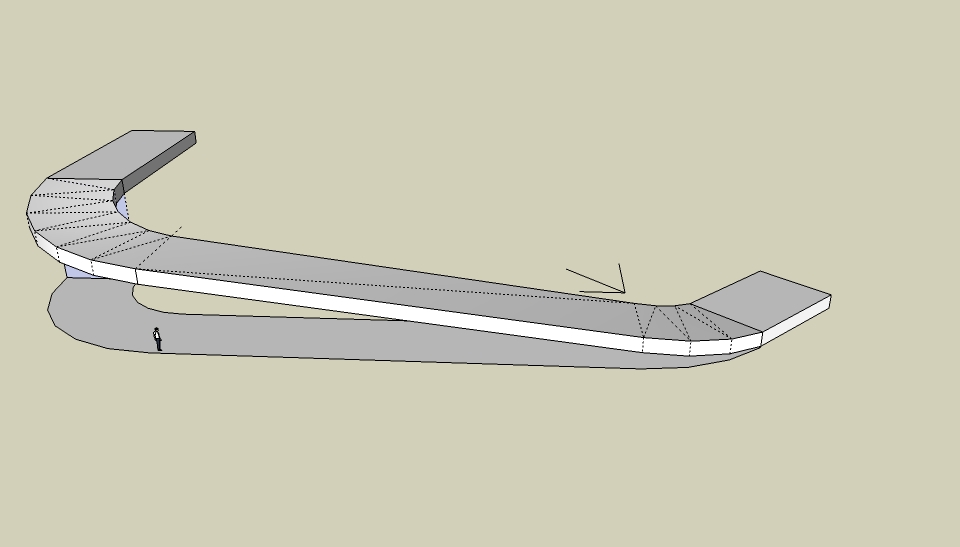
-
woow, great! it works!
thanks mitcorb! almost forget the weld plugins (make a polyline) and skinning with curviloft!
(note: if you pull the edge line to make the ramp elevation(will pull/stretch all connecting lines), it wont works well, you will make a contour in the ramp, but using curvishear it result a great ramps! )
thanks SketchUcation
Advertisement







