V-Ray: How to apply materials, emissive or otherwise? Help!
-
I'm new to V-Ray for SketchUp and am trying to render a design. I design exhibition stands and so need to apply logos all the time. I've selected bitmap from the "m" in the diffuse layer and applied a jpeg, it showed in SU, I sized and positioned it but it doesn't show in the render!
Emissive materials also don't work as the instructions say, when applied as a texture they just render as a white light, when rendered as a tiled surface it'll show but as hundreds and hundreds of tiny images and if I un-check the tile option it again just renders white as if there's no image assigned. I NEED to be able to create monitor/laptop/TV screens.
I hope this is the right place to ask this question but any help would be MASSIVELY appreciated thanks!
-
Well Captain, when pictures don't render for me, normally it's because they are grouped. I don't know if vRay or just my vRay but, it does not usually render objects that art grouped, only components or not at all. As for the electronic emissive screens. I would try to apply the image as a texture 1st on the object (ungrouped) and then create an emissive material with that image in the emissive map as a 'bitmap'.
Secondly, I would check in further with the <a href="http://www.scribd.com/doc/1845643/VRay-for-SketchUp-Manual">vRay for SU Manual</a>.
Hope this helps and good luck
-
First off:
What version of V-Ray for Sketchup are you using?And are you using Physical Camera?
-
Hello gents.
I had a look to your discussion 'cause I happen to have the same problem...
And I didn't find the answer to my problem nowhere... Neither in the manual, nor here (maybe I didn't look properly).
The problem stays even when exploding the groups. To be honest, I think this scaling/position problem appears with all the textures proposed by default with VRay (metal, wood, ...) All the linked images appear tiny, and their position is random. That's why they don't appear anymore if "tile is unchecked" (their position simply is far away out of the face I want to texturize). And I really don't know how to position/scale a texture if it's not a mapped one...Hopefully, you found a solution to your problem, so... Any help ?

Many thanks in advance for whatever piece of advice you bring in.
Cheers. -
By the way : I'm on Sketchup 7 and I don't use a physical camera

Cheers. -
I don't know if the original poster's question was resolved. My suggestions is to make sure your jpeg image is in RGB format, some other formats don't work.
@Mirko - you adjust the size and orientation of the maps in Sketchup. Use the SU material editor to scale the texture.
-
I'm sorry, but unless I don't see what you're speaking about, I think you misunderstood what I said : I'm not triying to scale/position mapped textures (jpeg images imported or linked to a newly created SU material). I'm trying to use the small VRay textures library provided with the VRay software itself. Inside this library, I for example have a "brushed metal", or some woods, which I think use an image as a base for texturing. And these textures don't seem to work : their scale seems to be so reduced when applied that the wood stains, for example, simply disappear (too tiny).
Same thing is you want to create a screen : I create a new VRay material, I add an emissive layer to this material to make it glow, and then I want to attach it a jpg to have the image appearing on the screen. Two option then :- Either the "tile" button is checked and the jpg appears tiny and repeated many times on my screen.
- Or I uncheck the "tile" button, and the jpg simply disappears from the face I'm working on. I think that's because the jpg's position/size/origin is out of the face and probably far away.
Any idea about how to solve this fu..ing situation ? I've been jumping a while already of rage and despair trying to fix this.
Many thanks !!!
-
I now understand I made a mistake and mixed things.
In my mind, the default VRay shaders did work the same way than jpg images you apply to emissive VRay materials... And it's not the case.
I indeed can position/scale the default VRay shaders directly from SU (my mistake).
But I still have the problem for the emissive materials (when I want to make a lit up LCD screen, for example).
Complete procedure :- Modeling the LCD screen.
- Creating a VRay material. Adding an emissive layer to it.
- Putting a bitmap type in the "m" box next to the emissive layer color.
- Attaching a bitmap file in the "m" box in the appearing menu.
- Applying the changes and closing the VRay material box.
- Applying the shader on the proper face of the LCD screen.
- Rendering.
-> The shader appears repeated in the "tile" option is checked.
-> the shader appears white if the "tile" option is not checked.
Help ?

-
@mirko_585 said:
I now understand I made a mistake and mixed things.
In my mind, the default VRay shaders did work the same way than jpg images you apply to emissive VRay materials... And it's not the case.
I indeed can position/scale the default VRay shaders directly from SU (my mistake).
But I still have the problem for the emissive materials (when I want to make a lit up LCD screen, for example).
Complete procedure :- Modeling the LCD screen.
- Creating a VRay material. Adding an emissive layer to it.
- Putting a bitmap type in the "m" box next to the emissive layer color.
- Attaching a bitmap file in the "m" box in the appearing menu.
- Applying the changes and closing the VRay material box.
- Applying the shader on the proper face of the LCD screen.
- Rendering.
-> The shader appears repeated in the "tile" option is checked.
-> the shader appears white if the "tile" option is not checked.
Help ?

Correct,
That is what I generally do. I usually have to reduce the environmental lights
all together in order to see the effect.
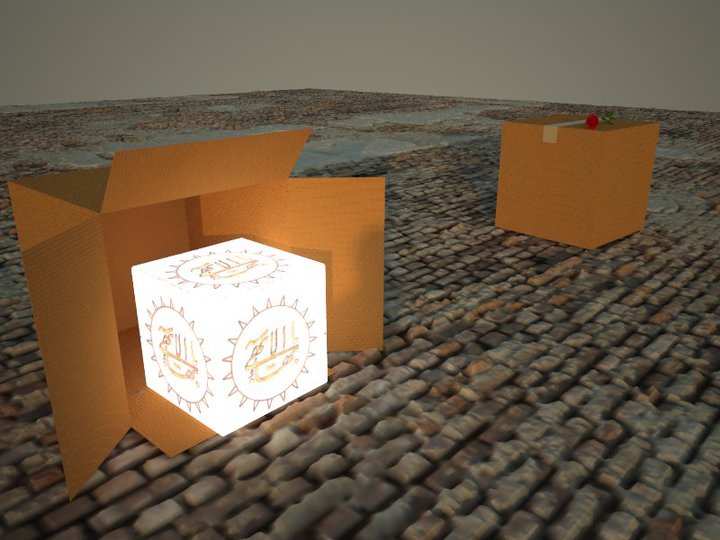
-
Just found the solution !!!
Here is the way to make this work fine :
Complete procedure :- Modeling the LCD screen.
- Creating a VRay material in the VRay material editor window.
- Putting a bitmap type in the "m" box next to the DIFFUSE layer color.
- Attaching a bitmap file in the "m" box in the appearing menu.
- Applying the changes.
- Closing the VRay material box.
- Back in SU window, press "B" to open the SU material window.
- Select and apply the material on the proper face of the LCD screen.
- Position/scale it correctly on the face by right clicking on the face, then selecting texture, position...
- Then back in the VRay material editor window.
- Adding an emissive layer to the VRay material we created.
- Putting a bitmap type in the "m" box next to the EMISSIVE layer color.
- Attaching a bitmap file in the "m" box in the appearing menu (the same one as in the diffuse color).
- Applying the changes.
- Closing the VRay material box.
- Rendering.
Tadaaaaahhh !!!! It works !!!!
Cheers. -
righto - you have two maps, one in the diffuse layer (that controls the location and size) and one in the emmissive layer (that makes the light) Glad you got it to work!
The thing to understand is that any texture you add in the vray diffuse material is going to come in at a default scale (it seems to be 10"x10"). You have to go to the SU material editor to change the scale.
-
I don't know how to fix your issue, but I do like your name...

Advertisement







