Photoshop Software
-
I need to purchase Adobe Photoshop software. Unfortunately I am on a very tight budget and would like to know where I can find it relatively inexpensive. Also, I'm only looking for version Cs2, I've come across it online at a few places for around $500. This seems a little steep for that version. Anyone know of anyplace better?
Thanks! -
You could try ebay, had a quick check and there appears to be a few legit copies going. Not sure of the legality of it though.
-
Gimp is free and has most of the functionality of Photoshop that I am aware of. (He says having not used it before)
-
Why do you 'need' Photoshop? And why version CS2?
As mentioned before, Gimp is a very good alternative if money is an issue. And it compares to CS5.
So why do you need Photoshop? Legal issue?
-
there's also the Photoshop clone Paint.Net - http://www.getpaint.net/
-
Sumo Paint an another clone of Toshop and more fun
 (free on line) (19$ offline)
(free on line) (19$ offline)Aviary online
 free( and can even Make and mix Music)
free( and can even Make and mix Music) 
-
I hear GIMP is a bit of a pig to use, again no first hand experience with it though.
-
Coming from PS to GIMP is not for the faint hearted as it's UI is so different. But that compared to the price seems a minor issue. But would Photoshop Elements cover your needs? It's fairly inexpensive and modestly powerful.
-
PhotoLine32 - the best Photoshop alternative.
PhotoLine: Photo Editing, Vector Editor, Design Software
PhotoLine is a versatile all-purpose image and graphics editor. You can edit images or optimize them for the web, but you can also prepare print-ready PDF data.

(www.pl32.com)
-
Artweaver

free or 25 $
-
There's also Serif's PhotoPlus X4 (http://www.serif.com). All of Serif's main programs (PhotoPlus, DrawPlus, PagePlus, etc.) all have free, downloadable "lite" versions that you can try out as well.
-
Don't forget about crayons (http://www.crayola.com/). If you can get by with 64 colors, you'll save yourself a lot of money.
-Brodie
-
Well going from Photoshop to GIMP can cause an heart attacks...
And also don't forget Photoshop, besides beeing more powerful, can work/do 8bits image, 16 bits image, and 32 bits image, and GIMP just 8 bits.Now depends on what you want to do it. You've got Photoshop Elements 90$(Small image Retouching), Photoshop 700$(the "normal" stuff), Photoshop Extended 900$("normal"+3D). And for 500$ for CS2 it's too much money (don't even know if it's legal to sell it second hand, but to be honest I think it's a Crime that they to prohibit second hand sale too). Search Ebay for better prices or something, or if nothing else works, for the price difference CS5 is worth every penny just for puppet warp and Content Aware fill (this feels almost like cheating but, damn, will save you lots of time...lol).
Gimp can do pretty much too and if you won't work more than 8bits (jpgs) and can "survive" the UI (or have no background in other image editor softwares UI's), it's a pretty safe bet.
Paint.net it's pretty cool too with all the basic tools most needs with a regular interface (but it's much more limited that Photoshop or GIMP).
Everything depends of what you're going to do with them.
-
A plug for CS5 - it is 64 bit, so large files are so much easier to work with.
I did try GIMP and tried to like it, but just never could get it to behave they way I'm used to (having used PS since 5.0)
For simple editing, I end up using faststone most of the time (resize/ saturation/ hue, batch modifications, etc.) best of all - FREE
http://www.faststone.org/Best,
Andy -
fwiw, cs2 at $500 does make sense (and possibly indicates it's a legit source)
imagine if cs2 was $100.. you would just buy that then pay the upgrade fee and have cs5 for way cheaper than they're trying to sell it for new..
-
I am not aware that one is allowed to resell Photoshop legitimately. One would be wise to call Pshop directly and ask the question from the source before one is burned.
-
You used to get a free copy of photoshop LE with the purchase of a Wacom tablet or something similar.
I looked and that is still the case. So for $58 you can buy photoshop LE brand new and get a free wacom!

Check amazon.com
It's ususally cheaper than buying photoshop LE alone. (by about $20)Here is a link describing the difference between the photoshop and photoshop elements (or photoshop LE).

Difference Between Photoshop and Photoshop Elements
Photoshop vs Photoshop Elements Photoshop is an imaging tool from Adobe that is very popular due to its advanced capabilities in editing photos. Photoshop Elements is the replacement to Photoshop Limited edition. It aims to
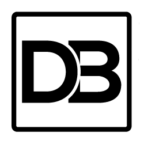
Difference Between (www.differencebetween.net)
If you get too advanced for photoshop elements then you shouldn't have a problem using GIMP at that point.
here is a link to the tablet
http://www.amazon.com/Wacom-CTL460-Bamboo-Pen-Tablet/dp/B002OOWC3I/ref=sr_1_1?ie=UTF8&qid=1297818588&sr=8-1
Advertisement







