[Plugin] CleanUp
-
Version 3
- New UI
- More cleaning
Remember to update TT_Lib2
-
Thanks Thom
-
Been playing and love the new %/Timer feature

Ban witheld...temporarily
-
Nice update. Thanks.
-
ThomThom
a QUESTION:
Possibility of " other" errors. I don't know what the program float is, single, double etc but a 32 bit float only has a equivalent 24 bits. See IEEE 754 single precision floating point. In addition the Taylor series expansion, or what ever is used, of the arc trig functions could come into play althought I doubt you are using that?? -
Thank you for this very useful plugin.
-
Thank you very much for the update, but downloading SketchUP Pro v.8, an error ...
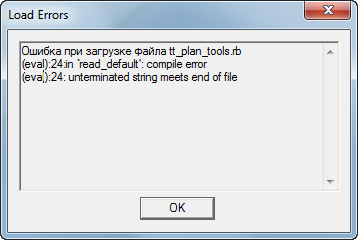
-
@mac1 said:
ThomThom
a QUESTION:
Possibility of " other" errors. I don't know what the program float is, single, double etc but a 32 bit float only has a equivalent 24 bits. See IEEE 754 single precision floating point. In addition the Taylor series expansion, or what ever is used, of the arc trig functions could come into play althought I doubt you are using that??I just use Ruby, so I have no control over low level functionality such a float types. That's all done by SketchUp and the Ruby core.
-
@blajnov said:
Thank you very much for the update, but downloading SketchUP Pro v.8, an error ...

That refers to Plan Tools...Can you open the Ruby Console and type in
load 'tt_plan_tools.rb'? Post back the whole message. (In the Plan Tools thread please.) -
@blajnov: I moved your post to the Plan Tools thread.
-
Thank you for this plugin. It looks to be very powerful. I beg to report, however, that there was some odd behavior when I tried it.
After selecting the tool from the menu I got this:
I clicked on Yes to see what would happen. I got the following:

(click on the image and you'll have access to a larger version if you need it.)I didn't know what to do other than making a screen shot of it for you so I closed the debugger and found this:
I clicked No and the error messages quit coming up. The tick boxes seemed to work as expected and so I hit Cleanup. It seems to have worked its magic as you can see here:
The error message popups are repeatable. They occur every time I run the plugin. Any ideas? I just installed this plugin today and the Lib file last night before hitting the sack so I should be up to date on the current versions.
-
Dave, I'm not sure what that is. Maybe you have a stricter reporting in your IE settings. I'll see what I can find when I get home.
-
Btw, what IE version do you have?
-
IE version is 7.0.5xxx. I never use IE so I've not updated to V8 or is it V9, now?
-
V9 is coming very soon.
I'd recommend you update IE even though you don't use it as your browser, because applications make sue of the IE engine. Such as SU which use IE for webdialogs.
(though you might as well just wait for IE9 - which is an extremely good update to IE.) -
Alright, I'll upgrade. How long do you think until IE9? If it's just days, I'll wait. Otherwise I'll go ahead and update to 8
-
I'm using the latest beta of IE9 - no problems so far.
-
I looked at IE9 and find I would need to upgrade to Windows 7 which I don't really want to do right now. I guess I'll get IE8.
-
This looks totally useful!! I can't wait to try it out!!
-
@dave r said:
Alright, I'll upgrade. How long do you think until IE9? If it's just days, I'll wait. Otherwise I'll go ahead and update to 8
Don't think its days.
@dave r said:
I looked at IE9 and find I would need to upgrade to Windows 7 which I don't really want to do right now. I guess I'll get IE8.
I think Vista is minimum requirement.
Advertisement










