Problems with reverse faces and textures
-
One thing I would look at even before getting to the point of applying materials is your approach to drawing and practicing what I refer to as "good housekeeping". Work in the Monochrome face style and set the back face color to something more easily noticeable than the default blue gray. I use a light lime green because it is easy to see even when the face is very tiny or there's a small hole. I find it easier to stay on top of face orientation as I go rather than creating a sloppy model with the idea of fixing it later. I also remove any unneeded internal faces and stray line segments as I go.
The green of the back faces does tend to show through at edges in some places when I make low res exports of screen grabs so I'll change the back face color to black before making images from the model.
-
@jrudd said:
@gaieus said:
Yes, UV Toolkit does it.
UV toolkit from Thomas Thomassen right?
I tried that one out but somehow I my problems were not sorted out, I mean the texture mapping was still bad, I don't know what I'm doing wrong?
Just located the "Fix Reversed Face Materials" by TIG on this site will try it out shortly.Can you present screenshots or sample models of what you refer to?
-
@DaveR:
That is excellent advice on the good housekeeping. But I find from time to time that internal faces will reskin, especially if the mesh is regular enough, such as repetitive loops and on reopening the model. -
thanks you and yes. You are right but you just have to remain vigilant.

-
@dave r said:
One thing I would look at even before getting to the point of applying materials is your approach to drawing and practicing what I refer to as "good housekeeping". Work in the Monochrome face style and set the back face color to something more easily noticeable than the default blue gray. I use a light lime green because it is easy to see even when the face is very tiny or there's a small hole. I find it easier to stay on top of face orientation as I go rather than creating a sloppy model with the idea of fixing it later. I also remove any unneeded internal faces and stray line segments as I go.
The green of the back faces does tend to show through at edges in some places when I make low res exports of screen grabs so I'll change the back face color to black before making images from the model.
This is excellent advice!! Many thanks. I also find that my models tend to have more faces when exporting. Possibly I'm not building my models up correctly any further tips on how to reduce faces in models would be awesome!

-
-
@thomthom said:
@jrudd said:
@gaieus said:
Yes, UV Toolkit does it.
UV toolkit from Thomas Thomassen right?
I tried that one out but somehow I my problems were not sorted out, I mean the texture mapping was still bad, I don't know what I'm doing wrong?
Just located the "Fix Reversed Face Materials" by TIG on this site will try it out shortly.Can you present screenshots or sample models of what you refer to?
Hello Thomas,
I probably don't thing there should be a problem with your highly revered "UV Toolkit" it's more likely that I'm doing something wrong here or possibly having followed the advice of building a model with the known issues of how Sketchup works with faces.
Later today I hope I get some time to get some snapshots up. -
@jrudd said:
And what does "reskin" mean?
"Form". Creating a face / surface is also often referred to as "skinning". "re-skin" means it "re-appears" or "re-forms" (even though you have deleted it previously).
-
@dave r said:
Work in the Monochrome face style and set the back face color to something more easily noticeable than the default blue gray. I use a light lime green because it is easy to see even when the face is very tiny or there's a small hole.
I have no clue how to set the color of the backface to green in Sketchup?
-
Here
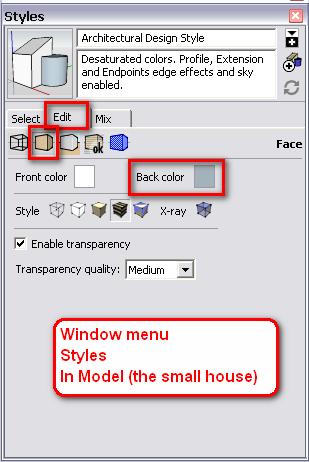
-
Thanks Gai, for stepping in. I was asleep.
Regarding the reskinning, that happens if draw over an edge that forms the boundary of a plane. Once in awhile there is need to reskin or heal a face that was accidentally removed. Tracing an edge with the line tool will generally take care of that. If you happen to draw a long that edge inadvertently, you'll also reskin the face. You can avoid unwanted surfaces by watching what you are doing. Use X-ray view to check for those unwanted faces from time to time. The big thing is to learn to recognize cases where it is likely to happen and take action to fix it. It really isn't that difficult though.
Making components of parts in the model will help, too. Once geometry is wrapped up as a component (or group) you can draw on it and not modify it. To modify it you must open the component for editing other wise it is protected.
-
Here is a very basic example. Note that you can often get into a situation where there is a closed loop of coplanar edges (this one is just too obvious). Often these edges are hidden or softened so you sometimes cannot even see them on the surface.
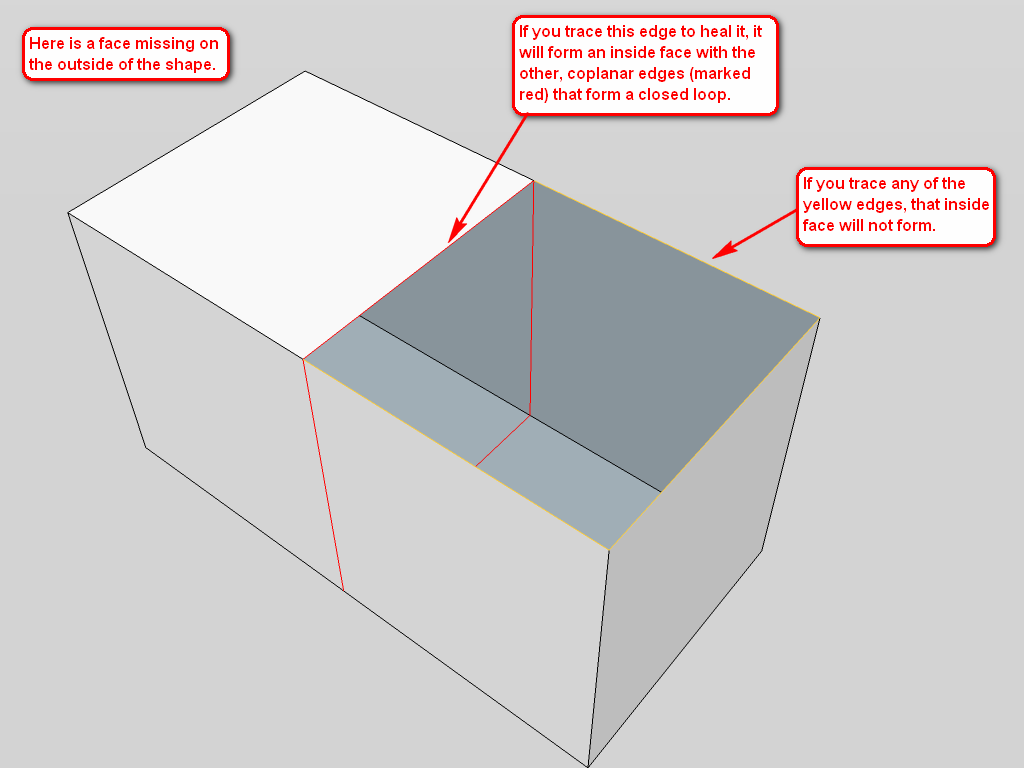
-
Dave R and I are in the same time zone. Thanks, Gaieus, for explaining "re-skin", while I slept. I didn't spell it right, but you explained it.
-
@mitcorb said:
Thanks, Gaieus, for explaining "re-skin", while I slept. I didn't spell it right, but you explained it.
I did not even notice it. I should have been sleeping as well though.

-
Many thanks, Gaeius and DaveR for the excellent advice.
I downloaded the example "InsideFace.skp" provided by Gaeius and was wondering how did you get those colored lines the ones in Red and Yellow, when I draw it always defaults to Black. Is this linestyle also present in the "Styles" palette?
-
Give the edges you want 'colored' different colored materials [Entity Info let's you change the selected edges' materials en mass] and then use a style that displays edges 'by material' and not by the default 'all same' [color = 'black']...
-
Exactly.

-
I also had the problem of reversed faces. There seemed to be no consistency with how I could draw and maintain a front face all the time. At first I used the "R" key shortcut with the push/pull tool to reverse faces, but that got tedious.
So my (first) solution was to make the front and reverse faces same white color, so it no longer mattered (or so I thought). When I exported a model to the warehouse that was colored different on both sides the result was horrifying. I had to bring it back and fix all those reversed faces.
Now I simply make both sides SAME COLOR/TEXTURE. More work, as I have to color each face twice. SU will not color both sides at once. (
 Why not
Why not  ) The only major drawback is when I have a missing face in a sea of same color faces..... that missing face is hard to find. And in the rare case where I have 2 different colors on front and back faces, the face reversal problem is still there.
) The only major drawback is when I have a missing face in a sea of same color faces..... that missing face is hard to find. And in the rare case where I have 2 different colors on front and back faces, the face reversal problem is still there.What I cannot understand is why SU will not maintain face directionality while I draw or view the model, but seems able to get it right when I export a model to the warehouse. If SU will correct face directionality on export, why can't I have a button to do it right now, in the model?

-
@jgb said:
So my (first) solution was to make the front and reverse faces same white color, so it no longer mattered (or so I thought). When I exported a model to the warehouse that was colored different on both sides the result was horrifying. I had to bring it back and fix all those reversed faces.
A bit like putting a piece of black tape over the Low Oil Pressure warning light, huh?

@jgb said:
Now I simply make both sides SAME COLOR/TEXTURE. More work, as I have to color each face twice. SU will not color both sides at once. (
 Why not
Why not  ) The only major drawback is when I have a missing face in a sea of same color faces..... that missing face is hard to find. And in the rare case where I have 2 different colors on front and back faces, the face reversal problem is still there.
) The only major drawback is when I have a missing face in a sea of same color faces..... that missing face is hard to find. And in the rare case where I have 2 different colors on front and back faces, the face reversal problem is still there.I think it would be a lot less work to just fix them as they occur. Make the back face color something that will be very obvious so they are easy to see.
-
@dave r said:
A bit like putting a piece of black tape over the Low Oil Pressure warning light, huh?

I think it would be a lot less work to just fix them as they occur. Make the back face color something that will be very obvious so they are easy to see.
Re: the tape. Good idea. My check Engine light is always on.
(Actually I know what the problem is. A $2.00 part in my emissions control valve is leaking. It would cost $600 to fix, as they have to take the exhaust manifold off to get to the valve body beneath it. It ain't at all serious and my car (97 Camry XLE) passes emissions tests with very wide, nearly new margins.)As for reversal correction as I work, to fix them as I work is a lot more work than same colour both sides, (as most of my faces stay white) except where the 2 sides may be different colours and I want to export the model, which is rare. Besides, why shouldn't SU do that for me?
Advertisement







