[Plugin] Coords Text Tag from Datum
-
@gaieus said:
OK, so I went along and did the changes in the code I wrote above and success; it works perfectly!
OK. I’ll change the code and report back.
Perhaps that is also what is causing the problem with ‘Import Coords-Tags from CSV’.

The script will export LL-tags to CSV file perfectly.
Nothing happens when I try to import a CSV file in LL units.I’ve tried importing CSVs I created and I’ve tried importing one of the CSVs the script exported.
Neither CSV will work. I also tried reversing Latitude and Longitude in the CSV file. Niente.
‘Import Coords-Tags from CSV’ does work if I specify length units and not LL
-Geo
UPDATE
@unknownuser said:
I’ll change the code and report back.
I'll load the new version and report back.

-
Well, I am really glad we could iron this out. I am still thinking on some possible, extra features but enough for today (and this week-end).
TIG: if the error had been in the codeitself, I would've never been able to find it so let's just forget that scripter apprenticeship! This was just a lucky trial and error (and I got suspicious because one regularly needs to add the Lat datum first and the Lon datum second although this is merely a convention of course)

-
@tig said:
Geo - no need to change the code - get v1.7, it's fixed!!!
Got it.

Success!!!
The 'Add Coords-Tag by Dialog' tool now places LL-Tags perfectly.@tig said:
'Import Coords-Tags from CSV'
This imports all of the 'Coords-Tags' into the Model from a CSV file in
to format X,Y,Z or LAT,LONG,Z - the values must be comma separated and
consist of numerals only with '.' as the decimal separator, one point
per line.
A dialog then requests the 'units' used in the CSV file for XY and Z,
and if you want to add Cpoints [defaults are 'm' and 'Yes'].
If the CSV file has a 'header' line etc it is ignored.
Is this what you are doing ?Yes.
Still, no success with v1.7 when I try importing a CSV in LL/Z units.And …
Only partial success importing a CSV in XYZ length units.
I’m testing 'Import Coords-Tags from CSV' in XYZ length units with a simple CSV file.
I shared the CSV file at Google Docs:In the image below: Only 7 tags were created from the CSV file containing 49 points.
The 8th cords-tag you see in the image (at the origin) was placed prior to CSV import.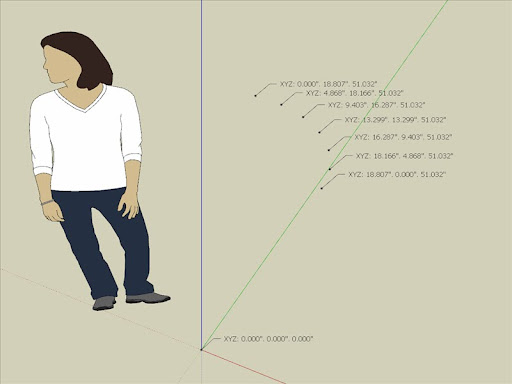
I’m fairly certain there is no problem is with the CSV file as I can import the file with the version of ‘Import Points Cloud’ script I’m running and all 49 points appear as in the image below.
The points in the CSV file describe the vertices of a cylinder with 24 segments (48 points)
The 49th point in the CSV file is at the origin [0,0,0]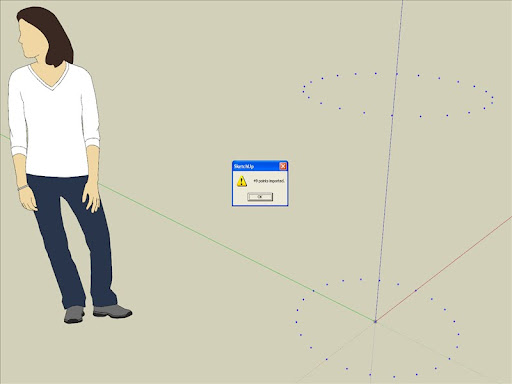
I’ve been methodically trying different combinations of settings in the script settings dialog, to no avail.
Perhaps if we (or is it just me who's fouled up) manage 'Import Coords-Tags from CSV' in simple XYZ length units to work, then we’ll (I'll) be able to figure out the process using XY=LL/Z=Feet.

Many thanks for your efforts, TIG.
-Geo
-
Geo
Can you zip and post your 'problem' CSV file so I can try it - telling me the 'units' [feet?]....
-
Hi TIG,
Here is: Points Test.zip
The units were inches @ 6 dp
-Geo
-
@george said:
Hi TIG,
Here is: Points Test.zip
The units were inches @ 6 dp
-Geo
Thanks, I'll have a look at it - by the way you attach modestly sized zips etc like this direct to your posts...

-
Here's an updated version http://forums.sketchucation.com/viewtopic.php?p=284829#p284829
v1.8 - Typos in Import-CSV fixed to allow -ve values, z=0 & no z.
I had some stupid code errors that meant that xyz values with any negative numbers were skipped and also they were getting skipped if z didn't exist or was 0
Now all fixed...
George - your CSV now works perfectly! two 24 point circles one above the other, and one cpoint at the origin - 49 in all...
-
@tig said:
.... by the way you attach modestly sized zips etc like this direct to your posts...

Forgive me, TIG.
We do not have such modern conveniences over at Google SketchUp Help Forum.

-Geo
-
@tig said:
Here's an updated version v1.8 ... Now all fixed...

George - your CSV now works perfectly! two 24 point circles one above the other, and one cpoint at the origin - 49 in all...
 Yes !!!
Yes !!!The CSV import in LL/Z units works perfectly as well !!!
I'll alert the OP in the GSHF thread ... where all this commotion started.

Thank you, TIG. You are the master

Thanks to Gaieus also.

-Geo
-
Many thanks for this update, TIG!
(and Geo, for being so persistent!)

-
Thanks for the plugin!
When I set XY units to <None> I get following report in the Ruby Console:Error; #<TypeError; nil can't be coerced into Float> C;/Program Files/Google SketchUp 8/Plugins/#coordstexttagtoolfromdatum.rb;291;in `*' C;/Program Files/Google SketchUp 8/Plugins/#coordstexttagtoolfromdatum.rb;291;in `units' C;/Program Files/Google SketchUp 8/Plugins/#coordstexttagtoolfromdatum.rb;493;in `settings' C;/Program Files/Google SketchUp 8/Plugins/#coordstexttagtoolfromdatum.rb;1209 -
Tomasz
Here's v1.9 http://forums.sketchucation.com/viewtopic.php?p=284829#p284829
I think I fixed the typo glitches that messed up the <None> options...
-
Is it possible to change at least one point coordinate to the real wgs84 coordinate? And after it all coordinates will be exported relative to this georefareted point??
-
You set a datum and that fixes [0,0,0] as what you've entered ?
I'm unsure I understand you otherwise ?? -
@tig said:
You set a datum and that fixes [0,0,0] as what you've entered ?
I'm unsure I understand you otherwise ??I rewrite the La/Lo value ("setting, than Add"). From the 0/0/0 onto the good value. But "Exportvertices2csv.new" takes the origin as former, as 0,0,0. Not example as 47,284395N, 19,042568E.
-
Dear TIG - fantastic plugin - thank you.
I was wondering if there was a way to customise what the label actually displays. In my application I would like to tag certain points with the elevation only. Even better if the label format could be customised - e.g. "RL 10.454 m".
Regards
- Mick
-
@sketchymick said:
Dear TIG - fantastic plugin - thank you.
I was wondering if there was a way to customise what the label actually displays. In my application I would like to tag certain points with the elevation only. Even better if the label format could be customised - e.g. "RL 10.454 m".
Regards
- Mick
There's my separate tool 'Add-Height-From-Datum' that does this ... http://forums.sketchucation.com/viewtopic.php?p=193238#p193238
OR use setting 'XY' to '<None>' and 'Z' to 'feet' ['] makes the
tag display as "Z: 1.234" [i.e. in 'feet'].
IF it must say 'RL' then you might be better off getting the 'Height' tool and editing the code that .rb file using Notepad.exe so that
txt="Height: "
becomes
txt="RL "

- Mick
-
thanks for the reply TIG, I missed the <none> option before. I've also tried out the Add height from datum tool, so now have all based covered.
thanks again
- Mick
-
Hi TIG,
Thanks a lot for your work!
I'm not sure if I follow all the way, but I have following question:
I'm looking for a way to incorporate GPS coordinate 'points' onto a geo-referenced houseplan. We need to set up a so called 'tree-plan' on which the surrounding trees are indicated.
My idea would be to 'import' the GPS location, then draw a circle with the approximate tree diameter.Here's a link to an example map: http://www.natuurenbos.be/~/media/Files/Themas/Groen/Bomen/Bomenplan_ANB.pdf#page=33
Thanks a lot!
Erwin
OOPS!

Must have been late last night..
I see I missed 5 pages of posts..
It seems like what I ask is all there. I'll have a go at it and report back if I have any questions.
Thanks for your magnificent tools!!
Erwin
-
Hi TIG,
Another excellent plugin, although I am having a few issues with it. I am trying to use it to generate lat/long points for a kmz animation for which I need absolute accuracy. Problems include:
-
I will have many hundreds of points. I had them numbered but then the plugin overwrote all of the numbers with the coords. Without numbering it would be impossible to work out from the CSV which point is which. Is it possible to have an option to append the coords to the existing text please, or add text after plotting but before exporting?
-
I need 7 decimal places of lat/long. Is that possible please? Without it the accuracy isn't good enough. I tried changing XY-DP to 7 in Settings but it did nothing. I see that this plugin has 13 decimal places: http://forums.sketchucation.com/viewtopic.php?t=31219
-
When I preview the model in Google Earth and grab the coords of a point using a placemark, the result is significantly different from what the plugin gives me for the same point. For example for one point the GE placemark latitude was 40.98419446848751. With the plugin it was 40.984196. That difference equates to 180mm and makes it unusable for my project.
-
I need decimal lat/long with negative values for south / west. ie. 12.3456 rather than eg. 12.3456N
-
There is something else that I would love as part of this plugin (if the above can be addressed) to save a lot of tedious work generating animation data. That is heading, tilt and roll. What I envisage is inserting a specific component at the point in question that gives you the heading, tilt and roll.
The component would be named "vectors". It would be located with its origin at the point, with its Y axis (green) representing Heading and Tilt, and its X (red) axis representing roll. Could the plugin look for such a component at the selected point and if it exists, it adds the additional data to the output. Something like: LLZHTR: 40.984124N. 111.895609W. 3.184 354.35 -2.7 4.23
Actually, when combined with the existing text request, it would be TLLZHTR: "existing text blah blah" 40.984124N. 111.895609W. 3.184 354.35 -2.7 4.23
NB. Heading downhill is positive tilt. Leaning to the left is positive roll.
-
Advertisement







