[Plugin] Bezier Patch v1.1
-
Hello,
Attached is a Bezier patch creator, adding a new item to the Draw menu. It has some fixes and improvements over the first release, which I had posted a while back at the forums at sketchup.com, but those seem to be down now. The main changes are:
o Patch would sometimes not appear where you first drew it. This is fixed.
o A Bezier parameters dialog appears when you first select the tool.
o Removed the Bezier Grid menu item (an edge-only version of the patch), though this may be restored if you wish by uncommenting a line in the bez-patch.rb file.To use:
After unzipping the zip or tar file, a bez-patch-1.1/ directory is created. Move the two folders inside it into your plugins directory. In Sketchup, type at the Ruby consoleload 'bez-patch/bez-patch.rb'
and you'll be ready to go. (If you always want it available on startup, move the file bez-patch/bez-patch.rb up one folder so that it is in the base plugins/ directory.) After selecting Draw > Bezier Patch, a parameters dialog appears with: U Order, V Order, U Steps, V Steps. U & V refer to the 2D patch axes; Order refers to the number of control points in each direction; and Steps are the number of faces created in each direction. After clicking OK, click once to place a corner, move and click again to place another corner, then move and click again to pull the second dimension. Right-click on patch to edit the control points. Individual points and lines between points may be dragged. Using the arrow keys while highlighting a control point will lock the axis of movement along one of the major axes. If you later wish to change the number of steps in each direction, use the VCB while in edit mode; order is not changeable after creation.
It does not use any SU6-specific features, so should be fine in SU5.
Cheers,
Victor
-
Great script!
And works fine for me on v6
I gave me some inspiration about what you can do with Sketchup and Ruby, when I redesigned the Bezier curves from the @Last version.Thanks again
Fredo
-
Cool!

No preview nurbs or similar for have control points on the curves?
-
Thanks for the update, Victor!
I've been using this script for a while and have always enjoyed it.
-
I downloaded the bezier.rb file from http://sketchup.google.com/download/rubyscripts.html, copied the file to \program files\sketchup\plugins\ but I never see a new icon on the Draw menu.
What am I doing wrong?
SU v6.4.112
-
have you restarted sketchup since you installed the plugin? if not you need to.
-
for me isn t working..unzipped in plugins folder..should i do something else?
after typeing that in ruby console appeared this
load 'bez-patch/bez-patch.rb'
Error: #<SyntaxError: (eval):149: compile error
(eval):149: syntax error
load 'bez-patch/bez-patch.rb'
^>
(eval):149 -
yes, you should copy the file "bez-patch.rb" from the "bez-patch" folder to the "plugins" folder.
then you should see the control in Draw -> Bezier Patch@ngon said:
To use:
If you always want it available on startup, move the file bez-patch/bez-patch.rb up one folder so that it is in the base plugins/ directory.) After selecting Draw > Bezier Patch... -
thx a lot julius,it s finally working,and not at last thx Victor
-
It was probably installed all along - I was looking for a tool icon within the Draw toolbar. Operates kinda weird compared to Illustrator's bezier tools.
Thanks.
-
there is also another toll for making bezier curves called Bezier spline. you can find it here: http://www.crai.archi.fr/RubyLibraryDepot/Ruby/en_edi_page.htm
-
Interesting. I wasn't aware of this plugin. I just begun work on my own Bezier Patch tool.
Is this being developed any more? -
I don't think so. The original author posted it in the old @Last forums saying (something like) "he needed it for a certain task and sharing it but won't be interested in developing it nor any further support..."
-
hi, guys! pls help... i did everything as u said, and it IS working, ie, it loads etc, and u can draw the patch no problem, but when i go into the edit patch mode, all the controlled points are grayed out... u can't move or do anything with them...
tried around 5 more things to try to make it work (copied all files direct into main plugin folder, even tried deleting 'lock axes' script in utilities.... nothing!
any idea why this is not working?
p.s. have bezier splines plug in also - hope its not interfering with it someway...
THANKS!! bojana
-
Could be due to a bug in SU8... I'm not sure. But the Bezier curve plugin from Google also didn't work when you tried to edit in SU8.
-
well, bezier curve plugin works fine, although only when you rightclick%select 'BZ-edit classic bezier curve' (when you just select 'edit bezier curve' control points stay frozen also....
but which bug?? can i fix it somehow?
if not, is there anywhere to download the working version? (it is just strange, since comments posted under the current plugin were pretty positive ones... so seem that overall, it should work....'
thank you for your reply! bojana
@thomthom said:
Could be due to a bug in SU8... I'm not sure. But the Bezier curve plugin from Google also didn't work when you tried to edit in SU8.
-
@bojanav said:
but which bug?? can i fix it somehow?
It's a bug in SketchUp. Google needs to fix that. However, with Google's Bezier tool I make a patch to work around it: http://forums.sketchucation.com/viewtopic.php?f=323&t=30973
As for this Bezier Patch plugin - I don't know. I've not looked at the code.
-
It says "Error Loading File bez-patch.rb
no such file to load -- bez-patch/BezPatch.rb
Kindly Help -
I could not get it to work with console so, as suggested, I put bez-patch.rb into the plugin folder (from out of the bez-patch folder) and it worked.
Perhaps you put the wrong file into the plugin folder. It is the hyphenated bez-patch.rb.
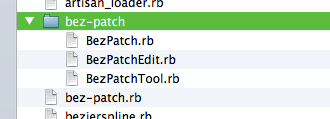
-
It looks to me as if this plugin is incorrectly packaged to just run. I made RBZ version of it that loads correctly with Install Extension in SU8M2 and later. It works in SU2014, too.
Advertisement







