Super noob - simple question: how to extrude an arc
-
check script plug-in called extrusion tools and joint push pull
on the plugin section. can't remember creator just search. -
@3dsketchupper said:
check script plug-in called extrusion tools and joint push pull
on the plugin section. can't remember creator just search.Well, I downloaded and installed the plug-in that gives me 'joint push pull'. I select the arc, then choose joint push pull and I get the message 'you must select at least one face'. Very odd - I'm not sure I even understand the error message

-
You can do this with SketchUp's native tools.
Are you thinking about bending a piece of 1 inch square stock through a 90° arc? If so, you could do that two ways. One would be to draw an arc to the exterior radius and another to the interior radius. In your case the arcs would be one inch apart. Connect the ends of the arcs with line segments and you should get a face. Use Push/Pull to extrude that face to make it one inch thick.
An alternate method would be to draw an arc that will serve as a path for Follow Me. Then draw the one inch square end of the piece at one end of the arc. Use Follow Me to extrude the square along the arc. This method looks flashier and for some situations might be better and faster but the other one for a simple arc is probably faster in this case.
-
Perhaps you should make the arc into a face by using Offset and two connecting edges. And then just use the Push Pull tool to extrude the face. Or are you trying to do something else?
-
While plugins can really speed up the workflow, it is important to get some fundamental modeling experience under your belt just to learn what to expect and to develop a smooth stream of decisions while building the model.
With that out of the way, Extrusion Tools by TIG. Joint/ Vector/ Normal Push Pull by Fredo6 as noted by 3dsketchupper.
Good luck and feel free to return and ask more questions. -
i think you're talking about something like this?
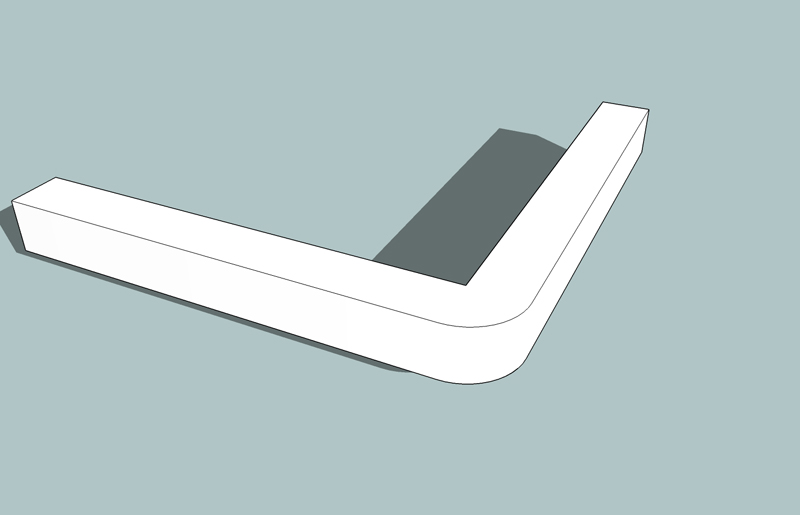
whatever it is you're talking about, it's sounding easy to draw but somehow communicating the shape better will allow someone to show you how to draw it..
if the above drawing is wrong but similar, what needs changed in order to make it right?
-
@unknownuser said:
Unfortunately I can't just draw an arc and pull it.
one icone Extrude Lines of the Projection Toolsbar by Didier Bur

(here with Hidden lines enable)
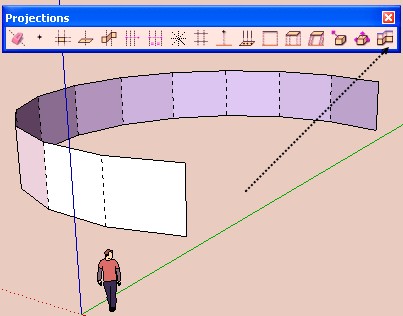
-
Or my very similar
ExtrudeEdgesByVector- where you pick the edges and a start point and end point for a vector for it to extrude along and a faced form is made... -
You don't need a plugin to do what you want to do. You need to look at some of the tutorials on Youtube. The technique that I would use is to create the outside of the arc. Then, use the offset tool to create another arc that is spaced at the desired thickness of the wood. Connect the 4 ends as needed to create a closed face. Trim (delete) the excess edges. You should have a closed face at this point. Finally, push/pull tool to extrude the face to the desired width.
-
Hi folks.
After drawing the arc, add a line between the two end, creating a face.
Pull the face as required.
Delete two straight lines and you are left with a curved surface.
However, this is a face without any thickness. If you need thickness, use some of the methods proposed in this thread.
Just ideas.
Advertisement







