[Plugin] Guide Tools (1.3.0) — 21 October 2010
-
-
you ROCK Thom!!!
-
@earthmover said:
Would there be a way to add an array copy to guides or cpoints?
Other than the native Move+Copy array?
-
 For some reason, the whole time I've used Sketchup, I thought array copy with the move tool didn't work with guides. Apparently it does!
For some reason, the whole time I've used Sketchup, I thought array copy with the move tool didn't work with guides. Apparently it does!  Learn something everyday. I think I tried it using the #/ to equally space copies between points which doesn't work and assumed forward array didn't work either. Dieders tools are great too and hence all my requests are instantly met.
Learn something everyday. I think I tried it using the #/ to equally space copies between points which doesn't work and assumed forward array didn't work either. Dieders tools are great too and hence all my requests are instantly met. 
(On a side note, can you implement a multiple copy array feature to your divide face tool? That would be very handy!
 )
) -
@earthmover said:
I think I tried it using the #/ to equally space copies between points which doesn't work
hmm.. that works with C_lines (and cpoints as well)..
maybe you didn't copy/move it to begin with and only moved it?[edit] i was gonna say that you're supposed to type it like /# instead of #/ but i just tried it and they both work..
-
Jeff, you're right. I've always tried to make arrays with the tape measure tool by itself after pulling a cline off of an edge. Using the move tool works as expected. A truly "duh" moment for me!


-
That'd be sweet though. Something that google could/should add to standard SU as it wouldn't compromise simplicity for a bit more complexity. There are a few native tools that could acquire added functions while staying true to the vision. (multiface pushpull is another example)
-
@earthmover said:
(On a side note, can you implement a multiple copy array feature to your divide face tool? That would be very handy!
 )
)It already has. After placing a line you can type * or / to add more lines. Even adjust the amounts.
-
@unknownuser said:
WorkPlane Disk!





But I have seen this plug who transform a line in "guide lines"
Xline by Rick WilsonConvert edges to construction lines at Smustard
Seems that works for any curves (arc, circle)
apply with other plugs who need lines construction that work
but when I convert circle that works not
The plug is this one, for the moment works with lines guide and with more difficulties with my circle line guides
(even with the working plan circular explosed)
Surely something in the plug itself!
Drilling Milling by Menfin (French and English version)
[flash=640,385:3rqxvkx7]http://www.youtube.com/v/KwehT4_aM1M?fs=1&[/flash:3rqxvkx7]
-
Just wanted to add a big thanks for this plugin which saved me today !!

-
Version 1.2.0
- CPoint at Edge-Face Intersection
- CPoint at Edge-Edge Intersection
-
@unknownuser said:
And CPoint at intersection of Guides lines?
Intersection of selected construction guides?
-
@thomthom said:
@earthmover said:
(On a side note, can you implement a multiple copy array feature to your divide face tool? That would be very handy!
 )
)It already has. After placing a line you can type * or / to add more lines. Even adjust the amounts.
Perhaps I need to update my version then. The one I have doesn't. That's great news though! Sorry for the redundant questions.

EDIT - Ahhh, you're right, I'm an idiot. It seems the / key on the keyboard doesn't work, but the one on the Num pad works. I usually put my / or "x" after the number and I usually use "X" instead of * to make forward arrays. Using the * or / from the keypad and using them first instead of last works as expected. Sorry again for the bother.
-
@unknownuser said:
And CPoint at intersection of Guides lines?
if it's not a very hard work, sure with extrem pleasure!

(but maybe it's include with your last version, take me five minutes for test it
-
Seems don't works for the V 6

I will test the V 7Works for the the V 7 !

(so maybe i must intersect before in the V6
That is that!!!
Works in the V6 when I Intersect before!
(of course if you can make an autoùatic intersction in the V6 that will be luxuous
PS And you write

@unknownuser said:
1.1.0 - 11.10.2010
* CPoint at Edge-Face Intersection
* CPoint at Edge-Edge Intersection
-
Yea, I made the assumption that edges split each other, not just overlapping. I never use SU6 any more - forgotten it didn't auto-split edges.
-
And this (not a big deal as I can move and re put) but...

it's because segments touch the perimeter? (only "loose" edges)
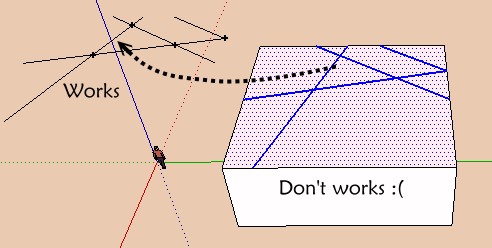
-
-
Nah - this is charming: http://www.youtube.com/watch?v=mOZqRJzE8xg
-
And one existential question with the Cpoint at Arcs Center!

(of course from a same circle trimed)
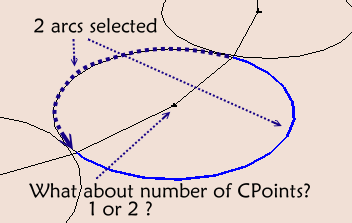
Advertisement







