UGLY Sketchup Icon !
-
@penumbradesign said:
looks like a "sketchup's-evil-brother" icon.
HAHAHA. It's the Wario of the SU world. nice. Wetchup?
-Brodie
-
...definitely "ketchup"-inspired...

-
I have both SketchUp 7 and SketchUp 8 on my Windows toolbar - but they have the same icon.
Has anyone created a good icon I could use for SU 8, to differentiate it from SU 7?
I could easily change the icon on the toolbar, but do they still have programs which change the icon in the .EXE?
-
@al hart said:
I have both SketchUp 7 and SketchUp 8 on my Windows toolbar - but they have the same icon.
Has anyone created a good icon I could use for SU 8, to differentiate it from SU 7?
I could easily change the icon on the toolbar, but do they still have programs which change the icon in the .EXE?
i made a simple mod to the regular icon for version 7.. it's easy to change on macs but i'm not sure how to do it on windows..
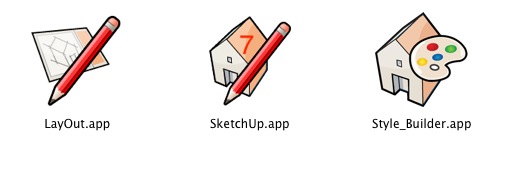
-
@al hart said:
I could easily change the icon on the toolbar, but do they still have programs which change the icon in the .EXE?
Any change to the EXE would be lost at the next maintanance release. In addition some firewalls or anti-virus programs will detect a change in the executable file's checksum.
It is easy to change a shortcut (.lnk file,) to use any icon you choose. Right click the shortcut, choose "Properties" from the context menu, and click the "Change Icon..." button. Then browse to an custom .ico file, or a .dll file (that has internel icons.)
-
@unknownuser said:
...However I've just found out that I'm not allowed to attach ico files...
Try now...

-
Never posted on here before but as I design Oak framed buildings I created my own icon which I'm happy to share if anyone wants it!

However I've just found out that I'm not allowed to attach ico files - if anyone replies, I'll upload it somewhere else.
KiloThanks !!
-
 Nice icon, very cool spinoff of the original.
Nice icon, very cool spinoff of the original.-Brodie
-
Very nice icon indeed Andy!
-

-
I like the one with the "8", since my main confusion is between SketchUp versions.
However, this one is a .jpg and not a (hopefully transparent) .ico. So Windows will not let me use it.
-
I am almost sure you can find free programs to convert any image into a windows icon.
-
OK

-
I'm told GIMP will do it (and that it also has Ruby scripting.)
-
here it is as a transparent png..


and an icns file (which i'm not certain will work with windows)
su8.icns.zip -
@unknownuser said:
and an icns file (which i'm not certain will work with windows)
jeff,
the icon does not appear in the get info window (others do).
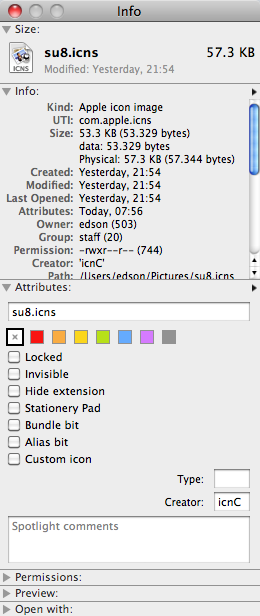
-
see, that's what happens when i go posting things without testing first

if you want to assign that icon to sketchup8 (on mac) then use the png instead..
-- open the png in preview then select all and copy (⌘A, ⌘C)
-- use the get info dialog for sketchup8
-- click the icon in the get info dialog and it will highlight
-- paste the png (⌘V)you can do this for any thing with an icon and a get info dialog.. the original icon remains stored so anytime you want to revert to the original, get info -> select the icon -> delete
-
thanks, jeff. it worked.
-
@edson said:
I am almost sure you can find free programs to convert any image into a windows icon.
True- I found four without looking hard (I picked "image2iconConverter"). Easy to convert and in windows, just right click the icon, go to properties, change icon and pick the icon from where ever you stored it. Very easy
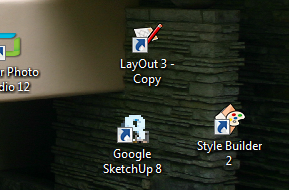
Advertisement








