UGLY Sketchup Icon !
-
@unknownuser said:
and an icns file (which i'm not certain will work with windows)
jeff,
the icon does not appear in the get info window (others do).
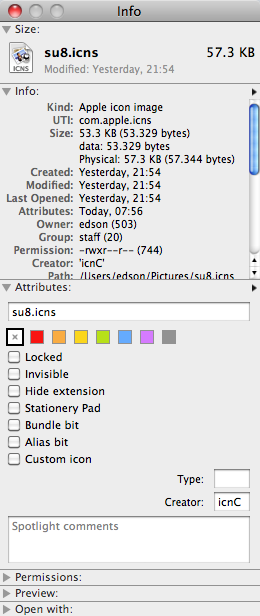
-
see, that's what happens when i go posting things without testing first

if you want to assign that icon to sketchup8 (on mac) then use the png instead..
-- open the png in preview then select all and copy (⌘A, ⌘C)
-- use the get info dialog for sketchup8
-- click the icon in the get info dialog and it will highlight
-- paste the png (⌘V)you can do this for any thing with an icon and a get info dialog.. the original icon remains stored so anytime you want to revert to the original, get info -> select the icon -> delete
-
thanks, jeff. it worked.
-
@edson said:
I am almost sure you can find free programs to convert any image into a windows icon.
True- I found four without looking hard (I picked "image2iconConverter"). Easy to convert and in windows, just right click the icon, go to properties, change icon and pick the icon from where ever you stored it. Very easy
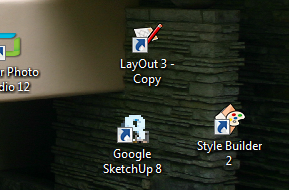
Advertisement







