[Plugin] Free Rotate 4.4
-
the tab key isn't working properly on mac (unless of course, i'm doing something wrong)
i've tried to switch to axial mode at various stages in the selection process (before picking a pivot, before an axis, after both, etc..)
when i push tab, the vcb highlights then if i hold the tab key down, the vcb 'bounces' as if i'm giving an improper input.
i'm pretty sure i remember another script in the past that had problems with the tab key on mac and you knew the solution.. (one of chris' scripts maybe?)
-
@unknownuser said:
the tab key isn't working properly on mac (unless of course, i'm doing something wrong)
i've tried to switch to axial mode at various stages in the selection process (before picking a pivot, before an axis, after both, etc..)
when i push tab, the vcb highlights then if i hold the tab key down, the vcb 'bounces' as if i'm giving an improper input.
i'm pretty sure i remember another script in the past that had problems with the tab key on mac and you knew the solution.. (one of chris' scripts maybe?)I thought I had the Tab key sorted - it's taken as #9 on PC and #15 on MAC...
You can toggle between Free & Axial at ANY point so it's bust on your MAC!
Once I understand the exact problem it's an easy fix...
Any advice from anyone ?Meanwhile could you try to make an edit of the
FreeRotate.rbfile with a plain-text editor
Around line #524
if key == 9 or key == 15 ### TAB =9 for PC, =15 for MAC
can you change it to read
if key == 9 or key == 23 ### TAB =9 for PC, =23 for MAC
save and see if that helps...
-
nada.. same thing
-
@unknownuser said:
nada.. same thing
Thanks any way - I'm doing some digging to find how to trap the TAB key on the MAC it's #9 on the PC...
I think it's 0x30...
Could you perhaps try '24' and '48' ?
-
Does tab work in Solid Inspector, Jeff? http://forums.sketchucation.com/viewtopic.php?f=323&t=30504
-
@thomthom said:
Does tab work in Solid Inspector, Jeff? http://forums.sketchucation.com/viewtopic.php?f=323&t=30504
yeah, it works with solid inspector
[edit - tab works and zooms/cycles through errors but shift+tab does nothing]this is the result of pressing tab with a key code finder.. i tried those numbers and none worked
[edit- no go with 24 either]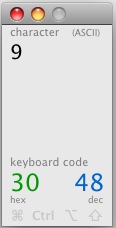
-
TIG,
Also appears axial rotate along the red axis is not working. Just brings up a construction line, but no rotate gizmo.
-
TIG
The TAB key does not work, PC with Window Vista, if I chose 'constrained' Axial-Rotate and try to select the red axis. The 'Gizmo' appears if you choice is the green axis, or the blue axis. However, if the choice is the red axis, the 'Gizmo' does not appear. It will appear if the choice is more than a 1/4 degree off the red Axis, but will not appear if the choice is exactly the red axis.
Hope this helps
Ken
Darn, guess I should have waited.
-
@unknownuser said:
@thomthom said:
Does tab work in Solid Inspector, Jeff? http://forums.sketchucation.com/viewtopic.php?f=323&t=30504
yeah, it works with solid inspector
I uses ASCII code 9 for TAB - which is what I thought OSX also used...
-
@unknownuser said:
[edit - tab works and zooms/cycles through errors but shift+tab does nothing]
hm... ok I made it use the combo of Tab and the constraint modifier key - so it'd be the one you use to lock inference...
-
Ken, I think you mean the TAB key is working for you? Just not the red axis? TAB works for me on PC - Vista.
-
i somewhat found the thread about the problem with tab on mac..
i'm pretty sure fredo had a mac specific thread asking about this but i can't find it.
http://forums.sketchucation.com/viewtopic.php?p=128952#p128952
he was confused because he used 9 as he did with JPP, which works.. but it wasn't working with freescale.
maybe he'll see this thread. -
After a flurry ... a recap...
TAB works with key code 9, 15?, 30??, 48??? - on PC and Mac ??On the separate issue - I thought I'd trapped for all of the 'exactly axial' axis glitches - obviously NOT

That is fixable...
EDIT: simple typo that broke it - fixed... now waiting for Tab issue to resolve... -
@tig said:
After a flurry ... a recap...
TAB works with key code 9, 15?, 30??, 48??? - on PC and Mac ??On the separate issue - I thought I'd trapped for all of the 'exactly axial' axis glitches - obviously NOT

That is fixable...no, tab doesn't work with any of those numbers (on mac)
out of curiosity, i used 121 (for 'y'.. as i don't have anything assigned to that key in SU)
and it did work.. i was able to get into axial_rotate. -
From some research...
TAB is keycode 9 on PC and MAC [or 0x09 hex] - i.e. ASCII.
With some locale keyboards TAB is keycode 15 [Thai?]
TAB is also 0x30 hex which is 48 in some locale keyboards [FR?] - as in [k]VK_Tab...I'll trap for 9, 15 and 48 for now and reissue v4.1 will the axis glitch fixed...

-
Here's v4.1 http://forums.sketchucation.com/viewtopic.php?p=266561#p266561
A typo has been fixed with the Axis on the X_AXIS which glitched unexpectedly.
The 'Tab' press for MAC key code adjusted to 9, 15 and 48 to try and trap all platforms/locales.
Menu 'Windows > Instructor' help added...
[Note: this is [i]not working (yet) - so for now open ../FreeRotate/index.html in your web-browser untill this is fixed...][/i]
-
sorry TIG.. tab key still not working in v4.1 on mac.

-
@unknownuser said:
sorry TIG.. tab key still not working in v4.1 on mac.

BUM!

ANY Mac user's getting it to work ??
I can't see why not... as it now accepts keycode 9, 15 or 48 as a TAB key press...
Any ideas, 'team' ?
-
@tig said:
@unknownuser said:
sorry TIG.. tab key still not working in v4.1 on mac.

BUM!

I can't see why not as it now accepts keycode 9, 15 or 48 as the TAB key press...
Any ideas, 'team' ?
fwiw, i tried 2D tools tab key (which i haven't needed before) and i think it's broken also.
but yeah, i'm thinking it's something other than which # to use.. i've checked a few different scripts which have tab key functionality in them, which work, and they use 9
-
Jeff
I know 2D Tools uses the same code - I'll have to fix that when I know for sure what the problem is...
I've attached a short 'keycode' script.keycode.rb Can you put it into your Plugins folder and open a SKP.
In the Ruby Console typekeycodeand activate the main window and follow the simple instructions.
Press the 'Tab' key and report what keycode it says [on a PC it says '9'].
You can try pressing other non-shortcut 'modifier' keys to get there keycodes too.
As soon as you press a shortcut key it exits...Thanks for your help.
PS: Change the tool's suffix to
.rb.txtafter testing so it no longer loads...
Advertisement







