Dynamic Component as Parametric Design Tool
-
Hi guys..
I attach some images of my on going experiment with DC as parametric design tool.
I hope to share DC's uncovered but great potential in designing NOT in modifying your components.
To someone who concerns parametric things, I think, these images would be interesting.
(Yes I am also the one who concerns parametric things )
)
Enjoy and tell me how do you think~


These 3 images mimic bamboo mat's structure which is used in many Asia countries. Look at this picture. I made something like landscape with real Bamboo mat. This mat inspired me to model with DC.

For larger and more images here..http://taekle.blogspot.com/2010/08/blog-post_29.html
This curved wall is made of bricks. Real-size brick components not image mapping. With only one push/pull of a little circle on surface of the brick component makes third green one.




You can see more and lager images on my blog http://taekle.blogspot.com/2010/08/blog-post_28.html
And these 2 image show another movement of components in height by mathematic functions.


For more and larger images http://taekle.blogspot.com/2010/08/2.html
Last 3 images are example of attractor thing. Accordance with the distance of specific point, the height or the size of components varies. When the LenZ=0, second model becomes first one.



for more and larger images http://taekle.blogspot.com/2010/08/dynamic-components-parametric-design.html
Like other real parametric tools, with DC, you can also make some patterns you conceive or do form-findings you can't imagine. It's possible, I think.
Only problem is the limitation of DC environment.(DC is not modified for designing) I hope there would be some considerable improvements for DESIGING.I am still experimenting another possibility of DC and when something has come out I will introduce here again.
I attach 3 SKU files of 4models in zip.
Urban Archive / 어반 아카이브
photo archives of old and ordinary architecture in Korea, architecture of Seoul and Korea 오랜된 일상 건축
(taekle.blogspot.com)
-
My gosh, this is great!
Unfortunately the links to Google Docs are not working. Please repair or simply attach here to your post ("Upload Attachment" tab below text field, then upload and "Add the file")
Looks like you are you are becoming my hero in proving that there are a lot of possibilities to make parametric stuff in SketchUp...
http://forums.sketchucation.com/viewtopic.php?f=79&t=30576And also: Welcome to the Forum!
cheers
alex -
@shura said:
My gosh, this is great!
Unfortunately the links to Google Docs are not working. ....
Looks like you are becoming my hero .....
Thanks for your concern and hospitality.
I've attached zip file of SKU again and deleted Google Doc's links.(why it doesn't work...strange)
It contains 3 SKU files.
You can check out the functions of each.
Enjoy yourself. -
Thank you for sharing Taek

Unfortunately I don't know anything about creating DCs, but I am really interested in how you are doing this. Could it even be possible to make them interactive in order to tweak the patterns?
Very promising, keep them coming...

-
impressive !!

some serious looking formulas you're using there

-
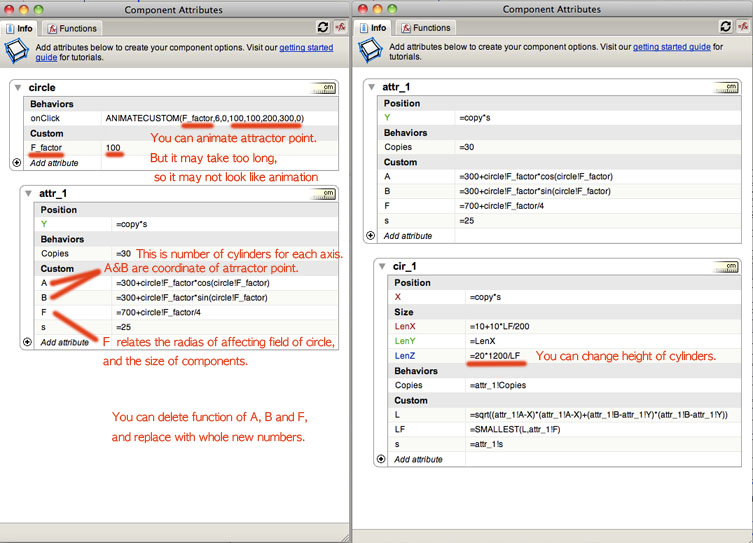
to shura
I should have made these models considering sharing.
But I missed attribute option setting.
Understand me, I did these things when I just began studying DC.
Instead Check this screen shot. You can change some attributes.(in case of Attractor.skp)
You should use Sketchup PRO 7 or later.
DC is for Pro only, as you know.
you can see Left one when you select the component,
and when you select sub component inside you can see right one.
(you should open Component Attributes window first)And when you check Menu/Tools/interact and click the component it would animate.
It may take too long because of its number of copies.
But it is still animation, literally.
Wait... you can see some changes.to Jeff Hammond
There are no "serious looking formulas"..

They only have sine, cosine functions or mere simple calculations.
Actually very simple formulas.Try by yourself~
-
@taekle said:
to Jeff
There are no "serious looking formulas"..

They only have sine, cosine functions or mere simple calculations.
Actually very simple formulas.Try by yourself~
haha.
i'm just experimenting with yours for now. -
great stuff, taekle. I have always thought DCs have great potential. the problem with them seems to be the need to understand all those formulae. I am sure it would be put to more uses if we were able to understand how it works. as it is it demands a maths-inclined person to handle it.
but, please, keep up with your investigations.
a few months ago I suggested that someone could create a plugin to create facades in which you could have windows in several stages of opening (somo closed, some open, some half-open, etc) so as to simulate a real life situation of use. people suggested I use DCs but nobody explained how to it. perhaps you could find a way to do it.
-
@edson said:
I am sure it would be put to more uses if we were able to understand how it works. as it is it demands a maths-inclined person to handle it.
but, please, keep up with your investigations.
Edson, you're right, it would be easier to use DC formulas if you are familiar with maths. But comparing with other (real) parametric applications, like Rhino Grasshopper, or algorithm codes, the knowledge of maths needed in DC, I think, may be nothing but arithmetic. In this point of view, paradoxically, limitation of DC seems to make easier to get used with DC.(But the UI is terrible indeed) So I hope to be improved in the aspect of environment and UI of DC both.
And the window problem seems not that difficult. DC has Random function. So if you had made formula of opening degree of windows by means of this random function, you might have get what you wanted.
-
Edson,
Window opening is quite simple with DC's.
See the link below for one possible method you might try / some ideas, which makes use of DC's animation / magic finger ability:
http://forums.sketchucation.com/viewtopic.php?f=289&t=21350
The door can be set to any opening angle required.
1 click closes door, another click opens it to the required angle.
................
You could create DC windows in a similar way to the door.
You could also create sliding sash windows if required, set to open a certain distance (mm) as opposed to an angle.
.................
Hope this helps
Howard L' -
@taekle said:
Edson, you're right, it would be easier to use DC formulas if you are familiar with maths. But comparing with other (real) parametric applications, like Rhino Grasshopper, or algorithm codes, the knowledge of maths needed in DC, I think, may be nothing but arithmetic. In this point of view, paradoxically, limitation of DC seems to make easier to get used with DC.(But the UI is terrible indeed) So I hope to be improved in the aspect of environment and UI of DC both.
And the window problem seems not that difficult. DC has Random function. So if you had made formula of opening degree of windows by means of this random function, you might have get what you wanted.
the difference with rhino is that a lot of the maths are happening behind the scenes and/or are presented to the user in a more user friendly fashion.
using DC seems awesome for experimentation but like you said earlier, it needs to open itself up as a design tool.. as in, you should be able to take some of your DC examples and fairly easily begin applying them to a physical item (if you so choose).. it'd be great if some of these patterns you've created could easily be applied to a surface for instance..
a quick rhino drawing lets me explore real world options on a building for instance:
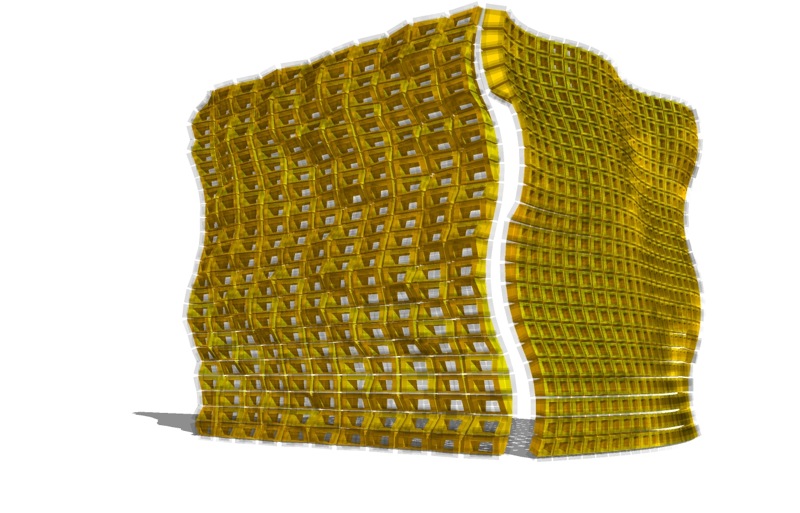
it'd be sweet if you could somehow incorporate the DC parametrics with ruby scripts to give something of a user interface instead of using the DC dialog. that dialog is just plain confusing to most people and not encouraging at all for most people to begin to learn it.
until something like a front end UI for su parametrics occurs, i think it will be limited to very few people but please, continue posting your experiments etc.. they're very interesting.
-
Whilst I don't purport to compete with Rhino that last example image looks like something that 'EEbyRails' could do...
Here's a 'EEbyRailsByFace' example too... -
@tig said:
Whilst I don't purport to compete with Rhino that last example image looks like something that EEbyRails could do...[attachment=0:3fx3px2g]<!-- ia0 -->Capture.PNG<!-- ia0 -->[/attachment:3fx3px2g]
Not the surface though. Basically, in my case, it's the application of shapes to said surface. In a roundabout way, grow mixed with extrude edges.
-
I've updated the examples...
-
I should note though that I wasn't using grasshopper which is more in tune with this topic.
I was using rhino's paneling tools. If you want a sweet ruby idea, download the paneling tools manual and check out some of the example functions.
(on a phone but I'll try to get a link)
Edit:
http://wiki.mcneel.com/_media/labs/panelingtoolsmanual.pdf.
-
@tig said:
I've updated the examples...
Maybe I posted the wrong example but I'm at an airport now so I can't do much about that. I'll put up a better example later.
But yeah, I know what extrude edges can do and it can't do this. -
@unknownuser said:
@tig said:
I've updated the examples...
Maybe I posted the wrong example but I'm at an airport now so I can't do much about that. I'll put up a better example later.
But yeah, I know what extrude edges can do and it can't do this.So... what is it trying to do that's 'different' ???
-
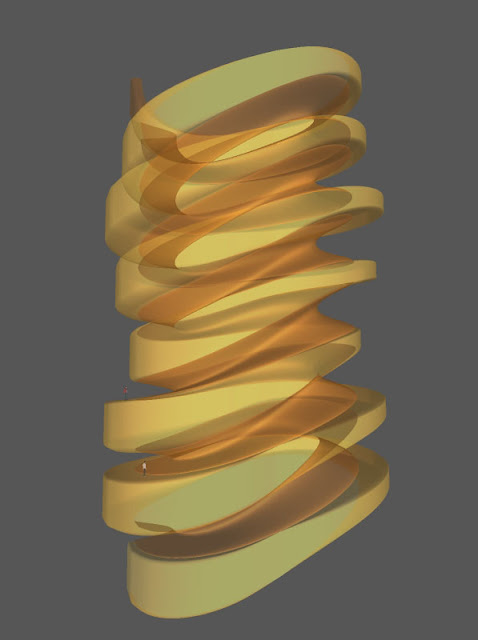
Hi guys.
I hope you guys didn't wait too much for my next result of DC experiments. Hopefully, I did something else during this weekend.
Hopefully, I did something else during this weekend.
After making several models and patterns only consisted of bricks, blocks or sticks etc, NOT of surfaces, I became very wonder how to make surfaces with DC formulas. And I want to do more things in parametric way with DC. Can it be done?
Fortunately during this weekend experiments, I think, I found out a solutin to make surfaces to the models which is totally conceived by DC formulas. And it looks very parametric to me.I should be honest to tell that, as you know, making surface is not possible within DC, cause it doesn't support any drawing tools!! Actually I usedFredo6's CurviloftRuby plugin to make surface from the set of sectional profiles which were transformed by DC formulas. Curviloft plugin, especially in this case, the 'loft by splines' looks wonderful solution. And the way doing with this plugin is also looks very parametric.
Let's check it out.See this screen shot.
This tells how I did above transforming spiral thing.
All I drew for model were two sectional profiles, and everything else was done by DC and 'loft by splines'.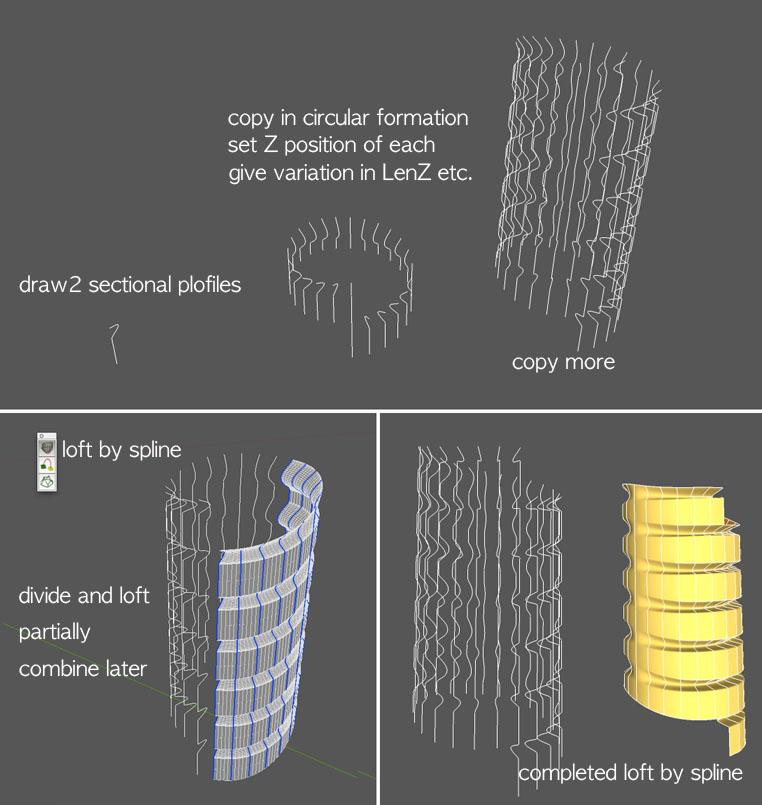
Cause it occurred crashes or unexpected results to loft with circular formation of splines, I did loft separately and combined later.
How do you guys think doing thing in this way?
I attached more images of 3 different variation from single DC model.
I changed several attributes of original DC formulas and it resulted in these 3 models.
There could be more variations depending on the change of attributes, say parameters, and I think this is parametric process of designing! (Actually I have already done more transformations)All three are spiral things.
They vary in volumes of spirals, depth of concave,etc. You can even change the radius of spiral circles, the height of floor, degree of variation of volume, and even more.Look, 3 different types of variation.

- type one with shallow but changing depth of concave.

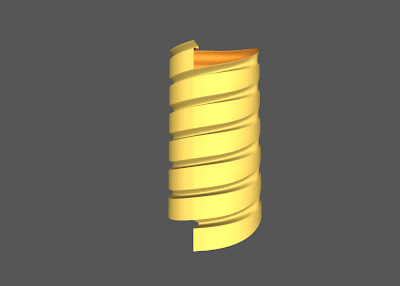

- type two with deeper and not changing concave.
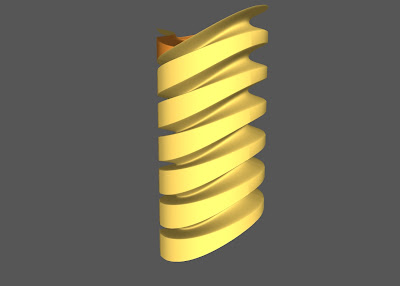
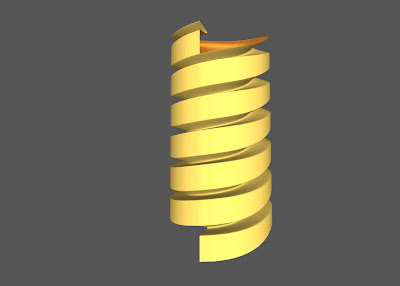
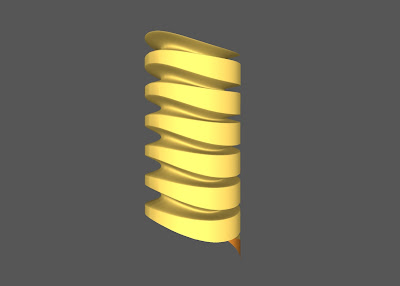
Also see http://taekle.blogspot.com/2010/09/dynamic-component-ruby-plugin4.html
- type 3
This has chaging volume along with spiral.
You can see original a set of copied and transformed profiles by DC, beside lofted surface, and Nancy & Sang.
I wonder any plugins of SU can make like this.
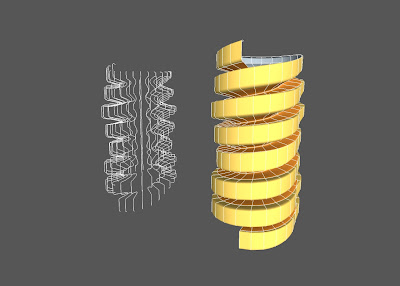
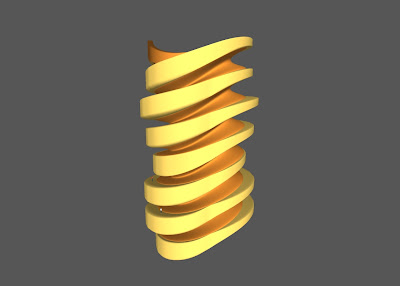
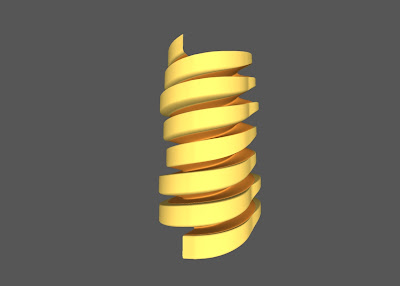
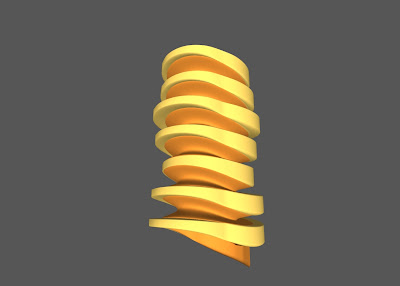

Also see http://taekle.blogspot.com/2010/09/dynamic-component-model-sketchup.html
Attached file below shows the formulas used in here. I am not sure you guys would be interested in such mathematics. But this makes all these things happen.
And below it is attribute option window. you can see changeable parameters beside a set of transformed profiles, and another variation of model.I did these things only on Sketchup, not Rhino, Max, or others.
More encouraging thing is that the possibilities of Sketchup is not over yet.Enjoy the power of SU with DC.
For more information and larger images visit my blog.

http://taekle.blogspot.com/
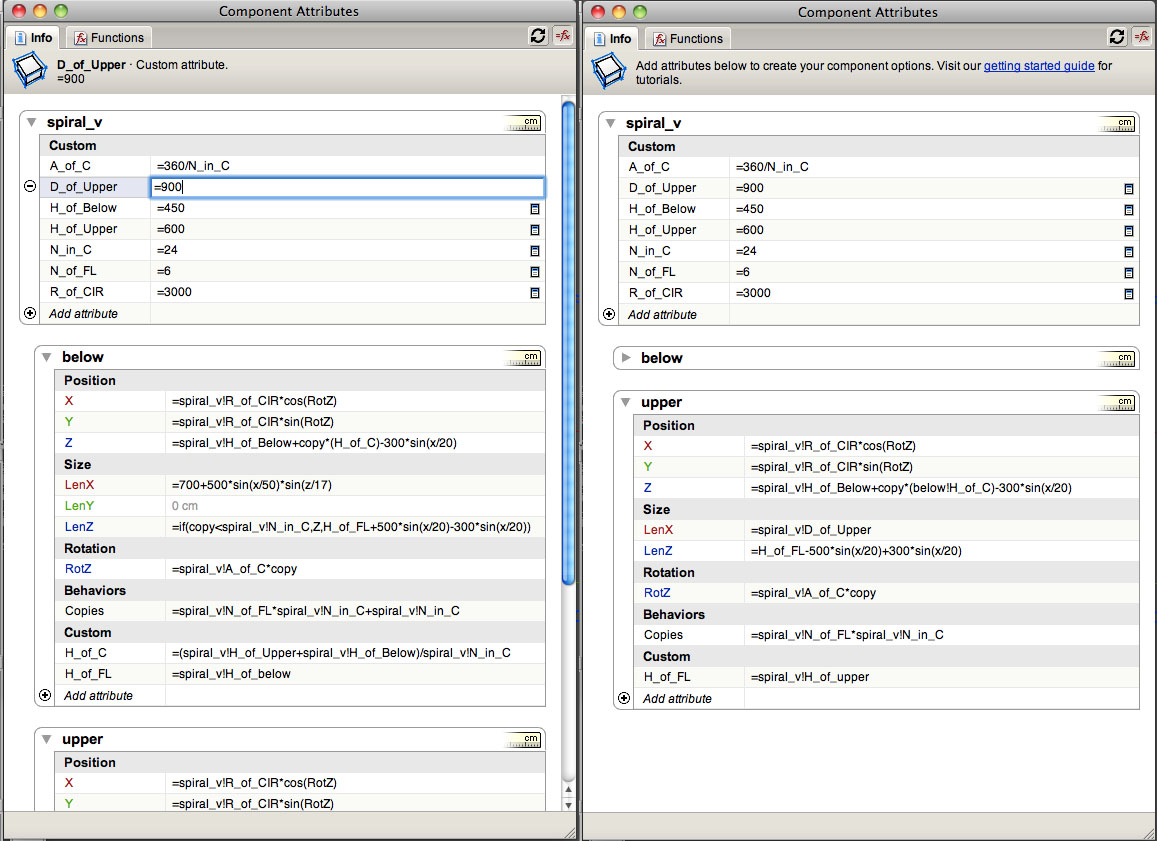
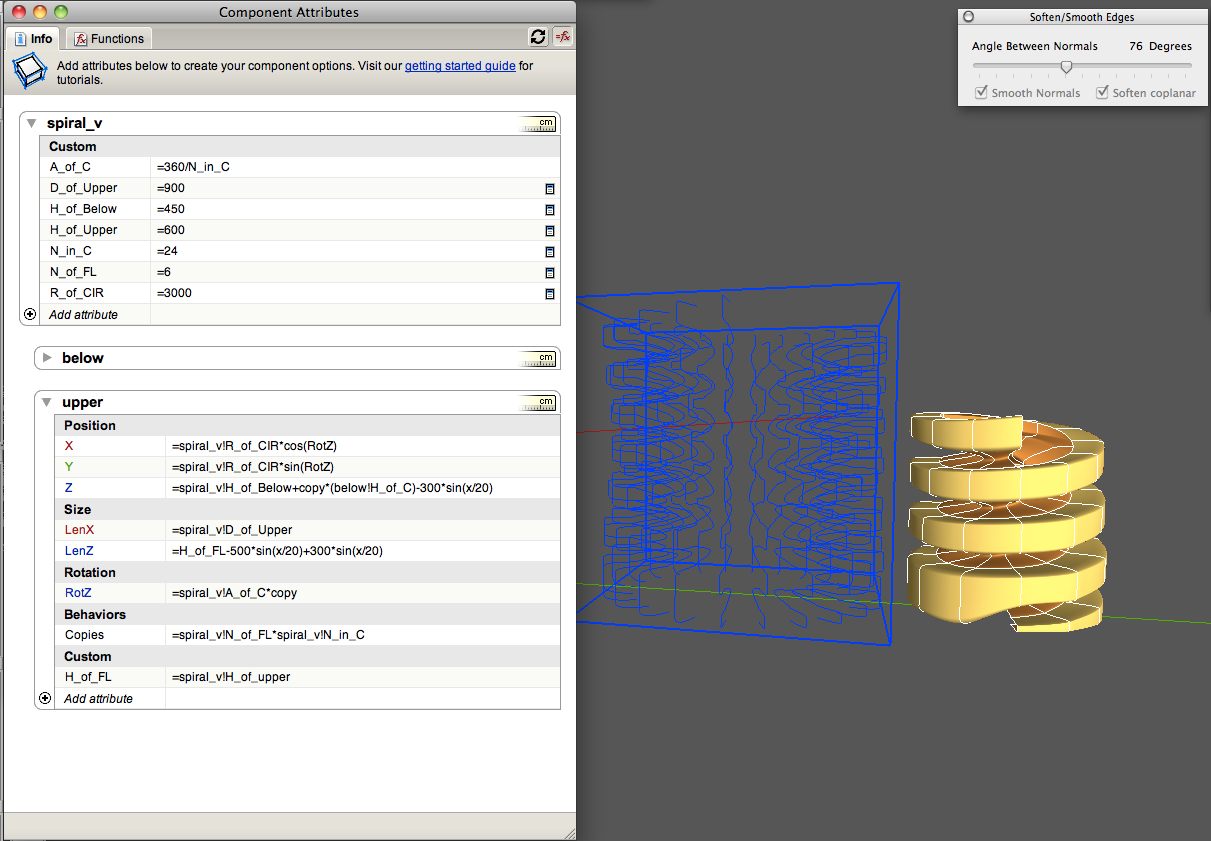
-
Taekle, I love what you have started here (soundtrack: standing ovations)
please continue fascinating us.Thank you for posting the screenshots, it does not look too difficult to learn DC. I for one don't feel afraid of the learning curve in SU. Although it will take some time to get into it.
As Edson says:"I have always thought DCs have great potential. the problem with them seems to be the need to understand all those formulae. I am sure it would be put to more uses if we were able to understand how it works."
why not have a workshop of some sort?
TIG, that 'EEbyRailsByFace' is a nice one!
Jeff, no question Rhino and Grasshopper have superior parametric modelling. But I am more looking at the effect that by showing examples you keep pushing us SketchUp folks here and I like that. (Quite often I heard "No way you modeled and rendered all this within SketchUp")
By the way: do you still remember Blend plugin?
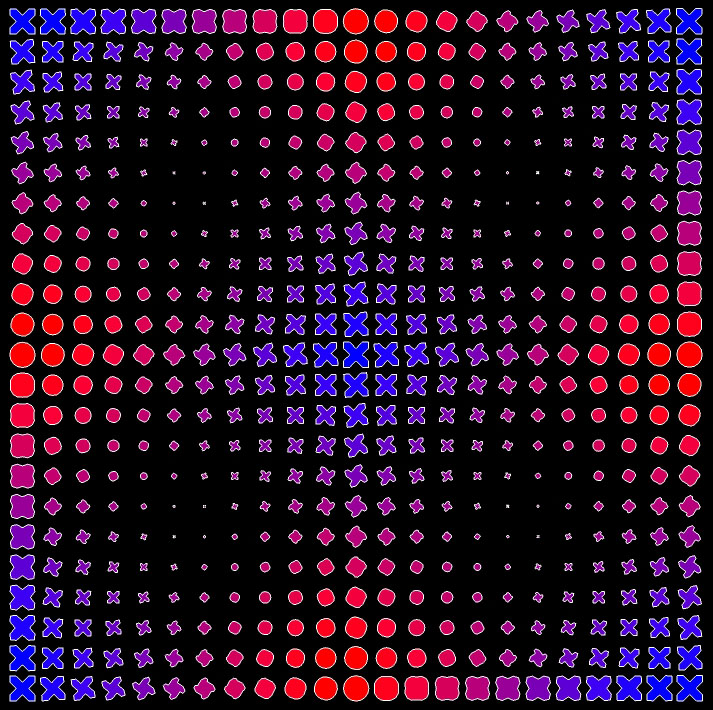
-
@unknownuser said:
you should be able to take some of your DC examples and fairly easily begin applying them to a physical item (if you so choose).. it'd be great if some of these patterns you've created could easily be applied to a surface for instance..
it'd be sweet if you could somehow incorporate the DC parametrics with ruby scripts to give something of a user interface instead of using the DC dialog. that dialog is just plain confusing to most people and not encouraging at all for most people to begin to learn it.
until something like a front end UI for su parametrics occurs, i think it will be limited to very few people but please, continue posting your experiments etc.. they're very interesting.
I agree with your opinion, it seems that DC totally can not compete with Rhino or others till now. I'm only exploring the unknown possibilities of DC, as you might know, in the hope of having better DC environment and UI, etc...
And Unfortunately, is there no way I can use Ruby with DC? If any, I only have beginner's idea about Ruby scripts yet.
And as you asked me to continue, I did one.
Looks not exactly same, but not totally impossible, either....
And I'm not even sure this is what you meant exactly.I used here what I had posted first on this topic, waved brick wall and circle attractor thing with modification of several parameters in size or numbers of copies, etc. Then superposed together and intersected each other.( I could have made the shape of holes as rectangle like your image, but left as it was in its original model. Only because I thought it would look nicer.)
Yes, as you may think, this might not be a quick method. But I wanted to do and did it any way

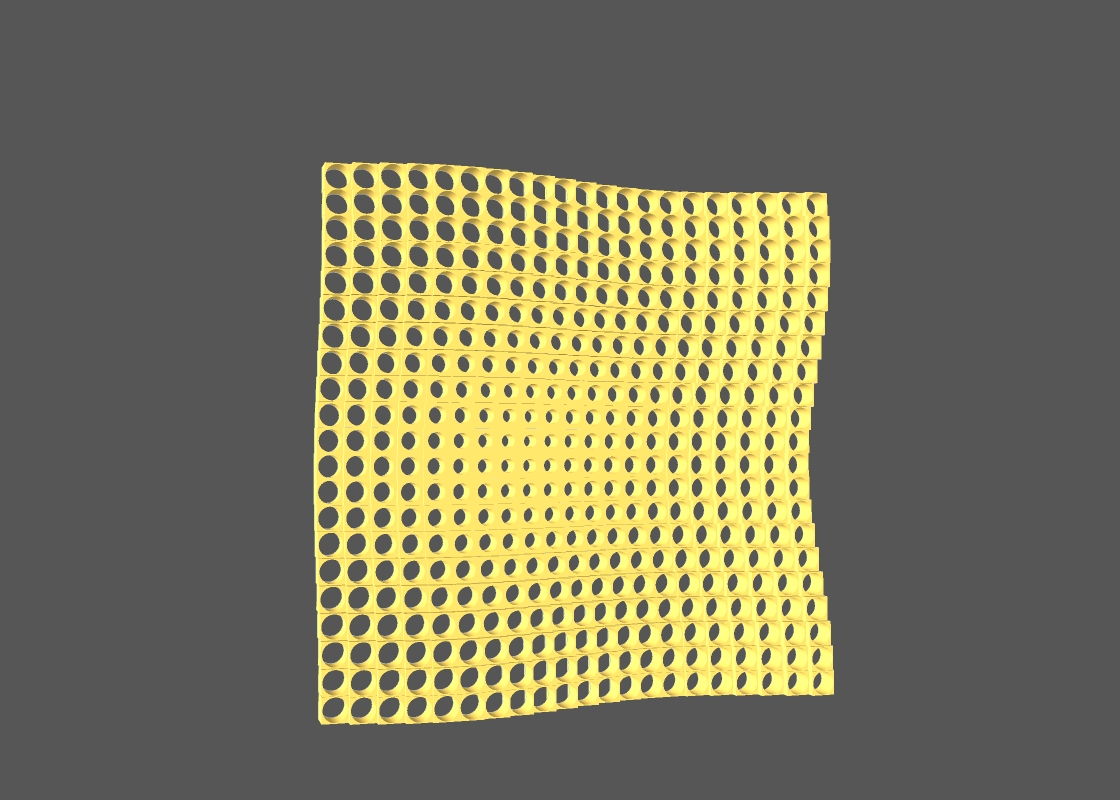
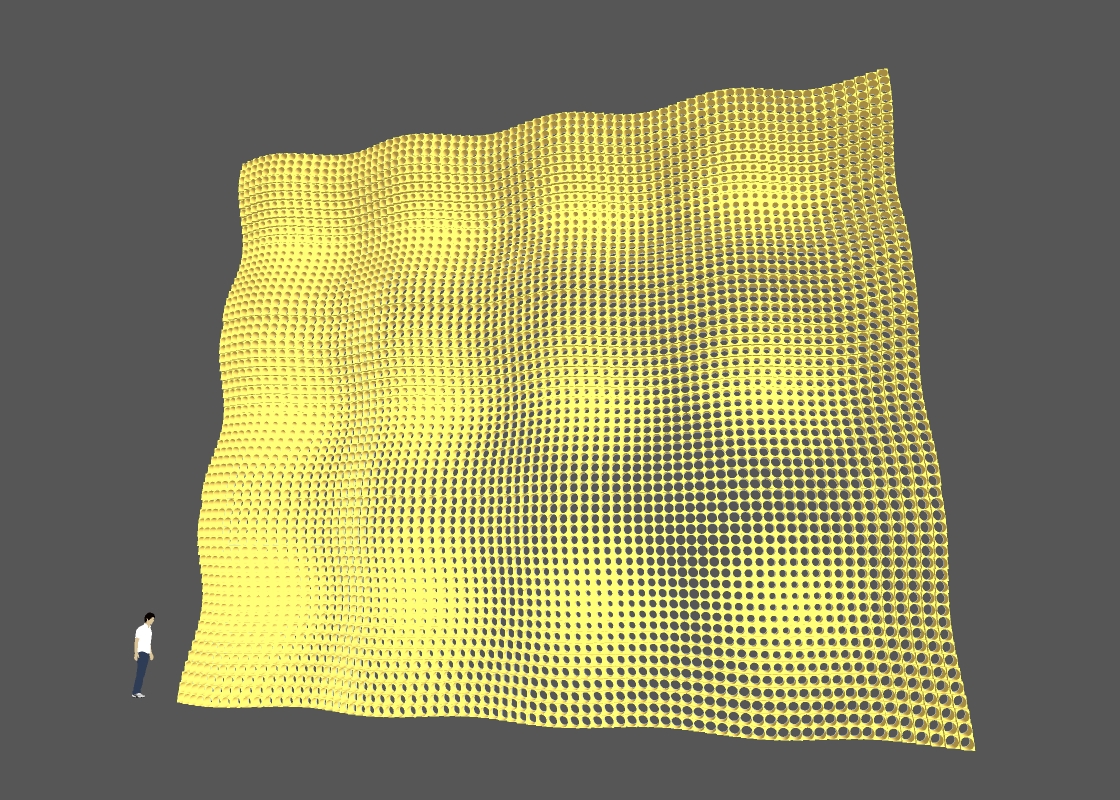
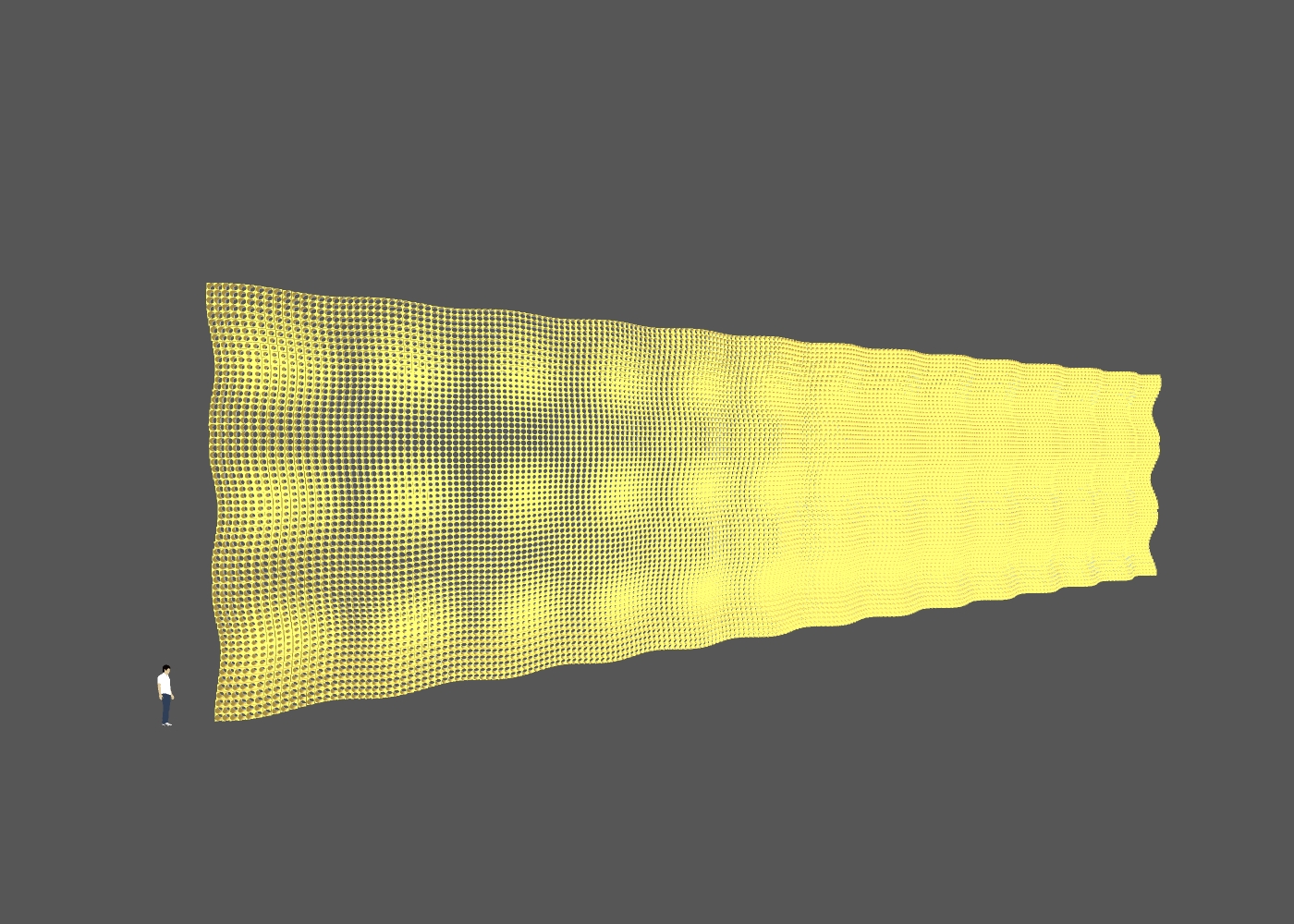
Advertisement







