Thea - Shadow catcher tutorial
-
For the guys that pm'd and emailed me to understand shadow catcher.
Also a good representation of Thea's Interactive render ability.[flash=800,450:1ytbw47g]http://vimeo.com/moogaloop.swf?clip_id=14870697[/flash:1ytbw47g]
-
You say use Thin Film and IOR 1.0 and then enable Shadows Only.
Another video I saw said remove all material layers and enable Shadows Only...

This video @ 21:50:
http://www.thearender.com/resources/Thea_interactive_render_web/index.html -
Solo is still learning
 Me too. In general it doesn't matter what material it is, but I would go with the suggestion from the tutorial on Thea's page. It is 'safer' to keep the material just empty with no layers and use the Shadow-Only checkbox.
Me too. In general it doesn't matter what material it is, but I would go with the suggestion from the tutorial on Thea's page. It is 'safer' to keep the material just empty with no layers and use the Shadow-Only checkbox. -
Man that IR is crankin' on your i7! Great tutorial and impressive showing of Thea. Silly question, but how do you get your HDRI thumbnails to show up in windows?
-
Thanks - it really helps to see someone moving around the interface to understand where all the controls and boxes are!
-
Adam, I installed an app a while ago but cannot seem to find it online, I remember it was free and works well.
Here is a screengrab of the info box.
The link is dead

It also creates thumbnails.
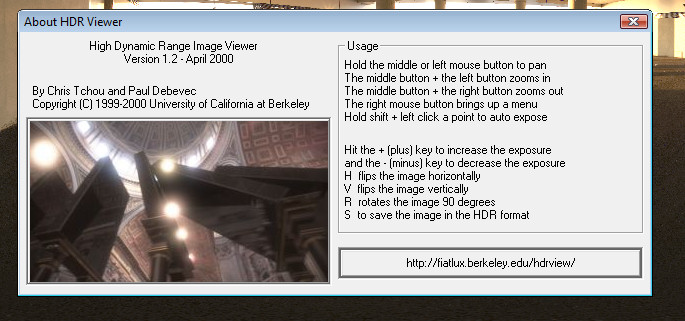
-
Thanks Pete. I couldn't find it either. Did some searching and came across this freebie though - Sage thumbs - http://newsgroup.xnview.com/viewtopic.php?t=746 Downloaded, installed and all is working well. My HDRI images are now visible.
-
I don't think the HDRView is the program that will show hdri's as thumbnails...
(btw - you can get the HDRView here) -
I have XNview also, so maybe it's that app which is enabling my thumbnails.
-
It was not HDRSHOP ? seems the v1 is free
-
XNview doesn't do the trick, but Adam's find works like a charm...

@earthmover said:
Did some searching and came across this freebie though - Sage thumbs - http://newsgroup.xnview.com/viewtopic.php?t=746
-
The latest update cersion of XnView will read HDRI's as thumbnails (you can choose the thumbnail size),open them and you can save them as jpg etc. Now, if I could just figure out how to best use them in THEA I could take a little step forward.
-
@solo said:
Adam, I installed an app a while ago but cannot seem to find it online, I remember it was free and works well.
Here is a screengrab of the info box.
The link is dead

It also creates thumbnails.
The link is here: http://ict.debevec.org/~debevec/FiatLux/hdrview/
But I also use XnView -
Solo
xnView is it to view hdr files.


dtr -
@unknownuser said:
The link is here: http://ict.debevec.org/~debevec/FiatLux/hdrview/
But I also use XnViewYup that's the one, faster to open hdri's and show thumbs than both irfanview and xnview.
-
@solo said:
faster to open hdri's and show thumbs than both irfanview and xnview.
Indeed, XnViev is a little slow, especially with large HDRIs (and most of them are pretty large).
-
I do not see a "shadows only" check box in that pallet.
-
@whiterabbit said:
I do not see a "shadows only" check box in that pallet.
This tutorial is dated September 2010 and development on Thea4SU has been tremendous during the past years...

I suggest you take a look at the model I've posted here where you can see how the shadow catcher material works...

-
Yikes this is an old thread, when I started this my kid was in middle school, now in college, think about that for a moment.
-
I had a 1yr son when you did this.
Now I have 3 sons and grey hairs!
Advertisement







