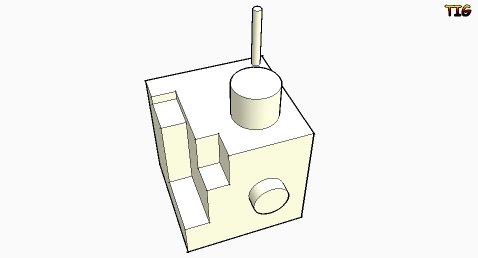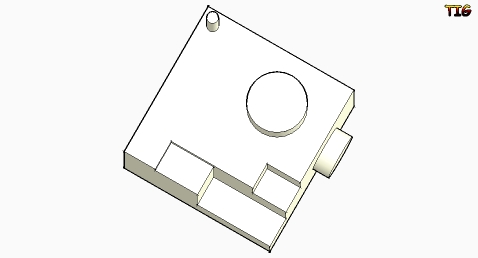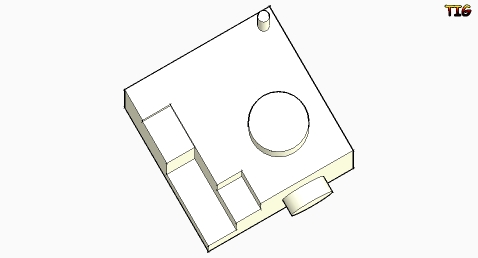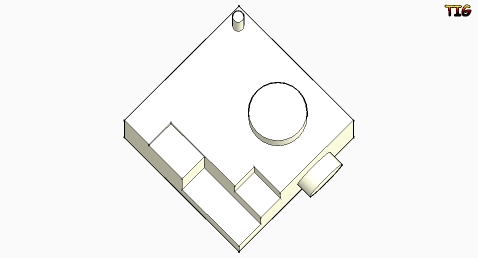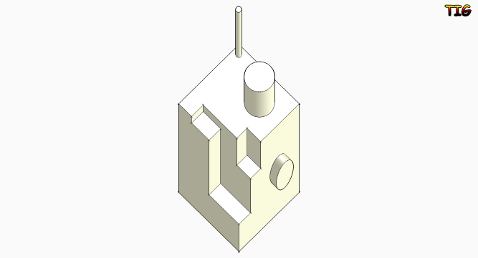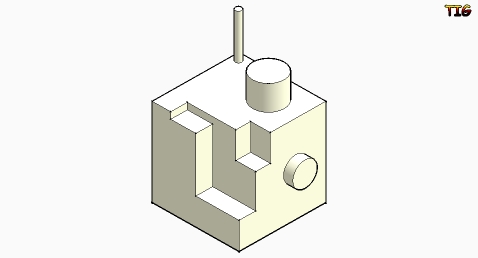[Plugin] Axo + Iso View v1.2 20101117
-
2010 (c) TIG
Put this file 'axo+iso.rb' into your Sketchup Plugins folder and restart
Sketchup - the tools are available in any SKP thereafter...Install the latest version from the PluginStore...
https://sketchucation.com/pluginstore?pln=axo_iso[flash=600,338:1k61rdtw]http://www.youtube.com/v/2M5ncJG5Nk8[/flash:1k61rdtw]
Usage: type the desired option in Ruby Console xxxxxxx + <enter> ***
Available options are:axo3060 which sets the camera to a 30/60 axonometric view and zooms extents
axo6030 which sets the camera to a 60/30 axonometric view and zooms extents
axo4545 which sets the camera to a 45/45 axonometric view and zooms extents
iso3030 which sets the camera to a 30/30 isometric view and zooms extentsThe current view changes to the axo/iso format desired and model-extents
are zoomed, now zoom in/out and pan BUT DON'T orbit - that would loose the
axo/iso-ness; then save that view to a Scene-tab.If you have a 3d axo it needs 'distorting' so that it prints or exports as an
image and looks correct. The whole model needs scaling - particularly in
the Z axis. There are two tools to do/undo this for you. Use with care and
remember to undo the temporary scaling to continue modeling.
After setting an axo view type in the Ruby Console + <enter>:axo_scale
to scale the whole model, so it is distorted but looks correct.
axo_restore_scale
to rescale the whole model back to as it was.
***You could make a menu or toolbar to do this BUT since it's only used
occasionally then typing it into the Ruby Console is easiest... Version:
Version:
1.0 20100616 First release with four options.
1.1 20100616 Glitch on Axo6030 'up' fixed.
1.2 20101117 Added axo_scale option. -
v1.1 is available http://forums.sketchucation.com/viewtopic.php?p=252273#p252273
Example SKP and images added too... -
What is the difference with an "Hand regulates" of Angle Field of view Zoom and Camera menu?
-
@unknownuser said:
It was 'lost in translation' a bit

I've edited it to say what I think you wanted it to
Doing these adjustments by hand [=manually: 'par la main'/'manuellement' ?] is difficult, especially to get your vanishing-points right and the camera's 'up' [blue-axis] perfect. I think that the 'fov' has little [no?] bearing on it. These tools just simplify setting a view to Iso 30/30, and Axo 30/60, 60/30 or 45/45, as it is all done automatically. Try manually setting a view to be Axo 45/45 to see how awkward it can be - it's not impossible, but then these command just make it easier; and you can be confident that the results are OK ...
Note: for 'completeness' I includediso3030even though it's equivalent to using the built-in tools - toggling Camera > Perspective 'off' and then using Camera > Standard Views > Iso...

-
"à la main"

Thanks for all these precisions!
-
@unknownuser said:
"à la main"

I think that
'à la main' = by hand - you deliver a document by hand [i.e. it is in your hand] OR 'fait à la main' = hand-made [in English this phrase is normally reserved for things like food, clothes, furniture etc, but not in the general sense of 'manually' (manuellement) which is often used as the opposite of 'automatically'] - 'à la main' is a general usage and can be used in many case without misinterpretation, as it literally means 'at [the] hand' - so it is often used regarding anything relating to 'hands', BUT then
'par la main' = by [the use of the] hand - you make a SKP mesh by hand - in the sense that you 'made it with your hand[s]' ['manually'] rather than making it ''automatically, perhaps using EEbyRails or Fredo's new gizmo [ ], WHILST
], WHILST
'dans la main' = in [the] hand - you have a mouse in your hand, WHILST
'sur la main' = on the hand - you have a blister on your hand
[note that 'I am on hand' = 'Je suis sur place' when someone is 'ready to assist' and the 'hand' is not translated]
'pour la main' = for the hand - you want a plaster for your hand [probably because you have a blister on it!]
'de la main' = of the hand [belonging to the hand] - the blister is on the back of your hand (sur le dos de votre main)
'avec la main' = with the hand [accompanying the hand NOT by the use of the hand] - you will go to see the doctor with your hand [ you are unlikely to leave it at home
you are unlikely to leave it at home  ]
]
etc etc
-
TIG,
Could you repeat that explanation for our KhoeKhoegowab speakers? A quick refresher course:
et. seq.
Click, click,
Bob
-
And about KhoeKhoegowab speakers, that is impossible for me!

Only the mouse click !
-
Yes...but no

"Par la main" = you hold your lovely girl friend "par la main"
"à la main" = you make a SKP mesh "à la main"(it's the right meaning) ... with a mouse
"sous la main" = you have a mouse "sous la main"(really and also like disponibility)
"dans la main" = you have a mouse "dans la main" (you see it, so your hand is up turn down)so you can't use it for make SKP mesh
"pour la main" don't specially exist = it's a medicine "pour la main" (for the hand but can be anything)
...etc
Maybe you understand why Google translator has some difficulties
-
On the other hand, I hand it to you, that if I reveal my hand you'll be on hand to give me a hand with understanding my clock's hands - then you can hand over a hand of cards or a hand of bananas - hands off ! With a hand-me-down hand-up - hands up! it's a robbery - give him a big hand - my horse is 16 hands - get the hired hand to read my hand: I'm going hand over fist here - it's getting out of hand...

...such subtlety of meaning...
Also "KhoeKhoegowab -" I sound like that when I'm eating already

-
Just a tip on getting an image to look 'Axo' - no 'skewing' is necessary in the geometry BUT to get the height looking right [as if it were a hand-drawn Axo] then you need to [temporarily] scale the grouped model up in the Z by a factor before printing, it's something like ~9.524 for an Axo: the Iso is OK...
Group the whole model, set the 'Axo' view, model your geometry, scale the model up in the Z by 9.524 and re-zoom/pan window [NO orbiting], then export an image, undo scale and continue... -
The more funny is that you have "main" in English but it's another story

-
Looks like it works TIG, thanks.
When I downloaded it the file was called avo%2Biso.rb It appears to work fine thought, just thought I would let you know.
-
TIG
This is awesome! Thanks!
-
Hi, this is so helpful! Thanks so much.
I was just wondering if you would be able to give a more exact figure to the "9.524" figure you've quoted.
I'm using this to export my architectural drawings in axo to scale. a few more decimals would be fine but yeh the more accurate the better. in the last drawing I exported to autocad with this the measurements were nearly there, but 176mm out on just a height of 3500mm (before scaled). on a directly vertical line
but yeh the more accurate the better. in the last drawing I exported to autocad with this the measurements were nearly there, but 176mm out on just a height of 3500mm (before scaled). on a directly vertical lineThanks again!
Luke -
@lersince1991 said:
Hi, this is so helpful! Thanks so much.
I was just wondering if you would be able to give a more exact figure to the "9.524" figure you've quoted.
I'm using this to export my architectural drawings in Axo to scale. a few more decimals would be fine but the more accurate the better. in the last drawing I exported to AutoCAD with this the measurements were nearly there, but 176mm out on just a height of 3500mm (before scaled). on a directly vertical line
but the more accurate the better. in the last drawing I exported to AutoCAD with this the measurements were nearly there, but 176mm out on just a height of 3500mm (before scaled). on a directly vertical line
Thanks again!
LukeLuke...
Can you try a few options to see what works best - I established the ~9.524 mathematically.
If your 176mm in 3500mm is correct [and not a result of other factors] then the figure needs to be adjusted not by a few decimal places but either ~9.476104 or ~10.002924 depending which way the error seems to be more or less... -
Sure, thanks for the quick response.
its the same on every system and model isn't it? no need to change the factor every time, just need to tweak it slightly

Heres some data for you based on a cube 3500x3500x3500mm
(scale factor) = (45 degree line) & (90 degree line)9.476104 = 3489.3444 & 3657.4247
9.5724 = 3489.3444 & 3675.9107
10.002924 = 3489.3444 & 3860.7576Ideal is of course...
(x) = 3500 & 3500
Cheers,
Luke. -
Got a final figure for you, pretty accurate but will update if I find the need to go more decimal places, for now I dont know how to see the exact figure from autocad.
basically the cal is.
3500mm (actual height) / 385.9629 (exported height from axo4545) = transform scale
Working between autocad and sketchup pro 8
should be the same for all thoughLuke.
-
sorry forgot to add the actual z scale factor = 9.068229097
this produces 3500.0001 in autocad
but the 45 degree angled lines aren't quite there with a dimension of 3489.3444mm instead of 3500. although they are at the correct angles (45 and 315 or... -45)Luke Riggall
-
and...
scale factor for the x and y sides (proportionate) is 1.003053754can anyone confirm both of these?
if so could these be made into actions (scripts?) in order to prevent all this decimal typing lol.Good stuff

Luke
Advertisement