[Plugin] Tree generator v0.2
-
Good to hear.
I got a model last month with a tree apparently authored by a well known poster in these parts..
It has 18600 groups, 19000+ component instances and 260,000 triangles. For 1 tree. Ay Caramba!Procedurally generated stuff does tend to go nuts very quickly. I was wondering whether to write a tool that reports how "dense" each Component Definition you have in your model. Polygons / cubic meter type thing as I keep seeing models with an innocent chair or table in the corner with absolutely insane detail in comparison with the rest of the model.
Adam
-
Ouch, and I thought for a moment you would write a low poly tree script. Well, well.

Question: Would it be very difficult for someone to write a directx (filename.x) importer to SU?
I have this great tree[d] software that might be useful if there was a way of getting the model into SU. -
I'm keen to see tom's trees.
There has to be a good way to get trees working light weight for SU that will also work in renders! Large clips don't work so well for foliage as they tend to show an edge in renders.
I started working on a few ideas and some where proving very light weight and worked well in depth when rendered but they soon ended up exactly in the same spot as my low poly cars - working well but left to be done one rainy day! I've got to order a new box to crank out faster tests then I'm on again!
You have to say Pete the ones you see from your own work with Vue, full 3d trees are really required for rendering, watercolour renders are a different thing. Hopefully Toms new idea can break the back on this!
-
@pixero said:
Ouch, and I thought for a moment you would write a low poly tree script. Well, well.

Question: Would it be very difficult for someone to write a directx (filename.x) importer to SU?
I have this great tree[d] software that might be useful if there was a way of getting the model into SU.Yeah I've got that and did that but cant remember how, I think pete had another way to do it too! I think I ended up getting it through to SU as an obj file with jim's plugin after another process.
It was a really cool little application, I remember at the time emailing the developer and suggesting he was really on to something and to keep at it!
-
This reminds me of a code I wrote at the start of the month

It was originally just an idea( I have a lot of mostly-useless codes i've written), and didn't end up with very realistic results. I mostly based it on how to add thickness to branches, though they are all separate segments and not really attached, and not so much on the branch-generation (which was buggy).
(Amount of 2nd and 3rd stages of branches can be set, as well as radius, amount of circle-segments of branches (detail), and length of branches.)

-
It's a research project that analyses how to design fractal objects
-
I am still waiting for a more advanced tree-generator ruby, hope to see it soon.
-
This plugin - and the Tree Factory looks very interesting. Was there any plugin made to automate the Tree Factory method?
@richard said:
Must say with the quality of onyx's package - hard to beat that - though I would love to see someone write a script to find similar geometry within a component and make them nested replacing each instance of the similar geometry with a component.
Meaning say you have 2000 leaves each of similar geo but the location and orientation differs the script searches each instance of this similar geometry and replaces it with a copy of the first (component) and locates, rotates the new component to suit the geometry being replaced.
And that plugin is on it's way.

-
This fractal tree generation is great.

-
@thomthom said:
This fractal tree generation is great.

If you need some inspiration:
http://www.frecle.net/index.php?show=treed.about
tree[d] is the best tree creation app I've ever tried. And its free! (outputs to .x)And by the same author, the Tree editor in the coming Unity 3 (tree[d] on steroids).
http://hometime.net/tree%20edit/tree%20edit.htmlNote the yellow circle and squares. With them you can move and modify branches manually.
-
Following this with HUGE curiosity.
Can't wait to see to what spectacular plugin this will lead.. -
I too. Of course biggest challenges are:
- go Low or High poly depending on the user need....
- Use of component intensively for SU memory management and for fast modifications
- UV mapping of the parts at creation time...cause after that it's almost impossible job to do with SU tools
-
Wow that unity generator looks sweet! Looks to have some funky real time functionality though the example video leaves a bit to be desired!
I'm still keen to see Tom's new creations! Any idea where he is at with them! We so need a better tree option for SU use!
As for my own developments (and a far cry from the first shitty job like ten years ago), I've worked out how to cut the poly count WAY down and still get good leaf grouping at little poly cost, yet as Archigrafix hints, once I get to the bark mapping to the trunk and branches I'm stuffed and all fell in a heap!
-
How does one get a tree[d] tree into SketchUp?
I'm running Pro 7.? or 8... -
Hmmm? Still trying to get a workflow happening, this mapping is looking a little better!

-
Bump. As a landscape architect the one thing I wish I had was a tree-maker for SketchUp. Ideally, trees that can be rendered so full 3D Trees. Crossing fingers and hoping for an early Christmas
-
@bmike said:
How does one get a tree[d] tree into SketchUp?
I'm running Pro 7.? or 8...No easy way. I used the OBJ plugin and got the geometry into the model but not the textures.
I use 3D trees from the warehouse for rendering and get decent results. SU 7 and 8 can handle a good amount of pollys. It's not VUE so your not going to create forests but you can get some good results.
Most of my models use 3D trees and I can render up to 2 million pollys in Podium, Shaderlight or whatever.
Having 3D trees in SketchUp to be rendered is great. I am a broken record today.
Daniel

-
I have taken Richard's excellent work on this, added some more branch and leaf types, and done some restructuring with regard to names and insertion points, and come up with something that can build some pretty nice low poly 3d trees.
I probably ought to warn you that it does take a little time and effort, but the results are good and render fairly quickly.
Apologies for the Podium 'plug', I have just left the info bar on to show the render time on my 2010 Core i5 MacBook Pro.



-
Nice tree!

Renders well. Would love to see more of these trees.
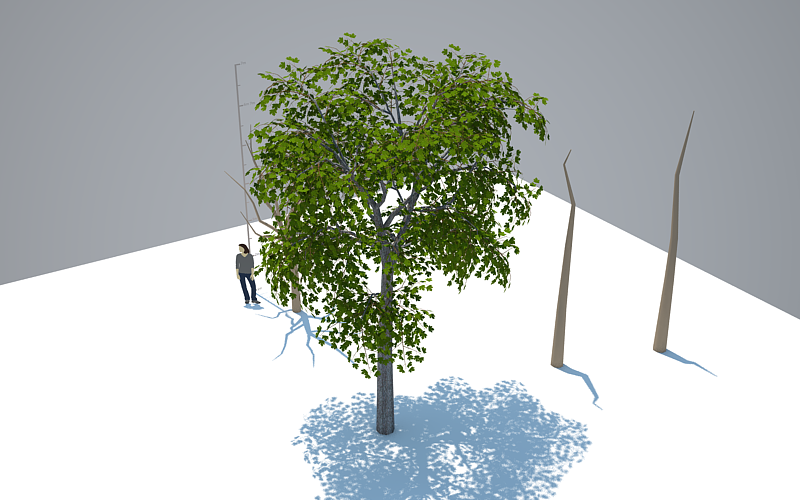
-
They are only 700k in size as well, which is pretty neat.
I wonder whether this approach would lend itself to a Ruby script. Once you have the branching structure, level 1, level 2, level 3 etc created with simple components, if the Ruby script determines the insertion point, rotation, angle of each component, you could swap out or load in any number of more complex branches. This is in effect what I did manually with the predefined components. I made the paths for the branches manually, used Tapermaker to create the 3d extruded versions, and built the (and modified Richard's) 3d leaf clusters.
Let's say you have an L-system script which creates the basic structure, you could have modules which create the leaf components, and the branches. Then, you swap the simple components for the more complex ones and you're there.
I think one could create a fairly straightforward typology for trees. There are a few basic variations of form, which simplify the hundreds of variations in the parameters to build trees. For example a scots pine (like most conifers) has a single trunk, with branches radially around the trunk, projecting horizontally. Larch trees have a similar single trunk with branches that are angled downwards and curl up at the ends. Birch trees also have a primary single vertical trunk element (although some species have more) with slender branches that are generally angled upwards, but tend to droop. Oak trees have a short (relative to the height of the tree) primary trunk, which branches into a number of thick branches which are inclined to branch more or less horizontally. There are also only a few types of basic leaf arrangements.
I think that it ought to be possible to build up maybe a dozen basic templates which will cover maybe 80% of the most common tree types.
I realise that this is a gross over-simplification, but having tried at least 8 different tree generation applications, it is difficult and time-consuming to create trees that look like real species. Without any real understanding of the botany behind the tree growth patterns, one can struggle to create something that looks like a real example of the species.
The application Woody3d (http://woody3d.com/home/) is a good example. If you look at their tree library, some of the examples there look good, but nothing at all like their real life counterparts. It looks like a nice application, and some of the rendered images look good, but the trees look a bit limited. For example it doesn't seem to be able to simulate branch droop. One of the things that stops me spending a lot more time on this is my limited knowledge of trees

There are lots of Open Source applications whose code that could quite legitimately be used for this, but I suspect it would be a very time-consuming task!
Advertisement







