[Plugin] Make Fur v.2.1.0(20140323)
-
ThankY ขอบคุณมากครับ
-
Hi,
@unknownuser said:
Does anyone know what can be done to adress this error?
After taking a look at the code, line 541 has something to do with "Direction (X)" Y and Z factors.
Yours are undefined (nil), so check your values in the dialog box and try to change them with something else than zero and see if it works. Check your decimal "," or "." too.
Hope this helps, -
Thanks for the fast response, changing the values return another error:
Error: #<TypeError: no implicit conversion to float from nil>
C:/Program Files/Google/Google SketchUp 7/Plugins/fur_en.rb:852:ininitialize' C:/Program Files/Google/Google SketchUp 7/Plugins/fur_en.rb:852:innew'
C:/Program Files/Google/Google SketchUp 7/Plugins/fur_en.rb:852:inshow_webdialog' C:/Program Files/Google/Google SketchUp 7/Plugins/fur_en.rb:792:incall' -
same problem here. after installing last version..
Error: #<TypeError: no implicit conversion to float from nil>
C:/Program Files (x86)/Google/Google SketchUp 7/Plugins/fur_en.rb:541:ininitialize' C:/Program Files (x86)/Google/Google SketchUp 7/Plugins/fur_en.rb:541:innew'
C:/Program Files (x86)/Google/Google SketchUp 7/Plugins/fur_en.rb:541:infur_inputbox' C:/Program Files (x86)/Google/Google SketchUp 7/Plugins/fur_en.rb:1561 C:/Program Files (x86)/Google/Google SketchUp 7/Plugins/fur_en.rb:1561:incall'buuuuhuuuuu... miss my fur/grass plugin

-
Hi
I uploaded version1.4.
Change is...Remember webdialog position.(Thanks thomthom
 )
)
Add new mode "Crowd".(Multi Instance scattering.)@jonorman said:
same problem here. after installing last version..
Error: #<TypeError: no implicit conversion to float from nil>
C:/Program Files (x86)/Google/Google SketchUp 7/Plugins/fur_en.rb:541:ininitialize' C:/Program Files (x86)/Google/Google SketchUp 7/Plugins/fur_en.rb:541:innew'
C:/Program Files (x86)/Google/Google SketchUp 7/Plugins/fur_en.rb:541:infur_inputbox' C:/Program Files (x86)/Google/Google SketchUp 7/Plugins/fur_en.rb:1561 C:/Program Files (x86)/Google/Google SketchUp 7/Plugins/fur_en.rb:1561:incall'buuuuhuuuuu... miss my fur/grass plugin

In this version ,I changed convert string to length method little.
When that error is happened , I want look your dialog parameter.
I think problem is around "s_to_l" method.@thiloo said:
thanks tak2hata for the quick explanation,
wow, that´s also an powerful feature.
sadly it´s not working if I choose "make by component - yes"!
also, with component activated, the reaction to the force settings are quite unexpected?
[attachment=0:367xbin3]<!-- ia0 -->fur_force.jpg<!-- ia0 -->[/attachment:367xbin3]
I need the components for instancing -> rendering.again, Thank You for your time and effort
"make by component -- yes" was added after making this plugin.
This plugin originaly use for "make by component -- no".
I do not have good way to componentinstance direction control.When I find good way,I will change it.
Thanks.
-
how to use this ?
somebody help me please ?
-
screen dump of SU trying to use fur.
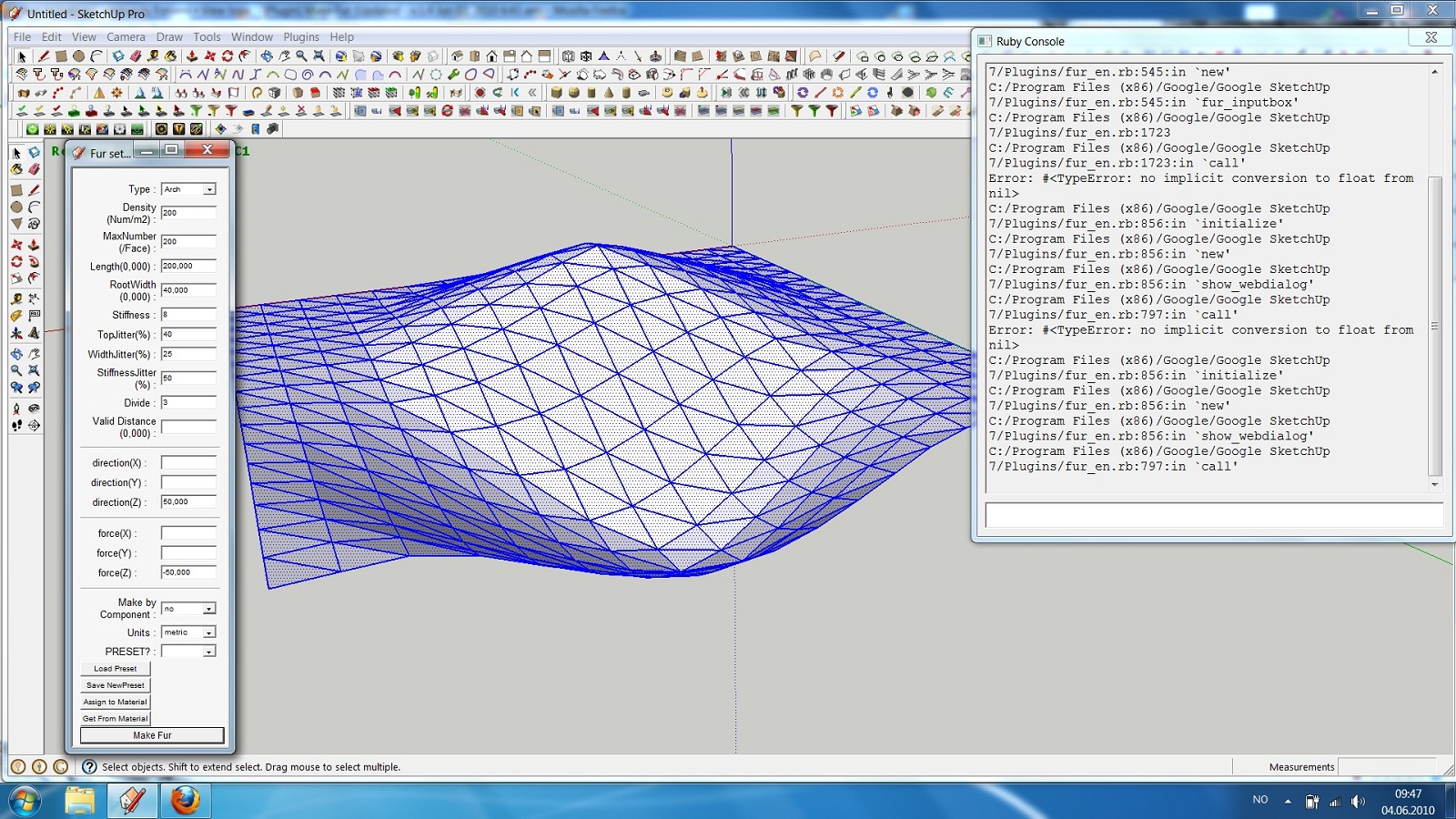
-
@jonorman said:
screen dump of SU trying to use fur.
Hi,jonorman.
I updated version 1.4a.Sorry,I forgat changing "s_to_l".
now it changed.
It may be work. -
@sloof said:
how to use this ?
somebody help me please ?
Hi,sloof.
http://forums.sketchucation.com/viewtopic.php?f=323&t=28092
[url=http://sketchupdate.blogspot.com/2010/05/having-spent-last-three-hours-fiddling.html:1j014hsy]http://sketchupdate.blogspot.com/[/url:1j014hsy]
It may help.Thanks.
-
JIPPIIIIII ! ! ! ! Back in bizzniz



-
WOW! .....another great Plugin,
This pampas grass looks better that the real stuff in my planter
Thanks! tak2hata

-
Hi,
Got this error when using "make crowd" without having a "fur_instance" component in my model:Error: #<TypeError: wrong argument type (expected Sketchup::ComponentDefinition)>
C:/Program Files/Google/Google SketchUp 7/Plugins/fur_en.rb:1272:in `add_instance'I guess the script does not check wether the relevant component is in the model or not ?

It works OK if a "fur_instance" component is present.
After deleting the fur instance component, hit "CheckOnAll", and it is still there, and the makecrowd doesn't work anymore if I let its checkbox ticked. -
Ive been using fur for a while ...with good results, and just loving it!!

However I've struck a problem as in the attached....it seems to be the cut off angle that is upsetting the geometry.....if I try a square or rectangular plane it behaves normally.

-
@paulower said:
This is the translation of Make Fur to languaje Portuguese-BR (Brazil) by me.
Tak2hata would be possible in the next version, you increase the size of the buttons "Assign Material to" and "Get Stuff From." Is that in Portuguese, we have more characters in the translation and some letters may not appear on the icon (button).
You can see who is running smoothly letters with accents and numerical symbols.
Thanks paulowr.
I add language list on first thread.
I will increase the size of Buttons in next version.@stu said:
Ive been using fur for a while ...with good results, and just loving it!!

However I've struck a problem as in the attached....it seems to be the cut off angle that is upsetting the geometry.....if I try a square or rectangular plane it behaves normally.
Hi , Stu.
That happens in small value of "MaxNumber(/Face)" for the faces.
You should increase "MaxNumber(/Face)" enough.Thanks.
-
Thanks Tak2hata, I boosted it up to 12,000!! and its fine now

-
Tak2hata I was wondering if you had considered including a random fur height function? I'm currently creating a random height tile/block/city generator... which is not finished yet.
See my RAND code snippet below.if( $type == "Random + " ) group=entities.add_group entities=group.entities 1.upto($vpanes) do |i| x = ($vtile*i)+(i*$space) 1.upto($hpanes) do |j| y = ($htile*j)+(j*$space) o = $pt3.offset($hVec, y - $space).offset($vVec, x - $space) pt1 = o.offset($hVec, -$htile) pt2 = o.offset($vVec, -$vtile) pt3 = pt1.offset($vVec, -$vtile) #entities.add_cpoint o #entities.add_cpoint pt1 #entities.add_cpoint pt2 #entities.add_cpoint pt3 face = entities.add_face o, pt1, pt3, pt2 face.pushpull -($tthick+rand(20)) end end end #ifcheers!
-
Hi,all.
I update this to version1.4b.@tomot said:
Tak2hata I was wondering if you had considered including a random fur height function? I'm currently creating a random height tile/block/city generator... which is not finished yet.
See my RAND code snippet below.if( $type == "Random + " ) > > group=entities.add_group > entities=group.entities > > 1.upto($vpanes) do |i| > x = ($vtile*i)+(i*$space) > 1.upto($hpanes) do |j| > y = ($htile*j)+(j*$space) > > o = $pt3.offset($hVec, y - $space).offset($vVec, x - $space) > pt1 = o.offset($hVec, -$htile) > pt2 = o.offset($vVec, -$vtile) > pt3 = pt1.offset($vVec, -$vtile) > #entities.add_cpoint o > #entities.add_cpoint pt1 > #entities.add_cpoint pt2 > #entities.add_cpoint pt3 > face = entities.add_face o, pt1, pt3, pt2 > face.pushpull -($tthick+rand(20)) > end > end > end #ifcheers!
Thanks tomot.
But this plugin created preset file.
If I add new parameter, compatible with the old one is difficult for me.
If you want to use random size to component instance, please use crowd(webdialog).
and change value of "size jitter" as you like.Thanks.
-
Hi guys,
I lost my dwg-import option after installing the plugin. Any ideas why this happened?/Thomas

-
Hi Thomas,
re you sure you did not upgrade from SketchUp 7.0 to 7.1 (free) lately?
-
Hi Gaieus
Thanx for replying

Yes, I have been running 7 (7.1.6859) PRO for some time now. The dwg-import option disappeared after installing it. Maybe I didn't install it properly?/Thomas
Advertisement







