[Plugin][$] FredoScale - v3.6a - 01 Apr 24
-
I get the following error when starting SU 7. I've probably had this error a long time; I just now had time to try to fix it. I have reloaded the FredoScale2.0i.zip and LibFredo63.4c.zip so I should have the latest files. I have the following in my Plugins folder: libfredo6.rb, LibTraductor.rb, LibTraductor.def, ZLoader_FredoScale.rb, FredoScale_ZH.lang, LIBFREDO6_Dir_34, and FREDOSCALE_Dir_20. I have the Fredo Scale toolbar, and the tools work fine. What's gone wrong?
Thanks,
Wyatt
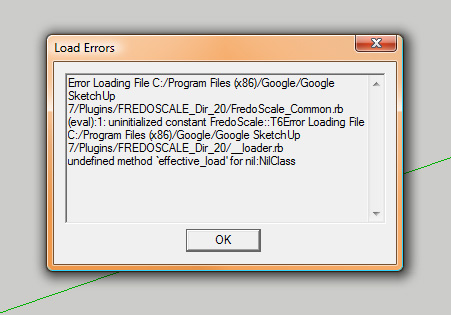
-
Wyatt,
You seems to have an incorrect footprint in the Plugins folder.
You should only have 2 folders FREDOSCALE_Dir_20 and LIBFREDO6_Dir_34, and 2 files LibFredo6.rb and ZLoader__FredoScale.rbWhat I don't understand is that you say you have the FredoScale toolbar because the message you get means that you did not load the FredoScale script.
Fredo
-
Fredo,
Thanks for the quick reply. I have those 2 folders and 2 files, and indeed, the toolbar loads. See the pic.Is LibTraductor.rb and LibTraductor.def from an old version, or an entirely different script? I actually tried deleting them, but then other (older?) plugins don't work - those errors say that LibTraductor.rb doesn't exist - so I reloaded them. I'm not sure where the .lang file came from. I only need the En version, so maybe that file isn't necessary.
Wyatt
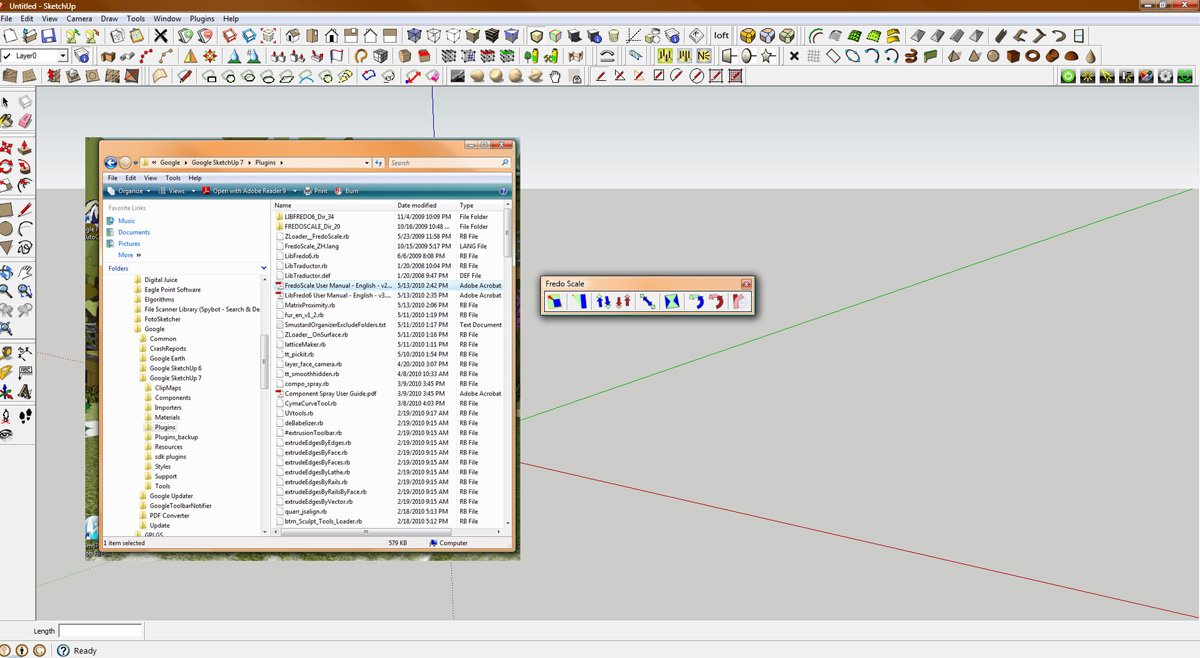
-
thank you , i dont know how to download
-
Hi Chouaib,
go to the end of the first post of this thread and you will find the file to download. -
thank yououuu
-
i love your plug-ins you are the master thank you.

-
I have a problem with the plugin. It suddendly stoped working.
A couple of hours ago I used it normaly. Now I can't bend or twist...
I haven't installed nothing new, just worked with huge files that sometimes crash.Here I put some screenshots of what is happening now when I try to use radial bend
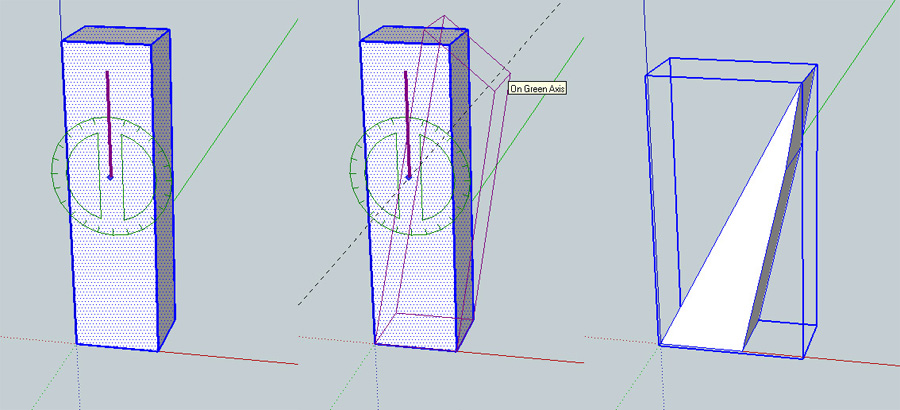
I downoladed and reinstaled the plugin and Libredo (just in case) in the correct path, just where it was this morning. I checked the list file by file (everything was there), anyway I deleted and place the new ones instead. No luck. Restarted pc (sometimes it works) no luck again.
-
There is a toggle that makes it subdivide the object. Looks like you have turned it off. I can't remember what key toggled it though.
-
Read the manual... http://forums.sketchucation.com/download/file.php?id=35246
-
well I read it... but until now it never ocured to me that the defaults didn't include slicing.

THANKS! -
@karinagm said:
well I read it... but until now it never ocured to me that the defaults didn't include slicing.

THANKS!Slicer is activated by key F4.
Note that all options can also be activated via the contextual menu (right click).Fredo
-
SUCH A POWERFUL PLUGIN--- FOR FREE!!! YOU ARE THE COOLEST!!!
 :D:D:D!!!
:D:D:D!!! -
As I said somewhere else in a review of this plug-in, it goes waaaay beyond that status and should have been a part of the original programme. Google snap this guy up! - No, wait, don't!! - We'd have to pay for this stuff then!
Great stuff.
-
Someone is advertising for you, Fredo!

-
@barack said:
SUCH A POWERFUL PLUGIN--- FOR FREE!!! YOU ARE THE COOLEST!!!
 :D:D:D!!!
:D:D:D!!!It is 'free' - but like many of us 'scripters' donations are accepted by Fredo - no matter how small they are - then at least it's a recognition of the efforts involved in making these tools for you - a euro/dollar or two/ten wouldn't hurt...

-
So comical

[flash=480,385:1r6pod0m]http://www.youtube.com/v/Z7HyPsyLY3A&hl[/flash:1r6pod0m]
[flash=480,385:1r6pod0m]http://www.youtube.com/v/tixFgx-Uv3I&hl[/flash:1r6pod0m] -
Hi everybody, specially Fredo!

I'm not sure if this is the right place, but I think I found a bug in FredoScale and would like to report it. Here are the steps to reproduce it:- I've drawn 2 boxes. Each is an individual component. The one in the right has the top texture set to 'projected', the left one does not.

- Using planar shearing, I 'shear-ed' both along the blue axis, by the same amount.

- I opened the right component for editing. Just opened, did not even click on a single surface. Texture placement gets messed up.

- After closing the component it's easier to spot the difference between both textures:

- Even after undo'ing the operation, textures are still incorrect:

The same effect happens if the boxes are not components, but with slightly different characteristics: if each box is sheared individually, only the one with the projected textures is 'damaged'. But if both are selected at the same time and the shearing is done to the whole lot, both end up correct, even though textures are set to projected in only one.
I first noticed this effect in a model I am working on, but the problem seems more serious there. After opening the component textures are messed up, and show in different ways if a component is open or closed:


In this case I can't even repair the problem manually. I do have a hidden rectangle with the whole texture, from which I can pick the texture and paint the new created geometry, but the textures never show up correctly, it does not matter if set to projected or not. I wish I had made at least a daily backup...

-
Rafael,
Can you post the skp file with the two boxes and texture.
Planar shearing is an atypical transformation, because it seems that SU also shears the reference axes of the component and groups. I don't know why, but this is what SU does. And this may be the reason why the textures cannot be projected correctly.
Anyway, I can try to find a way to overcome this
Fredo
PS: For recovering your initial model, did you try to use the autosave version.
-
Thanks for the quick reply, Fredo!
That model I used for the screenshot I no longer have, it was just something I put together quickly to illustrate. I just made another one, hopefully more explaining.
As for my model, never mind it. I use a program for online backup and sync'ing across computers and it turns out it stores previous versions of files as well.
Attached to this post goes a SKP file. It shows a similar operation performed on a pair of boxes, the one on the right having projected textures. Along the green axis different techniques with and without FredoScale are used, and the differences are shown.
Advertisement











