Ghost Files
-
Thanks for the suggestions, but I'm using Vista and it has a slightly different way of doing things.
That might be where I'm running into problems. The file and folder permissions are easy enough to find, but the changes don't take. I am the owner and master admin of my PC.
-
Thanks to all. I didn't quite figure what the problem was, but I managed to do what I had set out to do in the first place (move my models to another folder) and everything is resolved.
-
Good to see you found a solution. Don't know vista, but on a WinXP, if you right click any file or folder and select properties, you are given the option to change its attribute by "Read-only and Hidden" check boxes.
-
Vista has this weird thing where it looks like you moved some files into a folder, BUT then because of permissions etc it puts them into a parallel 'compatibility files' folder - maybe that's where they went ?
When you go back they are not there - they exist but in this other folder - there should be an indication of this on you window top-bar. -
Did they keep this nutty thing for Windows 7 ??
Sometimes a solution is to put files in the Shared Documents folder (sometimes called "All Users".)
-
I know this picture is in Windows 7, but does it help?
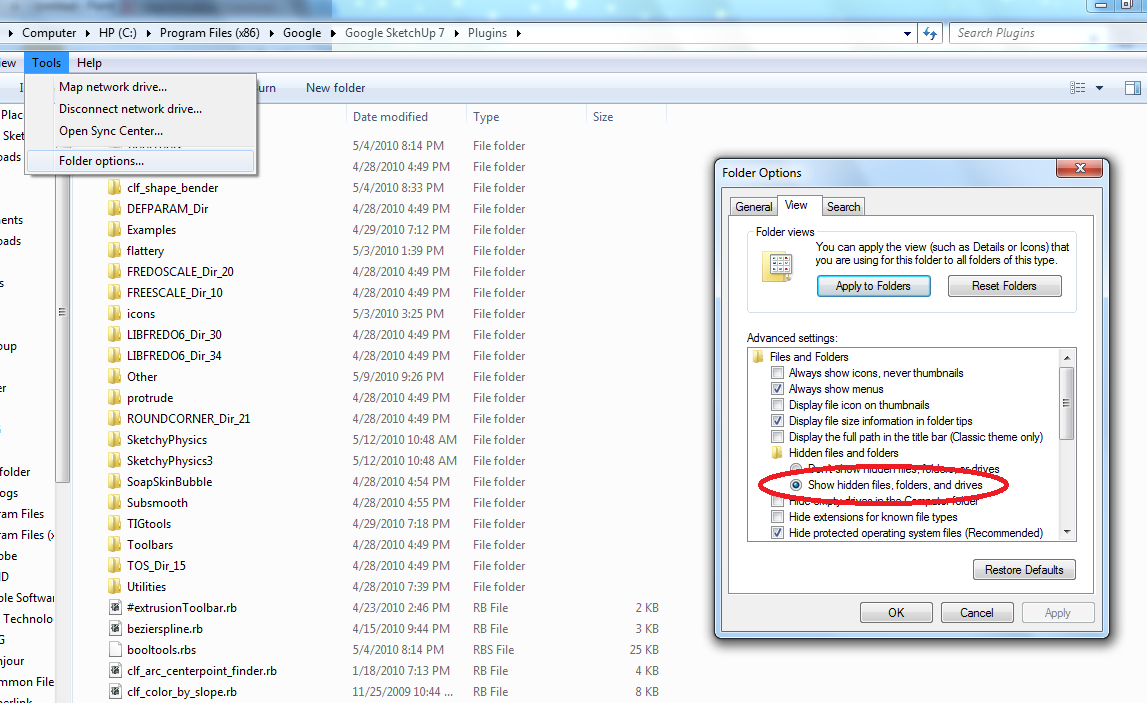
-
@dan rathbun said:
Did they keep this nutty thing for Windows 7 ??
Sometimes a solution is to put files in the Shared Documents folder (sometimes called "All Users".)
I belive so. But I've never experienced it myself. Maybe because I run as an administrator with UAC off.
-
Compatibility files is something that made so many tech-geeks so happy, about finally having a safe place for windows to put files it did not authorize. I believe it is similar to a system that Mac employs.
Everything I've ever seen of it just sucks. It has caused me much pain with my script writing (until I finally figured out how to force it to not make a Compatibility folder for my SketchUp installtion folder). But it still creeps up and causes compatibilty problems for people who try to install a script, not realizing they already had an odler version installed, "safely" tucked away in the compatibilty folder, where its completely out of sight. And yes, the two files can co-exist with the same name even though the system sort of considers them to be in the same location.
Anyhow, I dis-like the silly thing.
Chris
-
@chris fullmer said:
Compatibility files is something that made so many tech-geeks so happy, about finally having a safe place for windows to put files it did not authorize. I believe it is similar to a system that Mac employs.
I consider myself a tech-geek, and it sounds like a nightmare!
I hate having 2 files of different versions around.
-
Here is an explanation, and "partial" solution.
Thomas, When UAC off and as administrator, have you ever experienced a program having problems saving files?
-
Reading about this, it makes me want (when I do get Win7,) to install Sketchup in C:\Google instead of the Programs folder. I wonder if that would work?
-
@honoluludesktop said:
Here is an explanation, and "partial" solution.
Thomas, When UAC off and as administrator, have you ever experienced a program having problems saving files?
Nope.
Advertisement







