[Plugin][$] FredoScale - v3.6a - 01 Apr 24
-
Fredo grand sorcier ! bravo, merci !!!
-
In attempting to create a model of a stack of business cards 0.5m thk,0.2 mm spaced the distortion across the thickness was not acceptable. Instead a rectangular face was created with zero thickness, cards stacked by the linear array approach and then rotated using the box twist option in FredoScale. However when an attempt to replace the card face unique components created by twist operation with a card coponent ( with thickness) from the component browser the cards showed no twist. See the attached test model( Note it is drawn at a larger scale). The reason for this is the component axis are not rotated per the normal SU componet rotation and in addition the component browser card face definition is also modified with the twist operation.
Is this normal or am I doing something wrong? Can or should this be corrected? Changes to the model are discussed in the manual but I question if changes of the components in the browser should be done??
A work around using the projection plugin is possible but should it be necessary??
-
Perhaps look at Grow.rb or ComponentStringer.rb ?
-
Sheer Genius, Fredo! Love the Radial Bending feature - Google should definitely make this INDISPENSABLE feature official.
For some reasons FredoScale toolbar does not appear but since right click does the same job this is a minor issue...
Thank you again for a great piece of work!!
-
fishdiva
The FredoScale plugin is registered as an 'extension' so you need to activate it from Window > Preferences > Extensions + tick FredoScale & OK; and then [probably] open it from View > Toolbars > FredoScale ...
-
Well, if
@fishdiva said:
right click does the same job this is a minor issue...
the plugin must be already activated (or it activates automatically?)
However you may need to activate the Toolbar itself under View > Toolbars.
-
hello everyone... i'm currently having only 9 toolbar buttons in fredoscale whereas there are supposed to be 12 in one video on youtube... and i'm sure there's a setting to get more buttons how can i do that??

-
There are usually only 9 buttons on my FredoScale toolbar and only 9 tools in the context-menu.
BUT you can have up to 14 !
You can add extra tools from Menu > Tools > Fredo6 Collection > FredoScale > Default Parameters ...
What do you want the others to be ?? Choose from the list. You need to restart SUp to see the changes... -
NO MATTER HOW MANY PRAISES WE KEEP HEAPING ON YOU....U DESERVE MORE N MORE
1000 REP...

-
agreed, this is a fantastic plug in.
however... i am making some 3d models for some longboards i want to make, so i downloaded this to put the curve and camber into the boards. did the longitudinal downward curve no problem, however when it came to the latitudinal upward camber (the slight tip up at each edge of the board, so you can lock your feet in for cornering and speed) i first had to add a flat ended oblong to the end as the end of my board was pointy and the radial beding tool could not lock on to the front, this worked fine, so i went from the center did the first one.
It took about 5 minutes to load the action (just a side affect of a slow computer, i thought) then when i got back it had worked but i still had the tool selected so i pressed esc and the action undid. tried again, stil had the tool selected so i typed in 6 degrees and pressed enter. took 5 minutes or so to load then the screen was entirely blank, so i saved it in a hope it would come back if i reloaded, but its aLLLLL gone. im well gutted.
sorry about the essay figured more help could be given if people knew the details.
thanks for your help in advance
-
I get the following error when starting SU 7. I've probably had this error a long time; I just now had time to try to fix it. I have reloaded the FredoScale2.0i.zip and LibFredo63.4c.zip so I should have the latest files. I have the following in my Plugins folder: libfredo6.rb, LibTraductor.rb, LibTraductor.def, ZLoader_FredoScale.rb, FredoScale_ZH.lang, LIBFREDO6_Dir_34, and FREDOSCALE_Dir_20. I have the Fredo Scale toolbar, and the tools work fine. What's gone wrong?
Thanks,
Wyatt
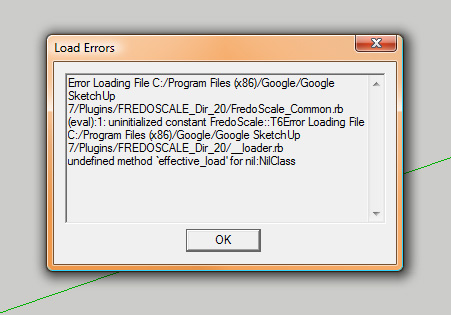
-
Wyatt,
You seems to have an incorrect footprint in the Plugins folder.
You should only have 2 folders FREDOSCALE_Dir_20 and LIBFREDO6_Dir_34, and 2 files LibFredo6.rb and ZLoader__FredoScale.rbWhat I don't understand is that you say you have the FredoScale toolbar because the message you get means that you did not load the FredoScale script.
Fredo
-
Fredo,
Thanks for the quick reply. I have those 2 folders and 2 files, and indeed, the toolbar loads. See the pic.Is LibTraductor.rb and LibTraductor.def from an old version, or an entirely different script? I actually tried deleting them, but then other (older?) plugins don't work - those errors say that LibTraductor.rb doesn't exist - so I reloaded them. I'm not sure where the .lang file came from. I only need the En version, so maybe that file isn't necessary.
Wyatt
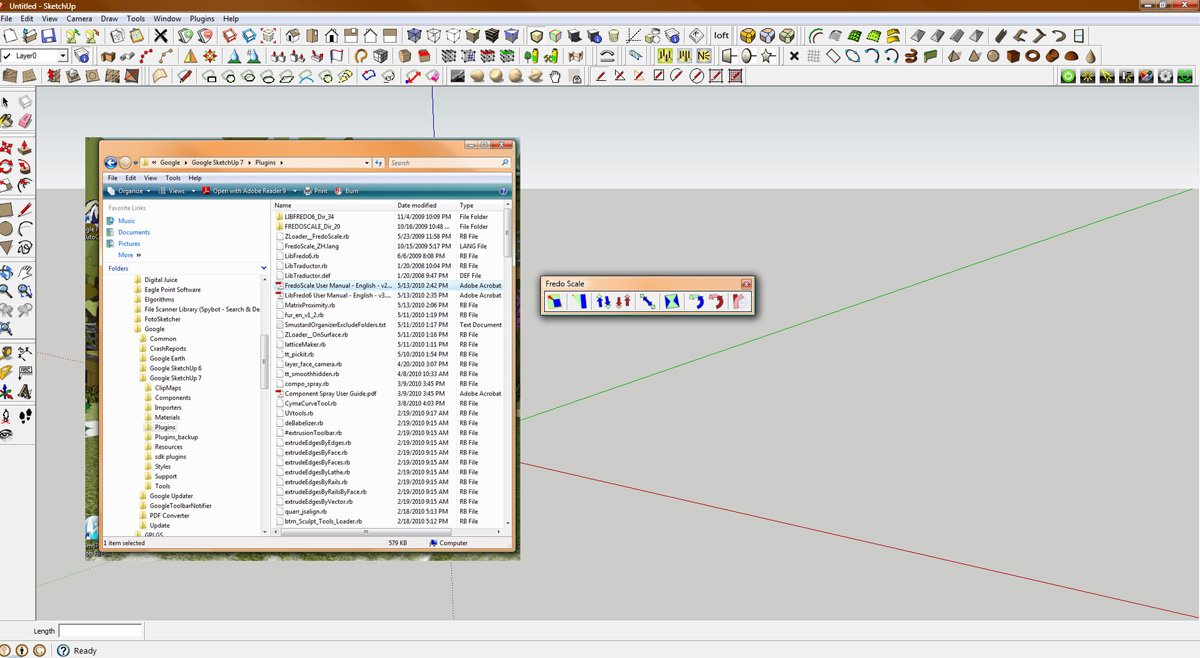
-
thank you , i dont know how to download
-
Hi Chouaib,
go to the end of the first post of this thread and you will find the file to download. -
thank yououuu
-
i love your plug-ins you are the master thank you.

-
I have a problem with the plugin. It suddendly stoped working.
A couple of hours ago I used it normaly. Now I can't bend or twist...
I haven't installed nothing new, just worked with huge files that sometimes crash.Here I put some screenshots of what is happening now when I try to use radial bend
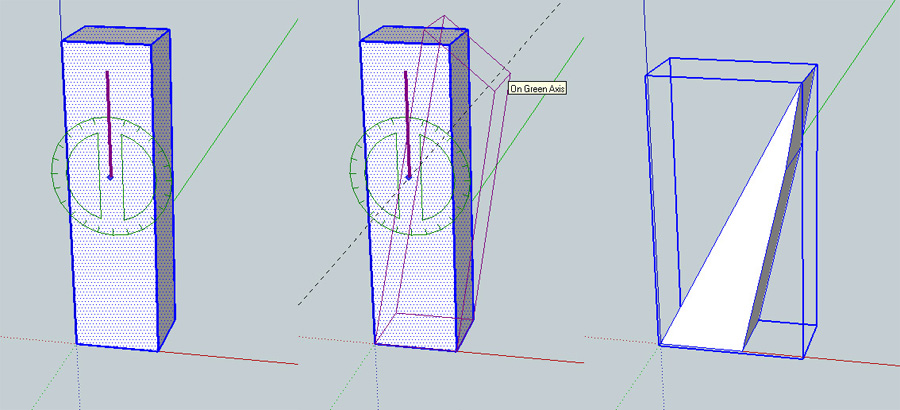
I downoladed and reinstaled the plugin and Libredo (just in case) in the correct path, just where it was this morning. I checked the list file by file (everything was there), anyway I deleted and place the new ones instead. No luck. Restarted pc (sometimes it works) no luck again.
-
There is a toggle that makes it subdivide the object. Looks like you have turned it off. I can't remember what key toggled it though.
-
Read the manual... http://forums.sketchucation.com/download/file.php?id=35246
Advertisement











