[Plugin] Edge Tools
-
perfect tool - thanks!!!
-
Hi Thomas,
You are incredibly productive and innovative.
One more time, this one promise to be strongly useful (I'm reminding the number of times this tools was missing to me)..my thanks and my respect,
simon.
-
@simon le bon said:
Hi Thomas,
You are incredibly productive and innovative.
One more time, this one promise to be strongly useful (I'm reminding the number of times this tools was missing to me)..my thanks and my respect,
simon.
Thanks for your kind words.
@simon le bon said:
(I'm reminding the number of times this tools was missing to me)
Co-linear Edges, or Curve Simplification?
-
Thanks for this new tool !! I'm sure i'll find cases in which it'll be usefull.
-
Co-linear


-
Wow, I've totally missed this. Great plugin.
-
I am sure this is a stupid question but where does one get this plugin? None of the links here take me anywhere.
-
@mknorr said:
I am sure this is a stupid question but where does one get this plugin? None of the links here take me anywhere.
At the end of the first post in the thread. Look for the cookie.

-
See, it was a stupid question

Thank you Sir
-
Update v1.1.0
New:
- Divide Face (See video in main post.)
-
That is very good!


-
ThomThom - the divide face plugin is amazing. i'm redrawing thousands of parcels from the 1960s in a city and this has really just made tedious work about 10 times faster. you're a god!
-
 Glad you liked it. It came about because I realised I was repeatedly drawing guidelines offset from and edge, draw an edge, erase guideline. Wanted to merge this into one operation. I often do this while working on façades.
Glad you liked it. It came about because I realised I was repeatedly drawing guidelines offset from and edge, draw an edge, erase guideline. Wanted to merge this into one operation. I often do this while working on façades. -
Very practical for have your own grid!

Here with Protrude by Jim Foltz and Random Painter by Chris Fullmer
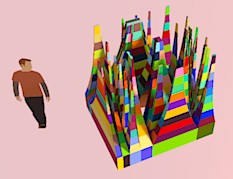
@ Thomthom : have you in your Selection Toys or other plugs something that select only oriented faces external? (with any orientation ("White faces")
for this object for example

external.skp -
hm... no...
this one is a thinker...
-
 oh no .....
oh no .....
what a XX tool
-

Tomtom ,can i have your msn-account-name?? -
@unknownuser said:
hm... no...
this one is a thinker...Because after this will easy to have a uniform object well oriented!

-
@unknownuser said:
@unknownuser said:
hm... no...
this one is a thinker...Because after this will easy to have a uniform object well oriented!

If the purpose is to orient all faces, then right click a face and choose Orient Faces.
-
No, it's not so simple

Try with the object linked above!
You must select by hand all different aeras and make different Reverse before Orient
Easy with this object but for a more complex, it's a mess!
Advertisement







