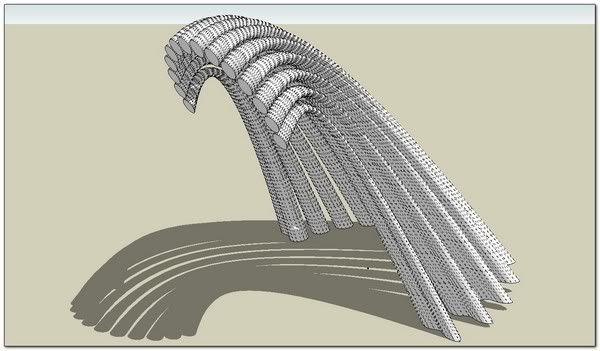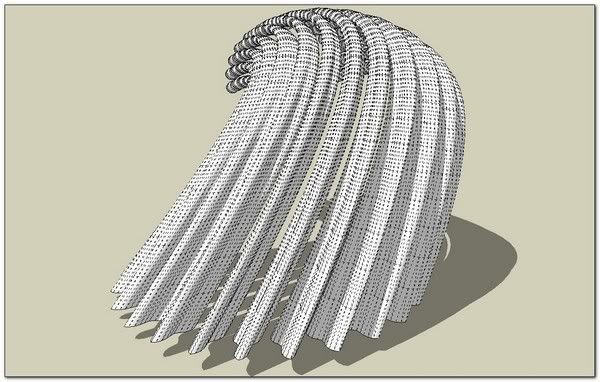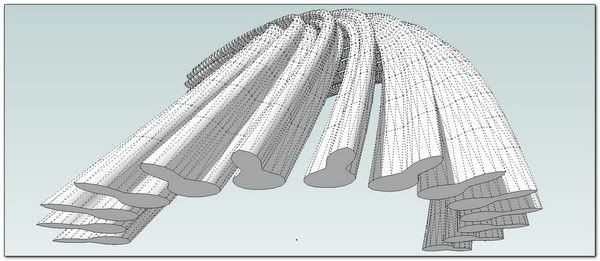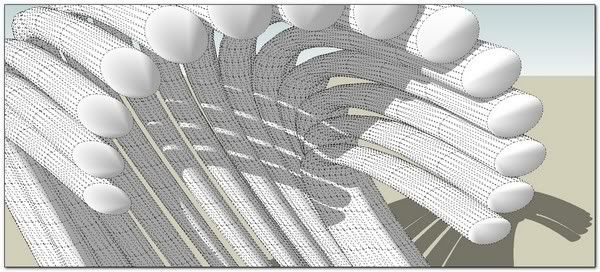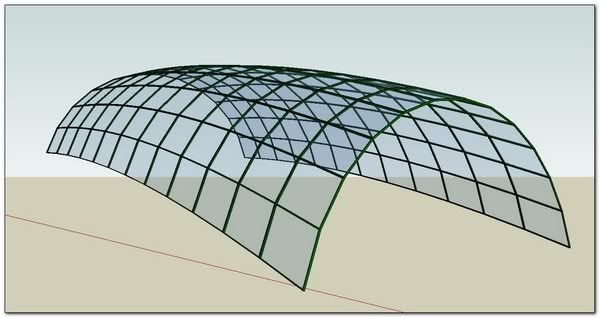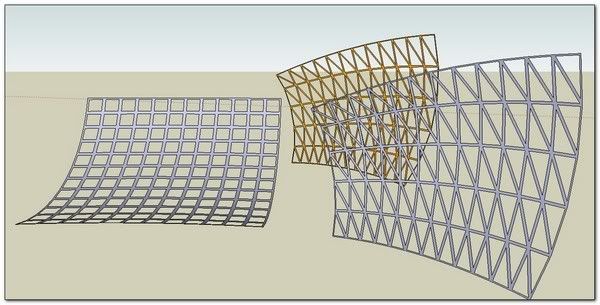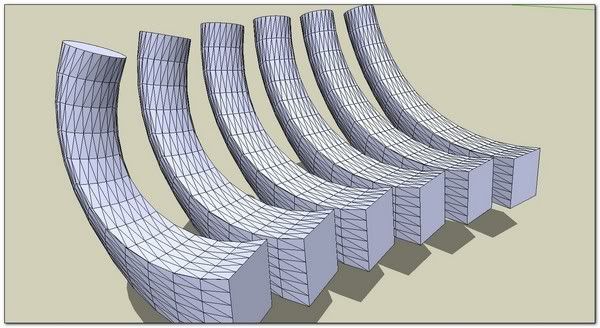[Plugin] Extrude Edges by Rails to Lattice
-
That rules now



-
Here's another form...
-
And another
-

-
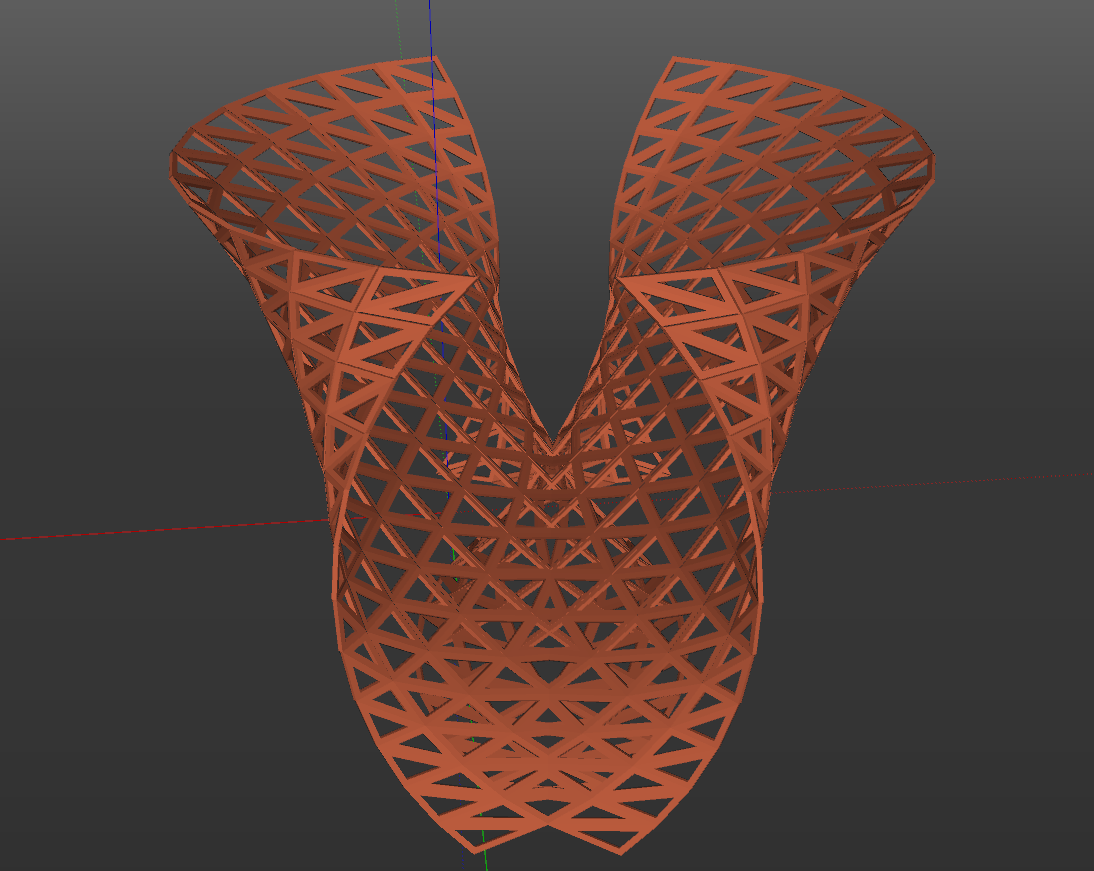 Treillis 01
Treillis 01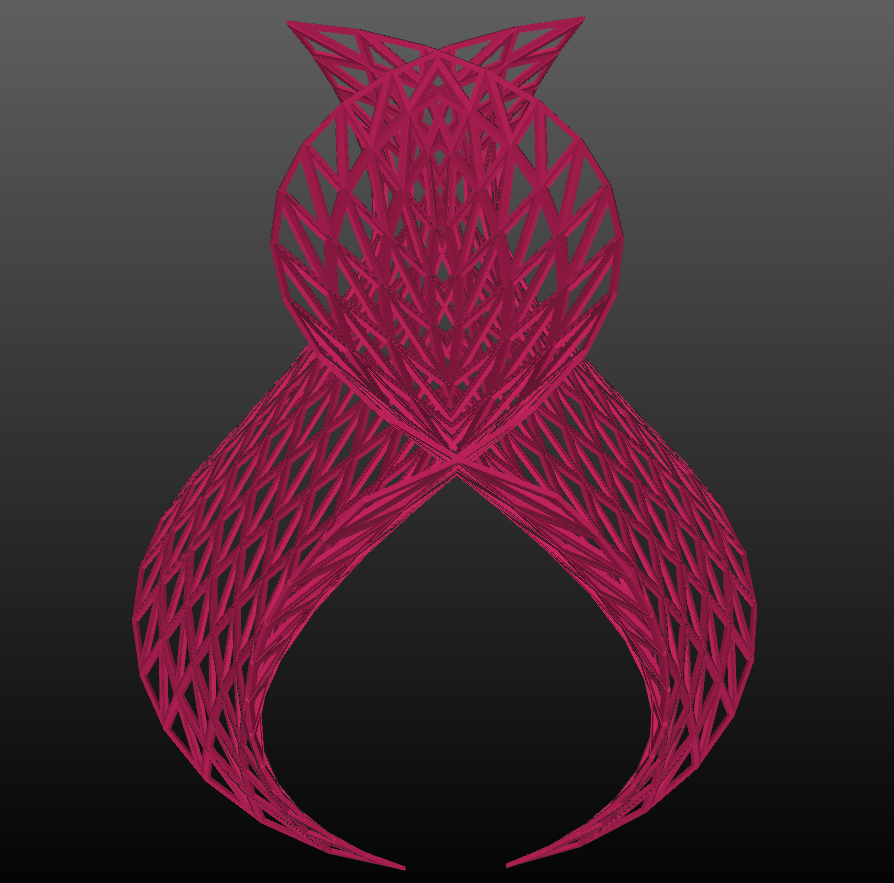
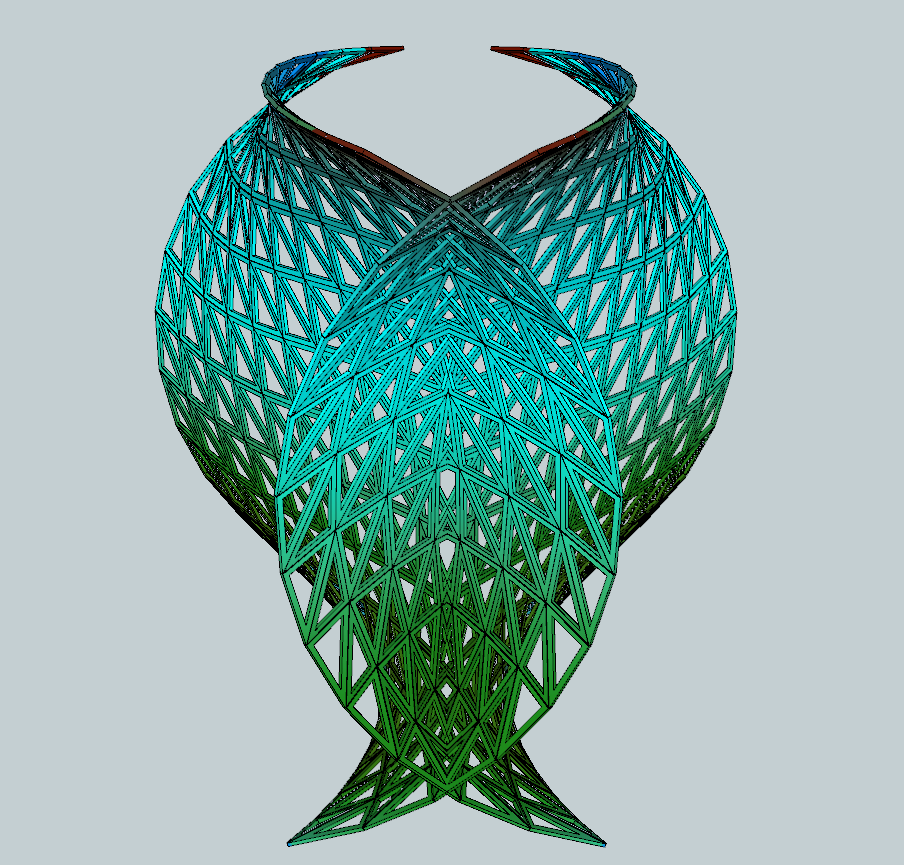
-
this is seriously amazing! been playing with it for hours now! just a question TIG: is there a way to group separately the "glass panes" from the frame? so the frame is one group and the panes are another......

-
Wow, you did it again!
-
@olishea said:
this is seriously amazing! been playing with it for hours now! just a question TIG: is there a way to group separately the "glass panes" from the frame? so the frame is one group and the panes are another......

Give the frames and panes different colors - say 'red' and 'glass'.
Edit the group and select a pane.
Right-click Context-menu > Select > All with same Material...
All the panes are selected, Right-click Context-menu > Group.
Repeat for the frames.
You now have the original lattice group that contains two sub-groups - one for the panes the other for the frames.
Re-color them as desired.
One of the reasons I gave a limited 'rainbow' of colors+glass was to avoid long material lists in the dialog which always causes grief when the color you want is off the screen... and as explained above you can always select everything by a material and apply any color/material onto them that you like later on...
-
-
@unknownuser said:
I don't see how I could do the same with else tools
Maybe 2 faces + path + FFD(or fredoscale)

-
Thank you so much Dear Tig for this new amazing tool.


@tig said:
Tip
You are prompted to erase coplanar edges if the faces can survive without triangulation divisions.
To ensure that you get 'flat' quad faces make sure that the profiles and rails are identical [perhaps copy them].@unknownuser said:
../
Edit the group and select a pane.
Right-click Context-menu > Select > All with same Material...
All the panes are selected, Right-click Context-menu > Group.
Repeat for the frames.I wanted to tell this one, but I'm outstripped by TIG

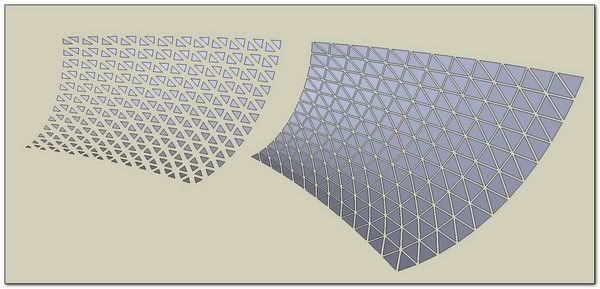
another interesting result is to adjust the depth to 0 in order to get a flat frame
(and use soften & smooth for a simple aspect)
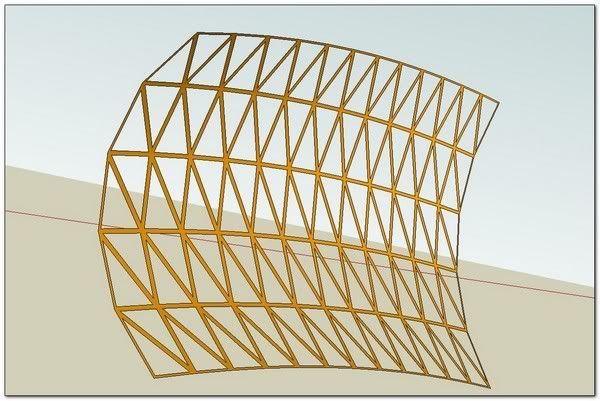
@unknownuser said:
The tool 'EEbyRailsToLattice' was written to do a 3D lattice or the profiles/rails rib-lines as simple separated curves - so you can use them for other things - like 'EEbyFace' using different profiles for different parts...

Extrude Edges by Rails to Lattice + ExtrudeEdgesBy2Faces
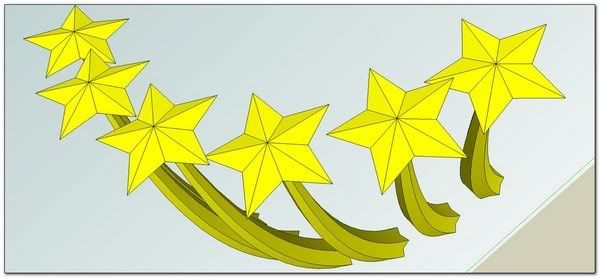
Extrude Edges by Rails to Lattice + ExtrudeEdgesByEdges
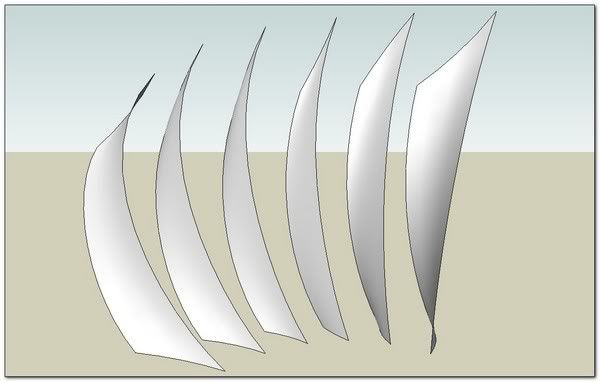
Extrude Edges by Rails to Lattice + ExtrudeEdgesByEdges + ExtrudeEdgesByRailsByFace
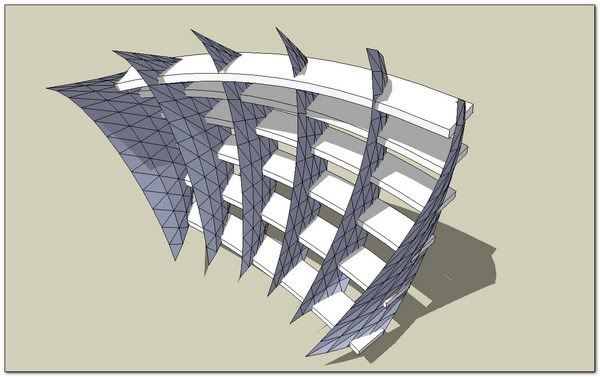
Extrude Edges by Rails to Lattice + Chris Fullmer tools
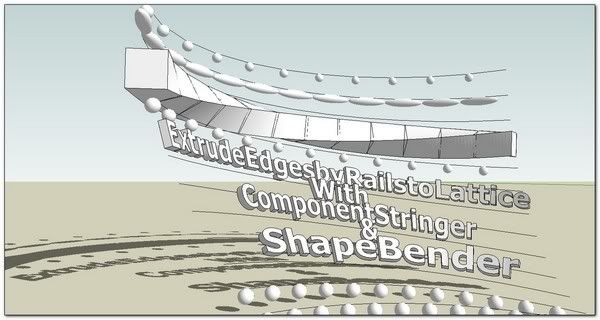
Extrude Edges by Rails to Lattice + Didier Bur "lines to tubes" (with and without EEbRtL)
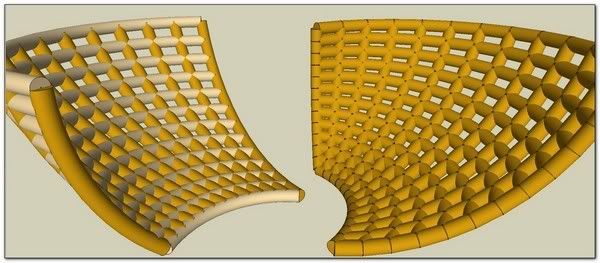
etc.. etc..Vast possibilities


%(#0000BF)[Dear TIG, may I comment ?

-Extrude Edges by Rails to Lattice uses only ExtrudeEdgesByEdges. I would be really cool if we would be able to pick curves the same starting from ExtrudeEdgesByLoft and also from ExtrudeEdgesBy2Faces or from ExtrudeEdgesByLathe !
-Do you think it would be possible to select also the diagonal curves family?]
with my friendly respect, simon. -
Here's an update http://forums.sketchucation.com/viewtopic.php?p=242239#p242239
It now has 'Diagonals' as an option.
Reversing the order of picking the Rails swaps the direction of the diagonals.
The lingvo files have been updated to match. -
cheers for grouping explanation.I think i clicked select all connected by color or something.....oopsy

fantastic work TIG, hats off!
-
As you refine more and more does it possible to generate a "2 colors Checkboard" from the lattice?

I have missed one case
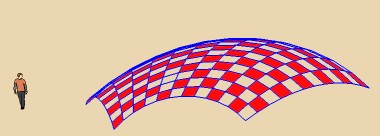
-
@unknownuser said:
As you refine more and more does it possible to generate a "2 colors Checkboard" from the lattice?
 [attachment=0:2q921w1c]<!-- ia0 -->checker.jpg<!-- ia0 -->[/attachment:2q921w1c]
[attachment=0:2q921w1c]<!-- ia0 -->checker.jpg<!-- ia0 -->[/attachment:2q921w1c]Pilou !
Maintenant vous 'prenez la pisse' !

However, it would be relatively easy - the panes are stored as an array in the logical order they are made.
We know the number of them down the rail and across the profile.
If the number of profiles is odd then every other one is colored, if it's even then every other one is colored, BUT swapping the rule over at every 'rail' step change...
If you separate out the panes by selecting by material and grouping they will remain ordered.
Then find the group's faces...group=Sketchup.active_model.selection[0] panes=[] group.entities.each{|e|panes<< e if e.class==Sketchup;;Face} 0.upto(panes.length-1) do |i|panes[i].material="black" if i/2==1/2.0; endSwap "black" for your desired color...
This works for odd-numbers of panes across the profile - I'll leave you to do the line of code to do it for even-numbers...
-
I will examine that

I hope that can be input in the ruby console
For the French line does it possible to have the original
because seems the translator gives a very exotic result
something like that!

-

lost in translation
-

It's actually the same is English !
Even the same word, but without the 'e'.
Means much the same thing, 'faire pipi'...
We say "taking the " = making an unwelcome joke.
A convoluted way of saying someone is making a bad joke at your expense is to say, "You are extracting the urine, aren't you?".
C'est comme 'chier' ?
Noteworthy: to be "ed" is to be drunk [intoxicated] in the UK, but it means very fed-up or in a bad mood in the USA.
In the UK we would used "ed off" to be very fed-up or in a bad mood...
Which confusing is a vulgar way of saying that someone has left unexpectedly [probably in a bad mood] - e.g. "He's ed off !" = He has [just] left here.
Then to be on the '' is to be out on the town drinking.
To be a drunk is a to be a '-head' [pejorative].
To waste something valuable is to ' it up the wall'.
Whilst something of unacceptably low quality is said to be '-poor' !
In construction '****ed' means to be out of plumb - not vertical: e.g. "That door-frame is ****ed".All very confusing

-
Ok I see what do you mean

But that is absolutly not the same in French
That don't exist with this liquid for these meanings!
A very familiar slang can be "vous vous foutez de moi" = you exagerate, you overpass the limits, you take me for a fool...
(or "tu te fous de moi" between best friends )
A convoluted way of saying someone is making a bad joke at your expense is to say
More elegant : "Vous vous moquez du monde", "Vous ne manquez pas d'air", "vous me prenez pour un pigeon, une andouille" etc...
"Vous me faites chier" is the ultimate, insurmontable, for something who is absolutly obstrusive disturbing in the univers of the person!
But very slanguy language indeed!
-
So, we both learn how to cuss better in our respective languages !

So, don't mess with me dude !
Advertisement