[Plugin] SectionCutFace
-
Here's v2.4
http://forums.sketchucation.com/viewtopic.php?p=172583#p172583
Trapped layer visibility setting error if no pages/scenes set...
-
@massimo said:
Sorry TIG, I got this error with the 2.3 version with a simple box model
Error: #<NoMethodError: undefined methodset_visibility' for nil:NilClass>
C:/Programmi/Google/Google SketchUp 6/Plugins/SectionCutFace.rb:383:inface' C:/Programmi/Google/Google SketchUp 6/Plugins/SectionCutFace.rb:451 C:/Programmi/Google/Google SketchUp 6/Plugins/SectionCutFace.rb:451:incall'`
and i don't understand how the plug works with the scene/page transition. Draw a cube, add two scenes, in second scene make a section and add "section cut face". Is the below result the expected one?
Thanks.
Massimo.Do you have any 'Pages' [Scenes] ?
EDIT: see next message for fixing update... -
No error now, thanks. Real time plugins...
 But about the result?
But about the result? -
This is the situation after the cut with no scenes added, but if i add a scene before the cut no error occurs.
EDIT: TIG answered with the 2.4 version before my reply
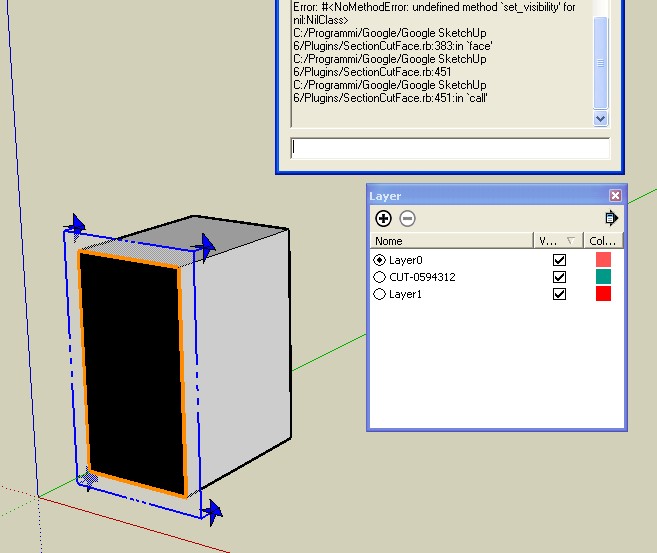
-
this is just a fab plugin.
thank you a lot. very helpful!!! saves a lot of time...kind regards...
-
Works really cool, thanks, TIG!

(And now... If only the section cut face would also move when I make a section animation/transition between two scenes! But sigh... I know, I know...)

-
@unknownuser said:
If only the section cut face would also move when I make a section animation/transition between two scenes! But sigh... I know, I know...
That's exactly the result I was looking for, Gaieus.

-

I didn't even expect it to be possible at all!
Fingers crossed however (and now all the exporter scripters for external renderers should start thinking about how to export these animated section cuts! )
) -
@gaieus said:
Works really cool, thanks, TIG!

(And now... If only the section cut face would also move when I make a section animation/transition between two scenes! But sigh... I know, I know...)

I have a half-baked version that keeps bug-splatting ! It adds observers between the section-plane and the faced-group and remakes/moves them together... Don't expect it to be safe for public consumption soon...

-
just downloaded. this should help with my longhand way of doing this!
-
I've only been using SU for half a year and I love it. But at the same time leaving autodesk for sketchup, I left pc for mac and I allso love that. Just one tiny little problem "sectioncutface"!!! Everyone gets saved by Tig, but what about me and my resentance to ever using pc again. Is there anything simular to OS x?! Help
 http://forums.sketchucation.com/posting.php?mode=reply&f=323&t=20564#
http://forums.sketchucation.com/posting.php?mode=reply&f=323&t=20564# -
I posted a message one hour ago, but I have learned that the sectioncutface.rb does work with mac. Needed to make the folder Plugin in my libary. Thanks for the solution to a big problem.
-
Most scripts work on a MAC as well as a PC.
It's relatively easy to spot the platform and make minor internal adjustments to suit... -
hum.. I have just installed this plugin.
It does the cut but how do I render my section with V-ray after?Vray still seem to catch whats 'un-cut' and rendered my entire model.
Thanks in advance. -
@lazychild said:
hum.. I have just installed this plugin.
It does the cut but how do I render my section with V-ray after?Vray still seem to catch whats 'un-cut' and rendered my entire model.
Thanks in advance.This tool only adds a filled in section-cut group - to do it so it's cut for Vray etc you need to copy the skp and then physically cut the model in two [using Zorro] and throw away the unwanted half - there's a detailed thread about this already - http://forums.sketchucation.com/viewtopic.php?p=184604#p184604
-
@tig said:
@lazychild said:
hum.. I have just installed this plugin.
It does the cut but how do I render my section with V-ray after?Vray still seem to catch whats 'un-cut' and rendered my entire model.
Thanks in advance.This tool only adds a filled in section-cut group - to do it so it's cut for Vray etc you need to copy the skp and then physically cut the model in two [using Zorro] and throw away the unwanted half - there's a detailed thread about this already - http://forums.sketchucation.com/viewtopic.php?p=184604#p184604
Thank you very much!
Just what i needed
-
Thanks only. Pity the poor saps like me making building sections by hand, albeit an SUF hand...
(Duh... must try the native 'creating grouped section slices' sometime.)The fortunate ones stumble on, perhaps to eventually find a real hand up.
-
thanks bro
this is really good -
this plugin was much much awaited TIG
gracias amigo
-
how do i have the permision to see the link?
Advertisement







