TOOL ON SURFACE- DESPERATE FOR HELP
-
Dave i don't have the option to tick in that menue?
-
I'm no expert but my guess is that you've got something wrong in your installation of the plugin.
From memory, you should have in your Plugins folder a folder called TOS_Dir_15 and two RB files; LibFredo6 and ZLoader_OnSurface.
Did you install LibFredo6?
-
Have you tried removing the whole lot and starting again?
-
The current setup is
TOS_15so you are way behind ?
It should be
C:\Program Files\Google\Google SketchUp 7\Plugins\TOS_Dir_15\
I have most of those files, but mine works though I don't haveLibFredo6_ES.lang
Additionally I do haveQuickcard - ToolsOnSurface - English - v1.5 - 12 Sep 09
But neither of these should matter...To load the file you need
C:\Program Files\Google\Google SketchUp 7\Plugins\LIBFREDO6_Dir_34\
[and all of its contents]
and the file that kicks it all off...
C:\Program Files\Google\Google SketchUp 7\Plugins\ZLoader__OnSurface.rbCheck you have got all of the required files in the right places.
You can download all of these things from the topics in these forums... -
@dolphus said:
TIG first off thank you for your reply
I have tried to install as i think you suggested looks like this
i still cannot find anything in the view/toolbars or windows/options hope you can spot my mistake
Dolphus
Can you repost the image. I cannot see it.
Thanks
Fredo
-
TIG first off thank you for your reply
I have tried to install as i think you suggested looks like this
i still cannot find anything in the view/toolbars or windows/options hope you can spot my mistake
-
Hope this will add some light to the drama

PS i have placed the ZLoader__OnSurface and LibFredo6 files in the TOS_Dir_15 folder
-
Please read my post again.
You seem to have the correct folders in ../Plugins/ as I said...
EXCEPT that nowhere did I say you should have a folder called../Plugins/ZLoader__OnSurface/- Therbfile that you've put in there should go directly into ../Plugins/ folder - as I had said...
C:\Program Files\Google\Google SketchUp 7\Plugins\ZLoader__OnSurface.rb
If you move that file [ZLoader__OnSurface.rb] into ../Plugins/ it will load when SUp starts - as it is nothing loads to kick off the sequence of events, as absolutely everything has been put inside sub-folders ???
For the avoidance of doubt - leave the other files in the other folders as they are...Please try again...

You do seem to be making something of a jumble ... -
@dolphus said:
Hope this will add some light to the drama

PS i have placed the ZLoader__OnSurface and LibFredo6 files in the TOS_Dir_15 folder
I still cannot see your picture on the forum.
Here is the top level footprint in the Sktechup Plugin Directory.
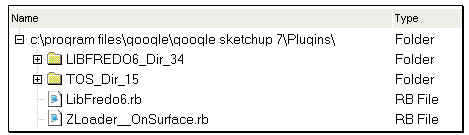
Fredo
-
TOS_Dir_15 shouldn't be an empty folder either.
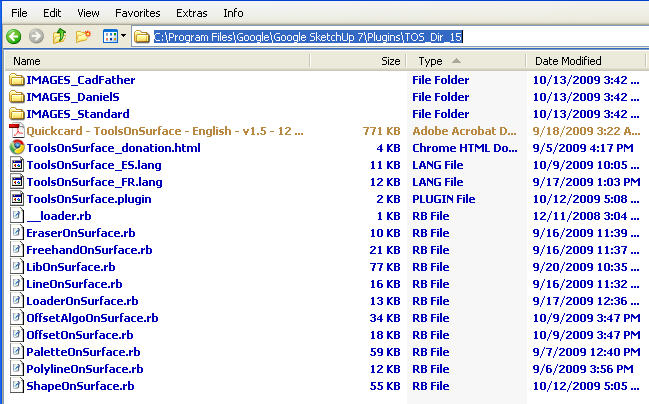
-
Tig sorry i messed up with the Z....folder i did as you said also put the files into TOS_Dir_15
Now i can see the check boxe"S" (2No) for Tools On Surface in the Windows/Preference they are both checked but i cannot find anything under View/toolbars to access the TOS -
@dolphus said:
Tig sorry i messed up with the Z....folder i did as you said also put the files into TOS_Dir_15
Now i can see the check boxe"S" (2No) for Tools On Surface in the Windows/Preference they are both checked but i cannot find anything under View/toolbars to access the TOSCan you check if you have a menu Tools > Fredo6 Collection > Tools On Surface
Fredo
-
No Negative Fredo6 i dont have anything like that in Tools
-
:rolling_on_the_floor_laughing:Fredo6 and Dave thank you for your patience and help ....IT IS WORKING I INSTALLED THE LibFredo6 DIR AND PUT THE RUBY IN PLUGINS AND THERE IT WAS IN THE TOOL FLY DOWN MENU
ONCE AGAIN THANKS I WAS REALLY LOST WITHOUT MY FAVOURITE PLUGIN -
Glad that worked.
Your next task should be easy. A nuclear fusion powered motorcycle.


Advertisement







