[Plugin] Repeat Copy UPDATED 2-24-2010
-
@unknownuser said:
How do i update?
I just clicked on link in the old email
Is there a way to move dialog box, seems stuck in top left corner.
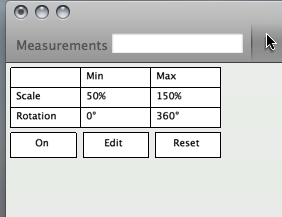
-
Thanks Wind-Born

Great update Chris
 huh
huh 
Well..........i thought i saw Jim, must be imagining things

-
To upgrade, you can track down the email with the link. Or you can also install the smustard toolbar plugin
and I think that lets you track updates easily on your smustard plugins. I think ti checks for updates and then lets you update them easily.
Chris
-
thanks, sweet!!!!

-
Very cool Chris, an army of Sangs in 1 minute

-
@wind-borne at this time there is no built in way to move the UI. It is something that is planned and really is not terribly hard to fix. I'll look into it, but expect anything super soon.
Chris
-
Looking pretty sweet chris
 Like the look of the on-screen interface.
Like the look of the on-screen interface. -
Hey Chris,
Great plugin! A multicopy function

What i was wondering: how did you create that interface?
Was it with add_note? -
I imagine its drawn in the viewport using openGL (accessible when you create a tool.) add_note only allows you to add text.
-
It's done with the
view.draw_*commands. -
Thx !
-
I wanted to mention that there is yet another new version of the plugin updated to smustard, allowing the UI to be moved around and reset. Here is a quick video that shows this capability:
[flash=800,475:20vz13qh]http://www.youtube.com/v/ZPMMc2ESAZM&hd=1&fs=1[/flash:20vz13qh]
Have fun,
Chris
-
That's nuts, Chris!!!!!!
-
Chris, is there a way to add a "Pause" button which allow the user to pick a different set of components, them by clicking on it a again, it would resume with copying using the current parameters but with the new selection set.
John
-
I like the idea John, but it is a bit more complex to manage. With different sets of scale and randomness. Its hard to visualize. But it could be powerful for sure.
-
Hi Chris, not sure if I conveyed my suggestion clearly. My thought was that the "Pause Button" would replicate the process of closing the script, making a new selection, and then re-initiating the script.
John
-
Oh gotcha, I did think you were suggesting something a little more complicated.
Yes, that had crossed my mind - the ability to add or remove components from the selection set would be nice. I could see that feature being added to this script for sure.
How about just holding down shift activates this? Or I could make a button to toggle into selection mode.
Chris
-
Whatever is the easiest. Like to see key combo's close to SU's selection keys if possible; Ctrl-click to add to current selection, maybe Shift-Click to remove one at a time, and Alt-Click to start over.
-
Just bought it...very usefull Chris !! Thanks.
-
Yes, yes, most useful and thank you, but I must respectfully insist: where do those nice face-me trees come from which are in the page 1 tutorial? Your private collection seems not searchable from here, and a nice woods they would make should I need some place to inhabit.
Advertisement







