Saving Palette Layouts Across Computers?
-
Can this be done, like you can do in Photoshop??
I'm going to be teaching SketchUp (yay!) at the Cologne International School of Design next semester, so I need a way to make sure that each student has exactly the same screen layout for toolbars, palettes, etc. (the default layout is pants).
TIA,
-
You ask for the holy grail of toolbar resetting - it can't be done within SUp as the layout loads at startup etc.
However there are registry hacks to remember the registry and remake it from that outside of SUp - giving a set of 'remembered' toolbars AND everything else [which you don't want across machines?] - doubt if your students will have sufficient admin rights to mess on like this ? You can read through this though - http://forums.sketchucation.com/viewtopic.php?f=180&t=24763&p=212340&hilit=toolbar+registry#p212340 ...Jim is also working on something too - suggest you PM him...
This is another link http://forums.sketchucation.com/viewtopic.php?p=77436#p77436 - if you try this toolset be sure to get the folder names right .../Google/_MASTER/ and edit the .cmd files to suit paths/version
Sketchup7etc...
GET_KEY.cmd gets a copy of the SUp registry and SKETCHUP_MASTER.cmd reapplies it and opens SUp [you could omit that line]... -
Thanks, TIG
I'll check those threads out. Which Jim is that? Blaenavon Jim?
-
Ah. They're for Windows only. KISD is a Mac shop.
-
@tim danaher said:
Ah. They're for Windows only. KISD is a Mac shop.
I know - the saved SUp data in the PC Registry is somewhere in a Mac 'ini' file...
If you could find one and zip it I'm sure that Jim, others and myself would be interested in looking at one to see how similar/better it is ? PM if you can... -
i don't have 2 computers to retest this on right now but i've done it in the past..
i believe the file you want is called
com.google.sketchuppro7.plist (or something else for the free version)
it's in your user's library preference folder
user/library/preferences
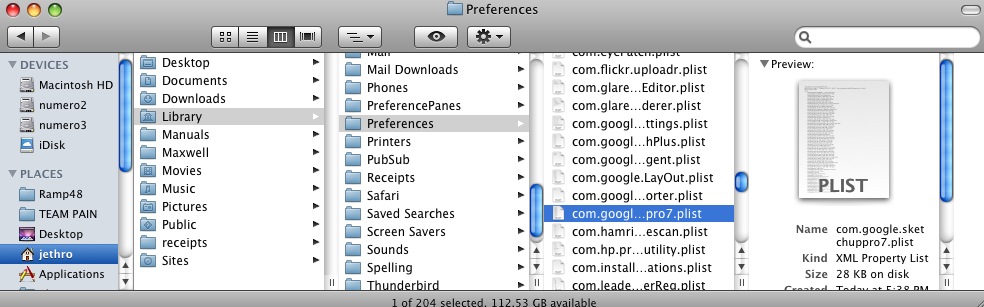
-
TIG --
Macs don't have 'ini' files. The plist that Jeff is talking about is simply SU's preferences file on the mac. Will PM a copy over to you.
Jeff, if it's that simple... but I wonder is the licence info in there too?
-
I've looked at the plists and as I see it you need to do the following:
-
Write an Applescript applet called
CopyPlistthat saves your current plist[s] - I don't know why there are two of them ??, put somewhere safe, e.g. in a new sub-folder in the Google folder. -
Write another Applescriptapplet called
RestorePlistthat renames the plist[s] with a 'bak' suffix*** and then copies the previously saved versions made byCopyPlistinto the same locations. ***This is in case it messes up you can always delete the copied plist[s] and rename the 'bak' [backup] ones as they were...
Now set up your SUp Toolbars just as you like them and close SUp.
Run the appletCopyPlistto remember your last Toolbars' settings, AND all other settings [**this bit might be a bar to moving between Macs - it needs testing].
Now some days later you want to restore your Toolbars to be as they were [**or simply set them on another Mac to match] - close SUp and run the appletRestorePlist- this then resets the plist[s] and the Toolbars should revert when you reopen SUp
I don't have a Mac and it's years since I wrote any Applescript - any volunteers ???

-
-
I am not sure this will work. I previously edited that file directly to adjust the entity in it that refers to the number of recent items (in response to another question here, increasing a given value of 10 to 15. SU just overwrote the amended plist file and restored the original value of 10 - in the process telling me that I was using and expired copy of SU - happily, this warning disappeared once I clicked on the menu item for License.
-
Somethings are 'hard-coded' but the toolbar data changes whenever you open/close SUp - so running with an 'old' plist might work ? We can but try...
-
@tim danaher said:
TIG --
Macs don't have 'ini' files. The plist that Jeff is talking about is simply SU's preferences file on the mac. Will PM a copy over to you.
Jeff, if it's that simple... but I wonder is the licence info in there too?
nah, the license is at:
user/library/application support/google sketchup 7fwiw, the plist is disposable (for lack of better words)
if you delete the plist then launch SU, it will be as if you just reinstalled SU... the 'welcome page' choose a template will occur.. all of your toolbars will be stacked on top of each other etc... (don't worry, a new plist file will be written)
that's the reason i transferred the plist file in the past -- i didn't want to reset my SU workspace to my liking after a clean OS install..
(what i actually did wasn't between two computers.. i made sure SU was updated to the latest version then backed up the following:
plugins folder, com.google.sketchuppro7.plist, my custom template, and my keyboard shortcuts (Shortcuts.plist)..then upgraded to leopard, fresh install SU & update it to the latest, added my license info, then replaced all of the things i backed up...
it worked great and my SU workspace was exactly as it was prior to reinstalling. -
You'd think it'd be possible to set up some batch command to make the required copies, and also reinstall them...
-
Excellent, Jeff -- cheers.
In my experience of teaching studes Photoshop, they've all got to be singing off the same hymnsheet, as it were. It can take a good half an hour to make sure they've all got the same palette set-up / screen layout if you're doing it manually.
-
@thomthom said:
You'd think it'd be possible to set up some batch command to make the required copies, and also reinstall them...
apple has an app called automator that's comes standard with os x.
it's like coding for dummies and even i can make little scripts for tasks like this.

that'd be the easiest way to go.. give everyone a droplet and the preference file and away you go.
i'll have my laptop later today to try something out but i'd suggest starting SU with a fresh preference list.. set up SU as you'd like for the class then close SU.. save that new copy of your plist for sharing with the class.. make sure everyone is using the same version of SU..
i think it would work fine.
-
@tim danaher said:
Excellent, Jeff -- cheers.
In my experience of teaching studes Photoshop, they've all got to be singing off the same hymnsheet, as it were. It can take a good half an hour to make sure they've all got the same palette set-up / screen layout if you're doing it manually.
Tell me about it.
So, is there no quick workaround for windows?
-
@broomstick said:
Tell me about it.
So, is there no quick workaround for windows?
http://forums.sketchucation.com/viewtopic.php?p=219627#p219627 has some PC based ideas...
Advertisement







