[Plugin] Manifold v2.2
-
Copyright 2010 (c), TIG
All Rights Reserved.
THIS SOFTWARE IS PROVIDED "AS IS" AND WITHOUT ANY EXPRESS OR IMPLIED
WARRANTIES,INCLUDING,WITHOUT LIMITATION,THE IMPLIED WARRANTIES OF
MERCHANTABILITY AND FITNESS FOR A PARTICULAR PURPOSE.manifold.rb
It looks at the contents of a selected group and tries to fix it so it
is 'manifold' for 3D-printing etc.
The group needs to be a 3D shape which is fully surfaced without
internal divisions or intraneous/extraneous geometry/entities...
When run...
It removes 'non-face/non-edge' entities.
It removes 'disconnected geometry'.
It removes 'unfaced-edges'.
It runs an initial 'health-check' and reports.
It removes face 'flaps'.
It heals 'holes'.
It removes 'internal faces'.
It orients all faces consistently to face 'outwards'.
It erases 'coplanar edges' [optional].
It 'triangulates' all of the faces [optional].
It highlights major errors.Usage:
Select a group that is at least a bit 'manifold' [ give us a break ! ]
Select the tool from the Plugins Menu > 'Manifold'
OR type 'manifold' in the Ruby Console
OR activate the 'Manifold' toolbar from View > Toolbars and click on
its button.
It then processes the group, making a modified copy of it set off to
one side.
If it has errors then a nested group is overlaid that has these
errors highlighted - red for removals, green for healing.
This error-group has a 'text-handle' so you can easily select it to
move it away or erase it later...
There is a closing dialog which either tells there were no major
errors [although it might have removed non-face/edge entities or
oriented faces and done some triangulation] or it reports the number
of errors.
If X-ray mode is off it asks you if you want to change to X-ray Mode
to look inside the group to see what has been affected.
On Yes/No the tool closes, with the new 'manifold' group now selected.
Otherwise OK to end, with the new 'manifold' group now selected.Donations:
Are welcome [by PayPal], please use 'TIGdonations.htm' in the
../Plugins/TIGtools/ folder.
OR
Version:
1.0 20100124 First release.
1.1 20100124 Menu typo glitch fixed.
1.2 20100125 Ticker added. Better processing for inner faces.
Three-faced-edged external-faces now usually kept.
FR lingvo updated by Pilou
1.3 20100126 Trapped near colinear/planar points healing crashes.
Very small edges now 'erased' by combining vertices.
Orienting faces is now 'foolproof'.
Unhealed or Failed Fixes now reported - with failed
edges shown as . or -.- clines in Error Group.
Now only asks Y/N change to Xray mode if not on already.
1.4 20100127 Minor zero length vector glitches trapped.
Better inner 'flap' removal algorithm.
1.5 20100129 Mesh is now intersected with self before processing.
The flattenUVQ glitch addressed.
Small line healing length now 0.5mm.
New group's edges NOT hidden/smoothed/softened/layer0...
Ticker made verbose. Test loops now break if 'ok'.
Cline 'errors' shown with cpoint ends for clarity.
ES lingvo updated by Defisto.
Updated all lingvo files for new strings.
1.6 20100130 Face making error fixed, 3-edge faces removal improved.
Sub-groups/Instances now within Group removed & reported.
Error reporting improved.
1.7 20100131 Inital quick 'Health-Check' introduced: Y/N to continue.
1.8 20100131 Final triangulation is now optional - Y/N.
1.9 20100031 Health-Check now traps for 'No Geometry' in group.
2.0 20100201 Very small face glitch fixed during health-check.
2.1 20100209 Optional 'erase coplanar edges'. Piou updated FR lingvo.
2.2 20100222 Tooltips and other Strings now deBabelized properly.
FR lingvo updated by Didier Bur.TO DO: Get three-faced-edges external-faces to be retained in 'pretzels'.
Extract the files from the zip in their folders - manifold.rb and deBabelizer.rb go into the ../Plugins/ folder - overwrite anything already there. The other files are the lingvo translations, image files for the toolbar button and the donation html stuff - these must remain in the ../Plugins/TIGtools/ folder [just as they come zipped] - if you already have this folder these files are added into it...I attach a tester SKP but I'm sure you'll find much more complex challenges...manifold tester.skpExtract the files into Plugins folder and their sub-folders...
-
How do you determine what an internal face is?
-
@thomthom said:
How do you determine what an internal face is?
See the code
remove_inner_faces()- it seems to work... probably break when pressed ??? This is my first beta release...I had a complex method involving doing an MIR type scan slice in the Z and then the X [to catch flat internal faces] progressively through the group [though not needed at every 0.5mm since we can determine any 3-faced edges and just start a small amount into them to get the relevant faces] and then intersecting the slice with the group and finding any split surfaces made where an internal face intersected it etc and then finding a point on that split-line and testing it to see if it was on a face that's internal and then erasing it etc etc... BUT dough-nut shaped groups really screwed this up so I reverted to the simpler version you see here...

-
It sure seem to work at whatever I've thrown at it so far.
Mind if I sample the code logic for an implementation in Cleanup?btw:
Error; #<NoMethodError; undefined method `db' for #<Sketchup;;Face;0xf54e668>> C;/PROGRA~2/Google/GOOGLE~1/Plugins/manifold.rb;293;in `orient_manifold_faces' C;/PROGRA~2/Google/GOOGLE~1/Plugins/manifold.rb;332;in `orient_faces' C;/PROGRA~2/Google/GOOGLE~1/Plugins/manifold.rb;330;in `each' C;/PROGRA~2/Google/GOOGLE~1/Plugins/manifold.rb;330;in `orient_faces' C;/PROGRA~2/Google/GOOGLE~1/Plugins/manifold.rb;95;in `activate' C;/PROGRA~2/Google/GOOGLE~1/Plugins/manifold.rb;454;in `select_tool' C;/PROGRA~2/Google/GOOGLE~1/Plugins/manifold.rb;454;in `manifold' C;/PROGRA~2/Google/GOOGLE~1/Plugins/manifold.rb;470 C;/PROGRA~2/Google/GOOGLE~1/Plugins/manifold.rb;470;in `call'though the script appear to complete...
And why did you comment out the disable_ui argument? (line 85)
@model.start_operation((db("Manifold")))#,true) ### ? -
On a sidenote: you can save some lines in your
remove_inner_facesmethod by using more of Ruby's Enumerator and Array methods:def remove_inner_faces() faces = @gents.select { |e| e.class==Sketchup;;Face } faces_to_go = faces.select { |face| face.outer_loop.edges.any? { |e| e.faces.length > 2 } } faces_to_go.each{|e| if e.valid? clone_removed_into_error_group([e]+e.edges) e.erase! if e.valid? end#if } endI just noticed them not too long ago while having another look at the Ruby docs, I realised I could cut down a number of lines in most my scripts.
-
Just noticed, when I reload your script,
load 'manifold.rb'it keeps adding more menu items.Think it's because of the last line:
file_loaded(__FILE__)
Should it not be:file_loaded(File.basename(__FILE__))? -
Just realised the cause of the error I reported earlier:
You're calling
msg=(db("Manifold: Orienting Faces"))from within theclass Sketchup::Facescope, whiledb()is defined within theManifoldclass.Making db() into a Class method instead of Instance method
def self.db(string)and changingmsg=(db("Manifold: Orienting Faces"))tomsg=(Manifold.db("Manifold: Orienting Faces"))(line 304)
and
puts(db("Manifold: orient faces aborted."))toputs(Manifold.db("Manifold: orient faces aborted."))(line 318)
makes it work. -
The groups that it creates, is it suppose to be offset from the original group?
-
@thomthom said:
Just noticed, when I reload your script,
load 'manifold.rb'it keeps adding more menu items.Think it's because of the last line:
file_loaded(__FILE__)
Should it not be:file_loaded(File.basename(__FILE__))?whopops ! update in the pipeline...

I'll also fix the db() error... -
@thomthom said:
On a sidenote: you can save some lines in your
remove_inner_facesmethod by using more of Ruby's Enumerator and Array methods:> def remove_inner_faces() > faces = @gents.select { |e| e.class==Sketchup;;Face } > faces_to_go = faces.select { |face| face.outer_loop.edges.any? { |e| e.faces.length > 2 } } > faces_to_go.each{|e| > if e.valid? > clone_removed_into_error_group([e]+e.edges) > e.erase! if e.valid? > end#if > } > end >I just noticed them not too long ago while having another look at the Ruby docs, I realised I could cut down a number of lines in most my scripts.
Never mind this code. Seems to have a bug in it.
-
Got a case where the internal faces is removing too much. See attached file. Run the script on the large cube.
-
Here's v1.1 with some glitch fixes http://forums.sketchucation.com/viewtopic.php?p=218691#p218691
-
@thomthom said:
Got a case where the internal faces is removing too much. See attached file. Run the script on the large cube.
I'll look into it...
EDIT: removes innermost groups of outer-faces [?] AND leaves internal-faces edges behind [that's an easy fix]
-
fantastic,
go out on a family errand and come back to a whole new playing field, anything I can do to help?
a 'test' skp, if you need something more taxing,
or I'll try repairing it myself when you've got the next one up...
or need a tester... whatever you need...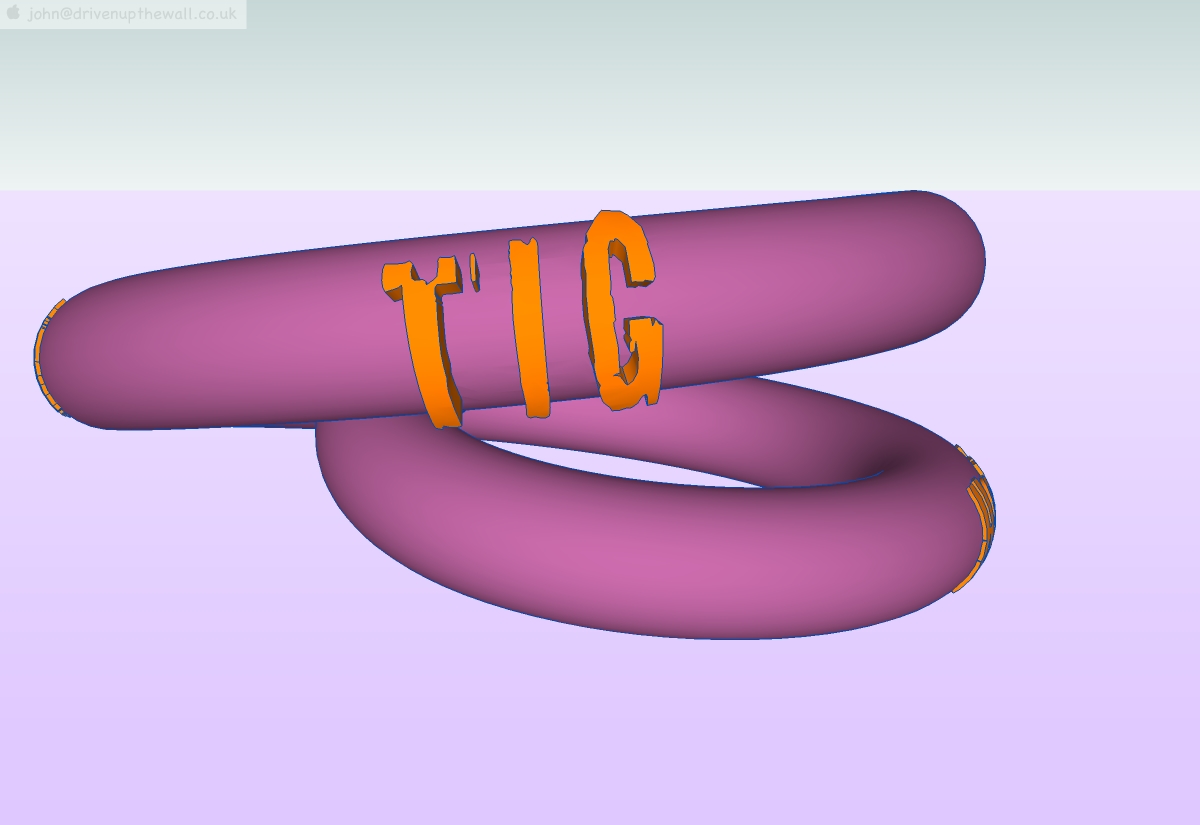
about 25% of the poly count I would normally use for this sort of thing, and not triangulated.john
-
driven
I'll look at your problem - TT has already come up with one set of problems to fix !
With yours I get a non-planar points error - since there's only 3 of them it seems a bit strange...
We're really at 'beta' testing now - I only outlined the ideas some hours ago and issued this as my first go - it WILL get better
-
Very useful for boats builders

-
@unknownuser said:
Very useful for boats builders

and don't forget the humble Air Bed makers of the world...
TIG,
I did this simply to save you having to draw-up or look for something relevant to test onthe last 3 letters in watertight might contain none planer points, one had to be over-drawn with a poly-line and two unsoftened with eraser on the bottoms, before I could JPP them, oh the bottom of that A I made a real hash of.. missed it out and went back... I was in a rush...
I made the ring quite well, two joints (triangulated) near you name, I chose a ragged font in an attempt to create tiny voids and was surprised how well it came out. Fredo's Joint PushPull is remarkably clean, I have another test piece on file that is pilfered with bad seams if that's more useful.
john
I'll give anything a spin, it's great that your on the case...
-
Here's v1.2 http://forums.sketchucation.com/viewtopic.php?p=218691#p218691
Basic Ticker added. Better processing for inner faces.
Three-faced-edged external-faces now usually kept. [fixed TT's ball-breaker boxy mess ]
]
FR lingvo updated by Pilou.
Still struggling with driven's monster...
More feedback and ideas please...

-
@tig said:
Here's v1.2 http://forums.sketchucation.com/viewtopic.php?p=218691#p218691
Still struggling with driven's monster...More feedback and ideas please... :ugeek:
that's the simple version, so far it's taken 2hrs 14 min and 49seconds just to explode all the groups so I can then re-group to test the plug on it (and it's only 600,000+ poly's)
I just fired up the other computer so I'll do some simple tests on it, while I wait
-
@driven said:
@tig said:
Here's v1.2 http://forums.sketchucation.com/viewtopic.php?p=218691#p218691
Still struggling with driven's monster...
More feedback and ideas please...
that's the simple version, so far it's taken 2hrs 14 min and 49seconds just to explode all the groups so I can then re-group to test the plug on it (and it's only 600,000+ poly's)
I just fired up the other computer so I'll do some simple tests on it, while I waitI've added some more error reporting in the console to my own version so I can at least see what these errors are - seems related almost exclusively now to healing very tiny holes ?
I'm thinking perhaps to move these vertices to heal these tiny gaps rather than fail making edges that are too small inside a 'rescue' ? It would change the model's form, but so slightly you'd never notice...Watch this space

Advertisement








