Newbie rant?
-
Tonight was very frustrating. I modeled what I considered to be a simple part of my wooden toy project. I did the elevations in 2D, then push/pulled them and then intersected them and erased all of the excess geometry. Trouble is, I had nothing but problems. I'm assuming it's my lack of experience, but SU seemed to randomly push a face across something but not leave the original face. I never did figure out what I was doing wrong, I simply played around until I got the result I wanted. Another BIG problem I had was with holes through the geometry. I would create the circle I wanted on the face, and push/pull it through, except that at times it didn't create the inner surfaces. When I intersected the elevations, I would sometimes see a faint outline of a circle, but I couldn't push/pull it through from one surface to another. Again, I was probably doing something wrong, but I couldn't figure out what it was. I simply redid it over and over and over until I "accidentally" got it right. A third problem I had was zooming. At times, using the scroll button had no zoom effect at all. I would go from normal zooming in and out only to sit there and scroll with no zoom effect whatsoever. Again, I messed around with changing my POV in the 3D design cube until suddenly the zoom controls started to behave themselves.
I must say, that even though I finished more or less the way I wanted to, it was a most frustrating evening and I even started to doubt myself enough to the point where I thought I was wasting my time using SU.
I've done a lot of reading here at SCF, and received a lot of help. I've watched many, many videos and been to the SU Help forum as well as the SU Sages web site. I thought that I had the basics down, but there's something fundamental that I have missed. I don't know what it is at the moment.
Anyway, I'm attaching a graphic of my truck bumper for your comments and critiques. Thanks, everyone, for your time and patience.
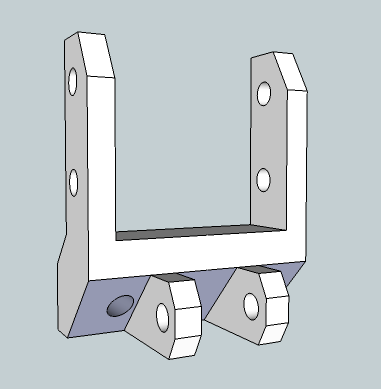
-
Yeah, that brings back some projects I tried. I could picture the results I wanted, just couldn't convince SU to cooperate with me. For me the best resources were video tutorials, studying the SU user manual and a couple books that helped me out: http://www.3dvinci.net/index.php?app=ccp0&ns=catshow&ref=SU&sid=g6jmfw48q7oy3ss01qocjd2x4868axt6
@unknownuser said:
I would create the circle I wanted on the face, and push/pull it through, except that at times it didn't create the inner surfaces. When I intersected the elevations, I would sometimes see a faint outline of a circle, but I couldn't push/pull it through from one surface to another.
Usually results from lines being off-axis, or a plane being twisted. Try turning on hidden lines (View> Hidden Geometry) and see if there's a line on the face giving you trouble. Another useful trick is to color lines by axis (Windows> Styles> Edit> Edge Settings> Color: change from "All same" to "By axis"). Lets you know right away if you have something off axis that should have been on.
And for me, practice practice. Hope the learning curve flattens out soon

-
@nuclearmoose said:
A third problem I had was zooming. At times, using the scroll button had no zoom effect at all. I would go from normal zooming in and out only to sit there and scroll with no zoom effect whatsoever. Again, I messed around with changing my POV in the 3D design cube until suddenly the zoom controls started to behave themselves.
it's hard to give any help with the other issues without seeing the model at the point of the problem... for zooming though, if that happens to you again, just place the cursor over the actual geometry you'd like to zoom in/out on instead of letting it sit in blank space.
you can usually zoom in/out with the cursor in blank space when you're far away from the model or the model is very simple but once you start getting 'inside' a model, you need to tell SU where you want to zoom in/out to.. -
Hi Craig,
Attached is a simple model that illustrates how 'Orientating' faces incorrectly sends SU a different message than what you think you are sending it.
Just tab through each scene.....
I hope this helps explain how it works and why you have issues when modeling

-
Nicely explained Rick. Reminds me of a 'Jean, Just Ideas' explanation

-
Hey Craig
What you are going through I see when My colleagues first attempt SketchUp. The basics are a quick learn, but the more complex ones require practice. SketchUp is a hands on tool. If you do what you just did and go through the process on a project, all you have learned will be there for your next one. I have fallen flat on my face trying some of the challenges that go on here, but the failures are often as good a learning experience as the successes. Keep at it. And don't be afraid to ask, this forum is a priceless resource.Dale(the faceplanter)

-
Thanks, everyone for your tips and help. I'm thinking that what I will do is go through the model that Rich posted and once I understand that, I'll probably be in a position to return to this thread and explain exactly what I did wrong so that others will be able to learn from it.
I truly appreciate the time and effort you folks take to help others.
-
Hey Nukie, one more thing, I can't recommend Aidan Chopra's tutorials on YouTube more highly, too! Aidan turned me into an 'expert' in only a couple of weeks!

Tom
-
@tfdesign said:
Hey Nukie, one more thing, I can't recommend Aidan Chopra's tutorials on YouTube more highly, too! Aidan turned me into an 'expert' in only a couple of weeks!

Tom
Thanks for that, Tom. I've bookmarked them and watched a fair number of them. I also came across the Basecamp videos and I think Gaieus was a presenter at one of them I watched. Those videos are indeed an excellent resource.
-
hi nuclearmoose,
about zooming, try to turn of perspective, "camera=>parellel projection"
if you start from a plane whit many connected surfaces hit "ctl" to keep the original surface -
I would also recommend getting Chopra's book "Google Sketchup 7 for Dummies". It has become a great reference manual for me and I use whenever I can't seem to get something to work right. It usually has the answers and easy to read and understand.

-
@nuclearmoose said:
SU seemed to randomly push a face across something but not leave the original face.
Have you tried pressing ctrl (or alt for Mac), before using the push/pull tool? This fixes this problem (if it's the problem I think you mean?)
Tom
Advertisement







