Quadrulate
-
Hi,
i wonder if there is a possibility to quadrualate (make faces with quads, its like triangulate only for quads) faces.
i added an attachment that shows why this is important for me. at the moment the only way i know is to make it by hand with every geometry.thank you
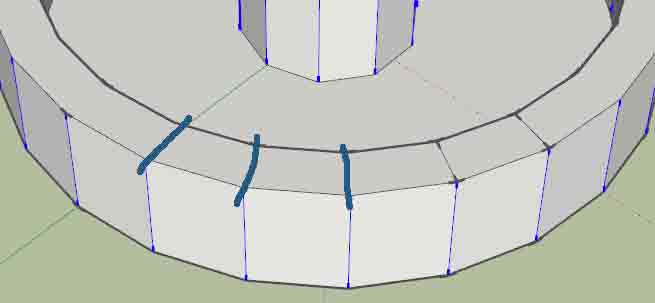
-
Hi Marco,
You forgot the attachment (but I would also be interested in such a plugin - I cannot remember if there is one)
-
I can see how such a function might be useful...although most of us spend a great deal of time trying to minimise the number of faces, not add extra coplanar ones. One immediate solution to the illustrated situation would be to select the interior edge of the extruded circle, raise it vertically whilst holding down Alt...to force Autofold, then lower it back down again. The result will be that all of the radial divisions will be added automatically.
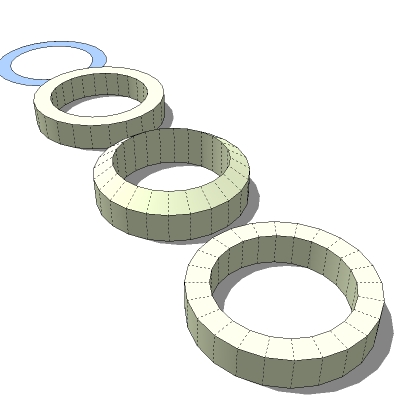
-
Yea, I've been thinking of such a function. For that specific example it's easy. But the question is how it should behave with other shapes..
-
@alan fraser said:
I can see how such a function might be useful...although most of us spend a great deal of time trying to minimise the number of faces, not add extra coplanar ones. One immediate solution to the illustrated situation would be to select the interior edge of the extruded circle, raise it vertically whilst holding down Alt...to force Autofold, then lower it back down again. The result will be that all of the radial divisions will be added automatically.
I've experience that the result of the autofold isn't always predictable. Some times the orientation of the model in modelspace affects the result.
-
Thomas, it's probably more predictable than any Ruby might be. Triangulation is easy...anything less than 3 sides would be a straight line, so surfaces just default to triangles. I'd imagine that defining quads is several orders of magnitude more difficult. It would be one of those occasions when software would be required to "guess" your intention. I'd be impressed if anyone could get it to work any more reliably than autofold.
-
@alan fraser said:
Thomas, it's probably more predictable than any Ruby might be. Triangulation is easy...anything less than 3 sides would be a straight line, so surfaces just default to triangles. I'd imagine that defining quads is several orders of magnitude more difficult. It would be one of those occasions when software would be required to "guess" your intention. I'd be impressed if anyone could get it to work any more reliably than autofold.
maybe. But autofold doesn't try to keep quad-faces. It just ensures you can move the parts you've selected. So it doesn't hesitate to create triangles.
-
how did you activated the dottet lines. so that you see where a line would be?
-
View->Hidden Geometry
-
hmm view hidden does not show them on every face. only on some in my case.
-
First, are there really hidden lines? They only happen when surfaces are not planar. Second, try zooming in on them and rotating the view.
Best,
Jim
-
speaking as a modeler that exports his work out to other apps on a regular basis, this is a needed ruby.
trust me.. if you don't draw in those face lines and export, they won't be there and you get a mangled model. drawing them in to remove N-Gon* faces is time consuming..*N-Gon - faces with more than 4 points.
-
[not exactly a solution to your problem... just ideas..]
there's often ways to speed up certain tasks with the standard tools.. in that exact scenario, you could draw one line then copy/rotate the rest.. it's pretty fast and painless.. also, if you know you're going to have to do that at the end, maybe look for ways to take care of it as you're drawing..
still, if i had to do this to all my drawings, i'd hope for a ruby solution too.[flash=640,385:o8ujj2j7]http://www.youtube.com/v/RxLAdRk73gM&hl=en_US&fs=1&" type=[/flash:o8ujj2j7]
-
Yeah, Jeff, that works IF you are using offsetted CIRCLES but try to offset an arc only (then close the open ends) and it is not the same.
Now imagine that in order to map this (below) I had to manually draw HUNDREDS of lines.

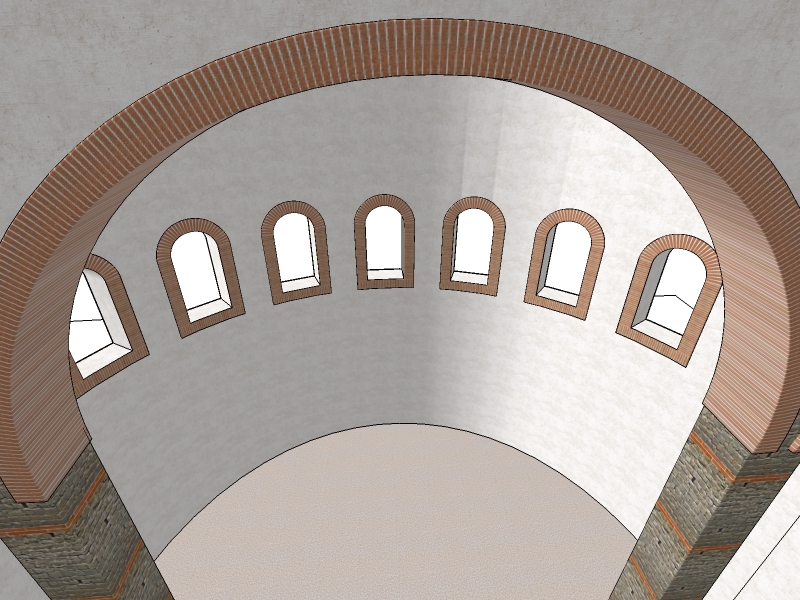
-
Gai, three words.. joint push pull

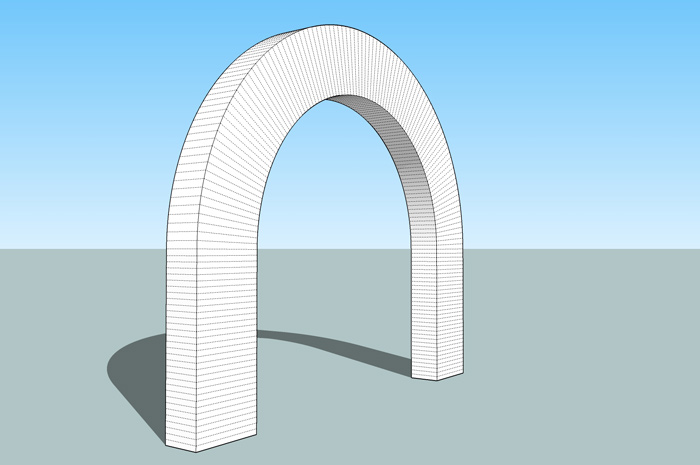
i just divided the arc into small segments then divided the straight lines using the same segment length.. push/pulled it out then joint_push_pull the orange surface..
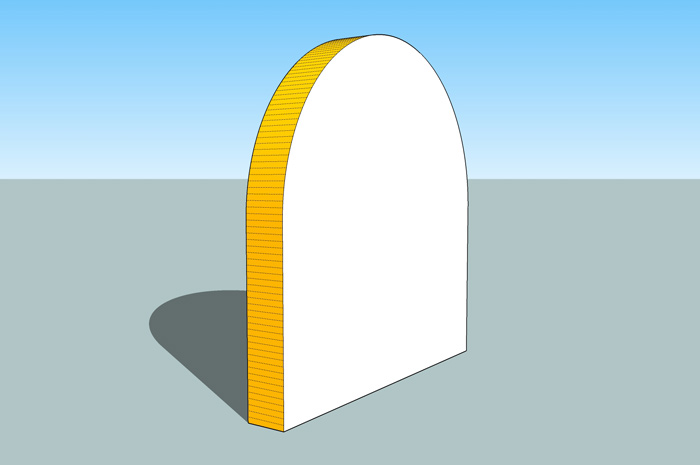
-
Will try - thanks for the tip!


-
jeff. you rotated your line in the video and then they were duplicated yrount the circle. how you did that (shortcut)
-
 some trick that u learn while using Sketchup
some trick that u learn while using Sketchup
[flash=660,525:6xo5tr8j]http://www.youtube.com/v/Yk6ok7S8goA&hl=en_US&fs=1&color1=0x5d1719&color2=0xcd311b&border=1[/flash:6xo5tr8j]Elisei
-
Like triangulate, having the option to quadrulate would be fantastic. When pulling in a nice simple SketchUp model to Max or Maya, it can get triangulation from hell. Having a quadrulate will help reduce this, but not be as unwieldy as triangulation.
Plus, quadrulate would work great with thomthom's UV Toolkit!
http://forums.sketchucation.com/viewtopic.php?f=323&t=18992 -
@alz said:
Like triangulate, having the option to quadrulate would be fantastic. When pulling in a nice simple SketchUp model to Max or Maya, it can get triangulation from hell. Having a quadrulate will help reduce this, but not be as unwieldy as triangulation.
Plus, quadrulate would work great with thomthom's UV Toolkit!
http://forums.sketchucation.com/viewtopic.php?f=323&t=18992Do quads stay quads when you export from SKP and import into Max/Maya? Or do they get converted to triangles anyway?
Advertisement







