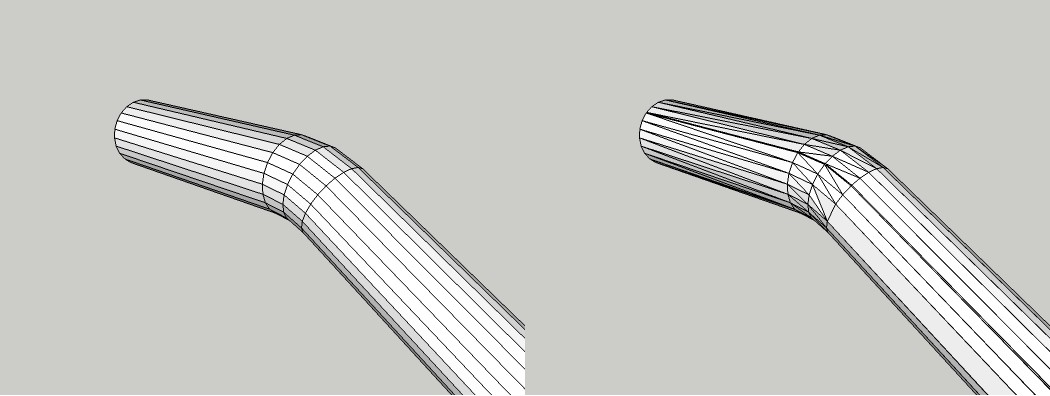[Plugin] Polyreducer 0.1
-
Thanks Whaat - i have the feeling you will come back to it again if only as a module for something else.. very interesting!
-
This is wonderful, im a noobie and have been trying to reduce polygones to a sphere until i found this, you made my day

-
@ely862me said:
i don t know how this should woork but for me it doesn t
first i create a shape and when i clicked polyreduce it cuted half of the polys
then i take a hood of a car and i clicked polyreduce and it start counting something and doing nothing it says like that : colapsed (i wait until)2 milion from 98 edgesSame here

-
Think I found a bug. Polyreducer 0.1 freezes sketchup. Whenever I try to click on the model, nothing happens..
-
@unknownuser said:
Not me. My comp starts choking at 1.2 million only.

I could hardly get along with this model...
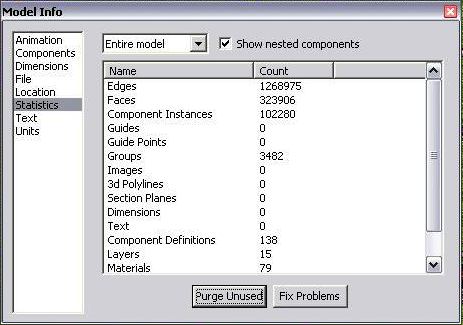



Sorry for keeping the thread OT, Dale- thanks for this gem again!

-
Mpowell, i think it freezes sketchup because it needs to do a lot of calculations. Its not really a bug, just a feature of the plugin.
-
here is the sphere before polyreduce:

After:

But when i try to paint the sphere:

-
ok, I understand what your question is. When the plugin reduces the polygons, it creates new polygons with hard edges. If you want to be able to select all the faces with one click:
1)triple click to select all connected faces
2) go to window->soften edges
3) drag the slider to the right until all of the edges are softened.I think you may have edge display turned off (it's in your 'styles' window). Otherwise, you probably would have noticed the hard edges and figured out the problem.
-
How do think Dale, can you make like this http://www.donyalabs.com/files/Polypen_donya_mesh_reduction.wmv ?
It will be nice feature - backtracking reducer -
another great feature would be to adjust poly density throughout the model.
for example if you use follow me on a rather complicated curve with a varying radius, the resulting shape will have different polygon density. or if you create a difficult model in seperate pieces that are combined later, they might be different in detail.
now it would be very comfortable to tell the polyreducer to adjust the poly amount to a common level.

-
awesome plug-in. very useful for building physical models of more organic forms(using the triangles as stencils)
-
thanks whaat!
-
this would be a great option to add to sub&smooth ruby!
-
-
-
You could check the edge state of the faces before replacement. Normal, hidden, smoothed, soft etc and then for each new face make it's edges to match...
-
I get it. I think? The first polyreduce makes the triangular faces, then the follow up polyreduce combine the faces. I was expecting to maintain the 4 sided polygons, but guess that can't be helped.
Thanks.
If I didn't get it, what did you do?
-
Is there any chance of adding a "timer" or a "ticker" to the Ruby so we can tell that something is going on rather than it just sitting there? I have tried to use it and think its great, but on large polys it seems that it just "locks up".
Thanks,
D
-
Unfortunately when it locks up like that, that means it will also lock up the ticker. But genereally with the plugins, they are still working strong until there is a plat. So if it is just locked, the plugin is still doing its work.
The only thing that a display could do, like Todd's progressbar does, is it at least tried to guess how long it will take. So when it does freeze, at least it shows it best guess for what time it will complete processing at. That can be fairly reliable or completely un reliable depending on how it is implemented and what type of processes are being run by the script,
Chris
-
Understood. .. but it would be nice to see that it is doing something so I don't think . ..
hmmm. .. I wonder if it's locked up or not. I better shut it down and restart.
Just a thought.
Thanx C.
D
Advertisement