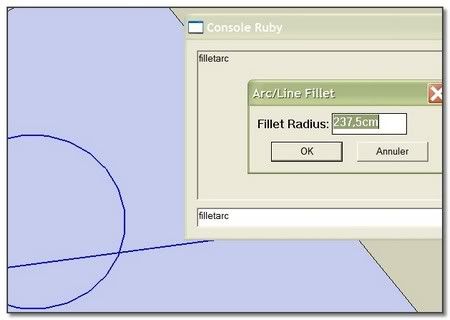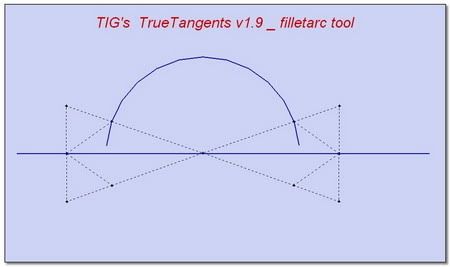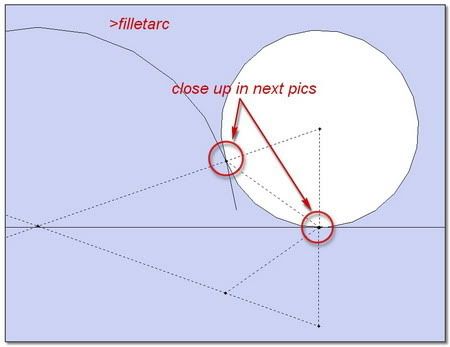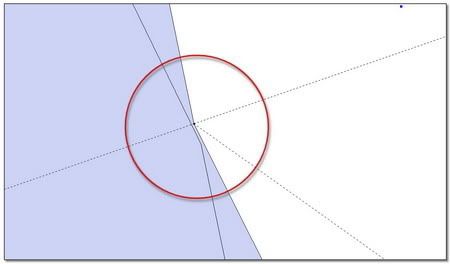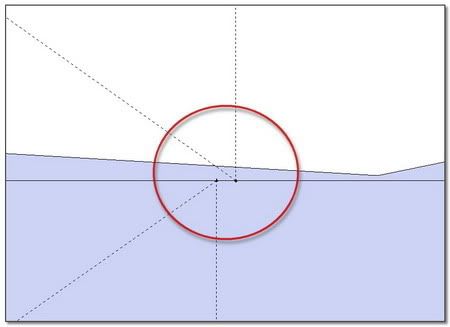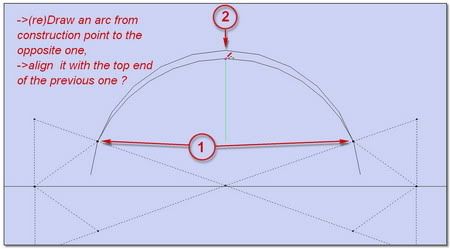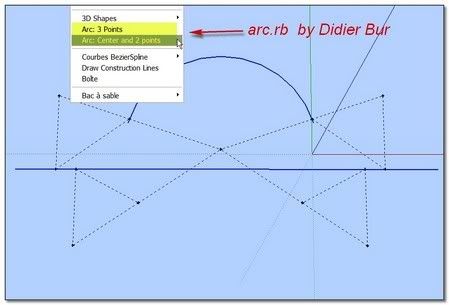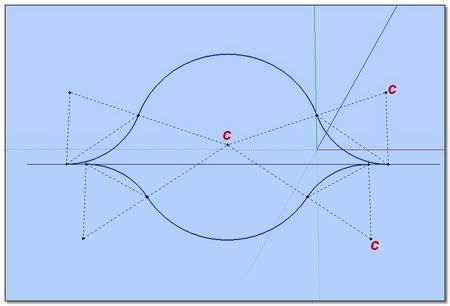[Plugin] TrueTangents v3.0
-
@Tig
Why not make a submenu?
because I have yet hundred of plugs and a big list screen
and a big list screen 
And have you somewhere a list of your different Ruby plugs?

-
Pilou
Just what I was thinking... It started as one item and grew... I'll make a sub-menu and add the 5 into it in the next release...
-
[V1.9 submenu & individual tools are working well on mac]
-
Hallo Tig
I noticed your keep on working to make this plugin perfect.
The problem I would realy like to get solved with this ruby is that when you have got a drawing of an unfolded 3D structure where only faces are field-surveyed it is impossible to accurately fold it to a 3D model.It would be an addition to your true Tangents Ruby, and the true intersections ruby
this time ,to find the true intersection points of two circles in 3D .Once these points are found you would have I interference point to rotate the faces to.
And it would be possible to measure the angle of rotation these faces should be rotated .I hope you wil find time to look into this.
Thanks for all your efforts.
Greetings ,Bep van Malde
-
i did around 15 hrs of modeling this weekend and used truetangents 9-10 times..
man, it's waay better doing certain things with this plugin.. way better!
thanks again for this one -
v1.9 now has a sub-menu in Plugins 'Tangent-Tools...' that accesses the 5 tools...
http://forums.sketchucation.com/viewtopic.php?p=160780#p160780
-
Hi Tig,
Thanks to reply so quickly each time

But sorry to disturb you with my small problem.@unknownuser said:
There should be a group of 4 tools in the Plugins menu with TrueTangents et al the last one is FilletArc...
Well.. if I make the account:
%(#0000BF)[>truetangentscommontangents
trueintersections
tangentialarcs
filletarc]
There should be a group of 5 tools isn't it?
isn't it?
but you produce so many tools that you may lose the account
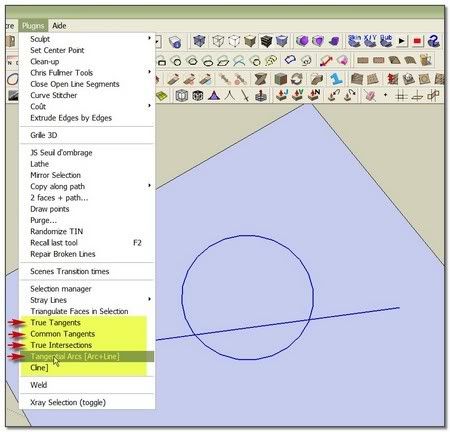
@unknownuser said:
Alternatively select an arc/circle and a line/cline and type filletarc in the Ruby Console - it should work...
I'm a little bit disappointed by the fact that depending on the radius is, the tangent lines cannot join perfectly ( certainly due to segmentation of the circles)
(please clic the pic to zoom)
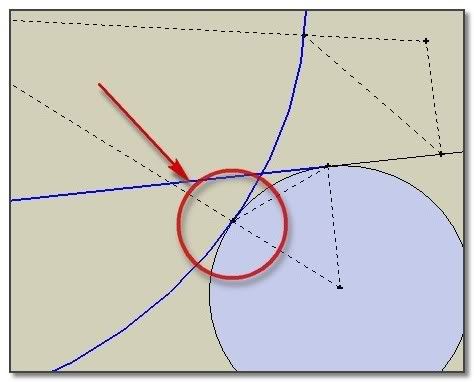
Thank you dear Tig to be so kind and generous with S'Up Community...
++simon. -
@tig said:
v1.9 now has a sub-menu in Plugins 'Tangent-Tools...' that accesses the 5 tools...

 this tool is a ruby!
this tool is a ruby!@unknownuser said:
@simon le bon said:
I'm a little bit disappointed by the fact that depending on the radius is, the tangent lines cannot join perfectly ( certainly due to segmentation of the circles)
but that's the whole point

the cpoints are placed in the correct place so you can the draw (or redraw) the arcs at the true position. Hence - true tangentsI'm not sure to understand right to be correct
 !!
!!Am I correct if I follow the tangent inference this way?
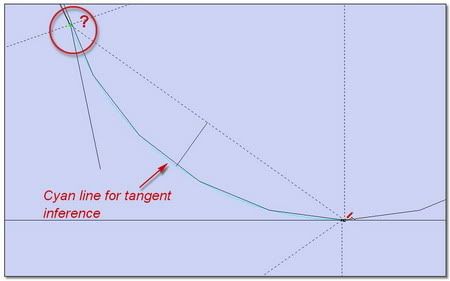
The possibilities are very numerous
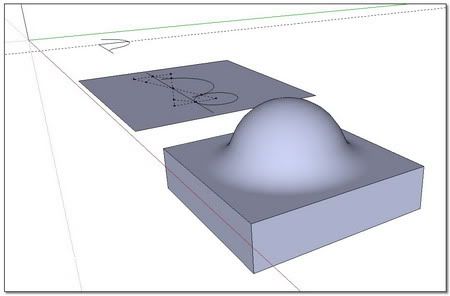
 simon
simon -
the const. points show where a real, non-segmented circle would cross at key points.. these are basically layout tools for people that need real world measurements when building arcs and if your use of SU is mostly to draw things that are organic and/or don't need to be 100% precise then you probably have no real need for TrueTangents (ie, if you're drawing a building simply for representational purposes then it doesn't matter if a wall is 3/4" too thick.. if you're drawing a building that is going to be built in real world using the SU print, then it better be exact or there's going to be a lot of cussing on the jobsite)
if you really had a need for this plugin then i don't think there would be any question about it's usage.. you would see its benefits immediately.
-
[btw, it's the top of a pool.. a down&dirty render of what's happening with that drawing]
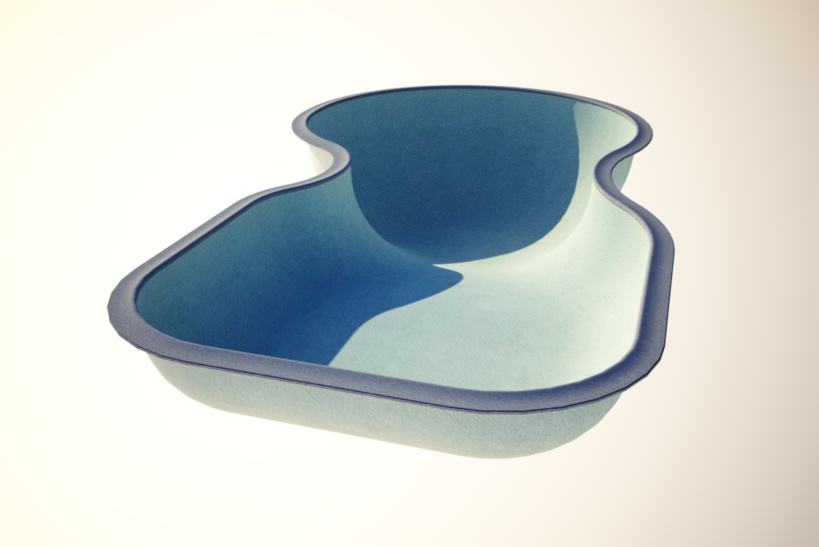
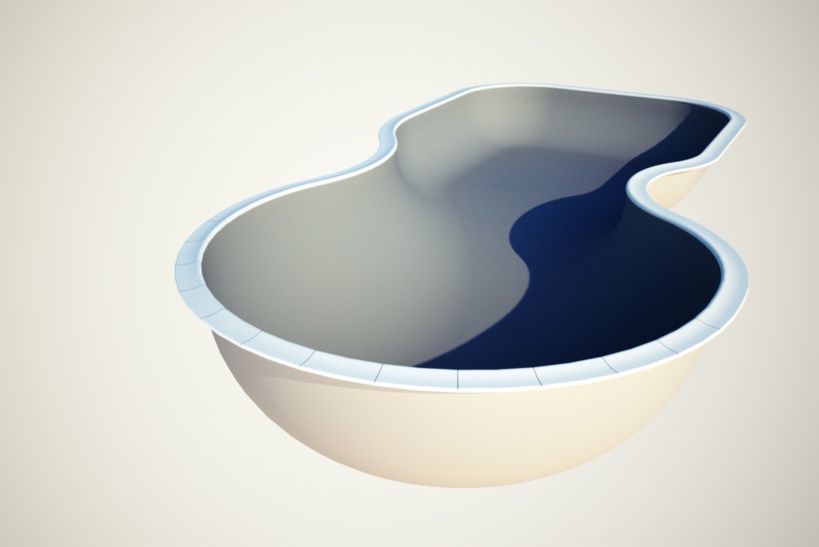
-
for example ---
without using truetangents, modify this SKP to correspond with this jpg.. the stuff in red is missing in the attached .skp.. (and it is possible to do without TrueTangents but it's a major headache)
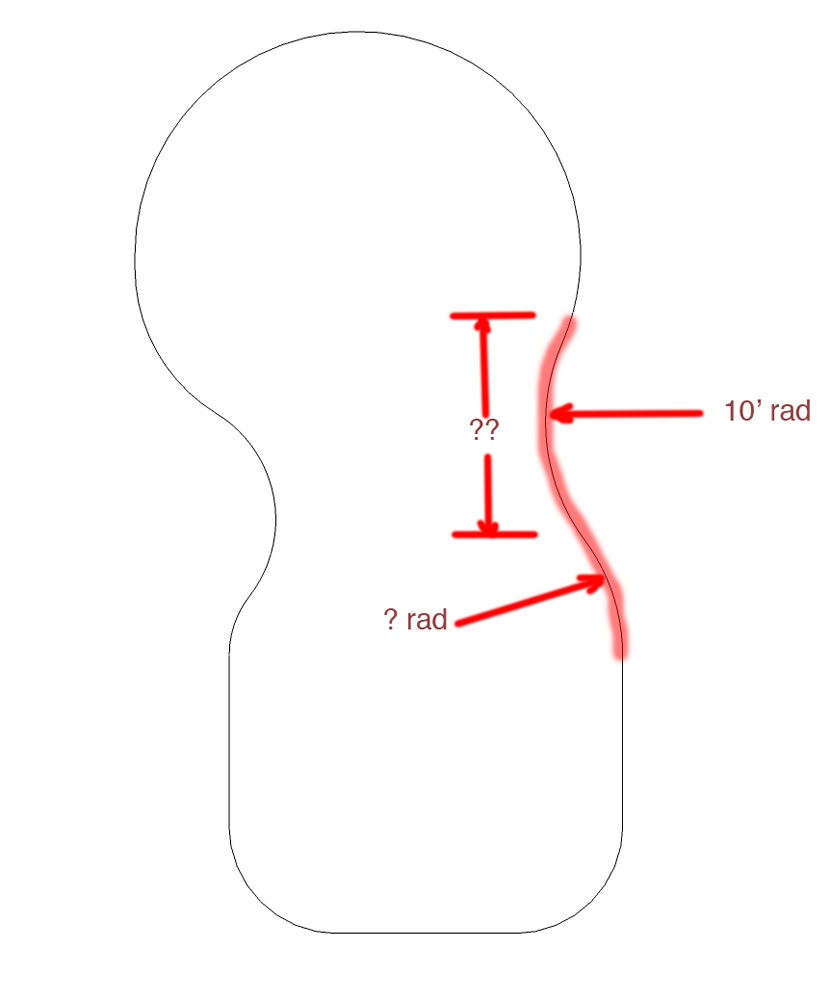
if you decide to do this with TrueTangents, you would use the 4th addition.. Tangential Arcs [Arcs+Line]
-
here's a video showing how you might use truetangents to finish that skp.. (fwiw, i'm using didier bur's arc ruby to draw my arcs.. included in that is a 'center + two points' option in which you select the centerpoint and the two ends of the desired arc.. all of these points are given to me via truetangents)
[flash=680,378:1hkwq6mh]http://www.youtube.com/v/OWsg1q4HcKU&hl=en&fs=1&" type=[/flash:1hkwq6mh]
-
Cool video!

Yes that is tricky and thanks to Tig for this new true gem!
-
@unknownuser said:
here's a video showing how you might use truetangents to finish that skp.. (fwiw, i'm using didier bur's arc ruby to draw my arcs.. included in that is a 'center + two points' option in which you select the centerpoint and the two ends of the desired arc.. all of these points are given to me via truetangents)
Thanks for your tutorial - your are better at explaining my tools than I am !

FWIW, You can draw various Circle and Arc formats with my 2D Tools - similar to the one you describe... but perhaps more SUp-like ? The TrueTangents' Cpoints suit 3-point Arc/Circles... -
Thank you Jeff for your explanations.
Things are much clearer to me now.One of the points which was missing to me was the necessary tool: arc by three points
This Didier Bur tool can be found on Ruby Library Depot under: Geometry - DrawingHere or in french Here.
We can find on the same place auto_centerpoint_v10.zip by Jim Foltz or the one you are using:Arc Centerpoint by jimAnd also:
@tig said:
FWIW, You can draw various Circle and Arc formats with my 2D Tools - similar to the one you describe... but perhaps more SUp-like ? The TrueTangents' Cpoints suit 3-point Arc/Circles...
[Plugin] 2D Tools v3.6
and 2D Tools Guide
(Dear TIG, I still not have found time to watch this exciting tools set)
@unknownuser said:
if you really had a need for this plugin then i don't think there would be any question about it's usage.. you would see its benefits immediately.
I hadn't thought yet with the problem of "true" tangents. You have opened my eyes on this. On the another hand, it is not easy to think and draw a predictable tangent (true or "false") with SketchUp. So, this set of Tig's tools is a gift, even for drawing "organic shapes".

 simon.
simon. -
-
i thank u so much... gonna make a try for this one.
-
thank u for this great plugin TIG!
Hey jeff how do you make the pool? the video end to soon.
-
hey toto..
here's the basic process i've been using for this situation (i simplified some of it so it wouldn't take too much time but hopefully the method will come across).. there are some much simpler ways of doing something that sort of looks right but once you get in there for actual dimensions, it doesn't work out.. i build these out of wood so i need accurate dimensions (for skateboarding.. i need to make certain shapes to make it rideable).. the main plugin was fredoscale's 'scaling with orientation'..
also, i'm always interested in refining my drawing methods so if anyone has any ideas, feel free to tell me [or better yet - TIG, how's that two rail ruby coming along ]
][shown at 8x speed.. original was 21 minutes]
[flash=704,424:38dt7o97]http://www.youtube.com/v/S52C0nc5NmQ&hl=en&fs=1&[/flash:38dt7o97]here's another method i use sometimes if i want a radius at the bottom and only one bend instead of following a top radius.. this one focuses around fredoscale's bend tool and the first 45 seconds of the video is showing me setting up for that bend.. making a custom arc so all the vertices match up and make a clean mesh once the compound bend is applied (note at around 1:30 in the video that all of the bend tool's slicers line up with the mesh... if you don't do this then make a curve on top of another curve, you'll end up with a bit of a mess which is hard to take the drawing further)
[shown at 3.5x speed.. original was 6 minutes]
[flash=704,424:38dt7o97]http://www.youtube.com/v/fuRo6GPh_Hw&hl=en&fs=1&[/flash:38dt7o97] -
hey jeff, thanks for adding more videos. are you having custom toolbars for every project?

i love your work style and i must say again a big thanks to all ruby coders for making such things possible.
Advertisement