The "Duh!" thread (aka the Doh! thread)
-
I've been using SU since V1 and the biggest du'h was when Coen said ‘if you want to delete loads around a set of geometry that you want to keep the use the +/- option on the select tool and this deselects the geometry you want and selects the stuff you want to delete.’ Which was on the @last forums so V5

-
Indeed different (and endless numbers of) selection tricks is a kind of "art" which can sped up one's modelling workflow big time.
-
-
hehe .....This is a funny and informative thread at the same time...
I have one... discovered by mistake yesterday.
If one is in a complicated model and want to focus attention to a particular part of the model, one can double click on the scroll wheel at the point one is interested in and that will centre that point in the middle of the screen....making orbiting even easier. -
Doh...

I didn't know that.
But at least now I understand why my models "jump" from time to time - I obviously (accidentally) double click with my mouse.

-
@unknownuser said:
one can double click on the scroll wheel
Tricky!

Maybe there is another thing wiht the triple click on the Wheel!
-
@gaieus said:
But at least now I understand why my models "jump" from time to time - I obviously (accidentally) double click with my mouse.

now it makes sense at last... its me, not a buggy SketchUp

another one: I am currently working on a fairly complex model. lots of nested groups...
I was somewhere deep down on the hierarchy, modeling on some walls, when suddenly all newly created geometry turned transparent. when I painted another colour to the faces, they ceased being transparent.
I checked the default material in the styles editor... you can't even set a transparency value there.
I closed SketchUp and reopened it. still the same.
I copied the whole model into a new SketchUp file. yet again: all newly created geometry turned transparent...... and then it hit me... at some point while modelling and texturing, I must have accidentally painted over the parent-group with a glass material. most of the geometry within this group was supposed to be a stone wall, therefore a texture applied directly to the geometry. when I now created some new faces, these were coloured with the default material of course... but the transparent glass material on the group overwrote it...
how can someone be soooo slow, it took me almost 15 minutes to find out. I had to hit the Homer button twice!!!

-
my duh moment:
when you rotate something, and you touch the rotation tool that appears on screen, the rotation will snap on the simbols of the rotation tool.
If you change the rotation snaps, the rotation tool changes consequently.
very, very duh
-
More of an Ahh! than a Duh!
- Discovered that ALT-Push/Pull will move a loose planar face in the face normal
I find I need to create duplicate parallel faces offset from the body a lot.
- To do this I use CTRL-Push/Pull to make a copy extrude.
Rotate the model view 90 degrees to the face normal
then use a right to left select window to select the extruded side faces,
then press the Delete key.
I'm left with a face normal to and inline with the original at a distance.
-
@gruff said:
Discovered that ALT-Push/Pull will move a loose planar face in the face normal
Thank you! I had been foolishly using the "move" tool for that.

-
wow, cool. didn't know about that eihter. but what I would even more like to see is a push/pull like this:
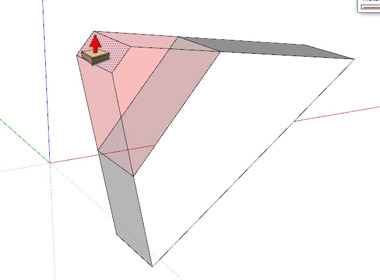
-
+1. That would be my #1 wish for SU8.
-
@unknownuser said:
but what I would even more like to see is a push/pull
Not really and exactly the same and a push pull but the Plug Protrude make this at each click

Of course you can change Height and Taper at any moment
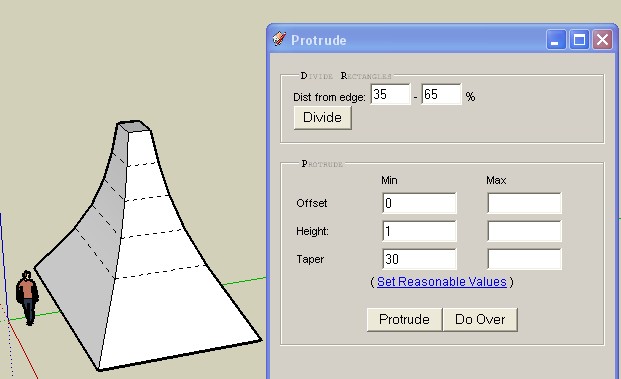
-
@solo said:
Now that you mention that, I have an embarrasing one for you, my kid who was 11 at the time of me teaching him the ins and outs of SU when one day I was teaching him how to map textures to a sphere and I asked him to get an image of the earth to map from our server texture folder, he opened up the folder on the second monitor and dragged it onto the sphere, I exclaimed 'What on earth are you doing" and before I could complete my setence with the all to fimiliar 'you dumbass' the texture was mapped onto the sphere, sure it was not UV mapped correctly but I had not known that was possible. Being a wise-ass he replied "like every karate movie, the studend with enough practice becomes the master"
I had to create another cartoon character that day to show him who's boss.Huh?
When I drag images into a model, they come in as pictures, which I can place and explode if I want them to be used as textures. Do they automatically come in as textures for you?!?!? -
@plot-paris said:
wow, cool. didn't know about that eihter. but what I would even more like to see is a push/pull like this:
[attachment=0:2sngi41l]<!-- ia0 -->strange_pushpull.jpg<!-- ia0 -->[/attachment:2sngi41l]Similar to that I'd like to see some way of locking the move tool do the same thing to an edge of a face. Allow the face to only stretch normal to the side of the line. Say you had a square face 6"x8"
Grab on one of the 8" lines and pull out making it 12" x 8".Basically I need the face to larger than the original facet.
-
another one, only outside SketchUp...
did you ever try to explode a folder somewhere to copy it's content to the next higher folder?
I have a shortcut applied to exploding in SkechUp. and I hit it repeatedly, wondering, why the folder was still there.actually, that would be a great thing to implement in an operating system: selecting a folder and exploding it, being left with the files within all selected. or the other way around, grouping things (select several files and hit the 'group shortcut' to put them into a new folder...
-
@plot-paris said:
another one, only outside SketchUp...
did you ever try to explode a folder somewhere to copy it's content to the next higher folder?
I have a shortcut applied to exploding in SkechUp. and I hit it repeatedly, wondering, why the folder was still there.actually, that would be a great thing to implement in an operating system: selecting a folder and exploding it, being left with the files within all selected. or the other way around, grouping things (select several files and hit the 'group shortcut' to put them into a new folder...
Yeah

SketchupOS 1.0 ! -
@arail1 said:
My Spacebar doesn't deselect - disappointed.
There are glitches, here. On a PC for example, Move tool selected, press spacebar. You are still looking at a Move cursor, but the least mouse movement corrects the cursor.
-
One more Duh!
When viewing a model in XRay mode.
If you hold down shift whilst using the 2D drawing tools the new 2D geometry is forced onto the nearest face (closest to your eye.). Even snap points to (Behind) geometry is projected to the nearest face.
The sort of meets my needs for construction planes that I am comfortable using in other solid modelers.
The only painful part of it is that you have to continuously hold down the shift key. It would be nice if Caps lock toggled the feature.
-
@gruff said:
The only painful part of it is that you have to continuously hold down the shift key. It would be nice if Caps lock toggled the feature.
true, some sort of permanently locking a movement direction would be awesome at times (appart from locking it to the three main axes via the arrow keys)...
Advertisement







