Elevation points for construction
-
My friends,
first time/ long time (sort of)
I am in way over my head. I have designed a large garden. I thought I was done. The construction company does not use sketchup. They want a print out with the sidewalks with elevation points. I have done the sandbox thing and got the appropriate drainage, I think. I draped the sidewalks onto it. Now I need to note the elevation at significant points.
Is there a ruby or plug in that will give you info like an old autocad i.e. x.y.z position relative to the axes? I could have sworn I saw one somewhere.
Or if you have another brilliant way to accomplish labeling this for the company.
Be my Hero,
You're my only hope.
-
Seems too simple for be that you want? Click at the end of a line with the tool text and x,y,z measures appear. (a vertex)
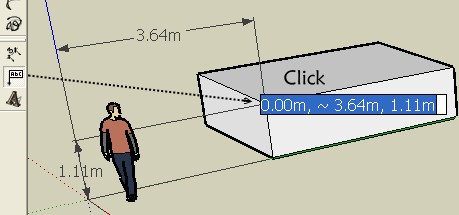
-
I think you did it!
Thank you.
I knew it was out there, somewhere.
-
Note however that the text tool only does this when you are in the editing context of the geometry. So say if it is grouped, you have to "enter" the group.
-
Thanks.
I am trying to put the notes on the thing and at the moment not really happy with how the "from contours" came out. So, I am tweaking. From now until...
-
This Ruby adds a text note showing the height of the picked point...
http://www.crai.archi.fr/RubyLibraryDepot/Ruby/EM/height.rb -
that sounds awesome.
When I clicked the link it showed me the script. Do I copy and paste that somewhere or is it available in a downloadable form?
I haven't gotten into writing my own stuff, yet. So, my knowledge is limited to surfing, downloading and installing rubies and plug-ins.
-
One possibility
Menu Edit
Select all / Copy it
Open the Note Pad
Past it
Save as "height.rb" (but enable "All FIles" before enter name in case of)
That all : put the file in the SU Plugin folder
-
Or even simpler...
With that linked page open in your Browser: Browser Menu, File > Save Page As...
[or similar wording depending on your Browser]
In the resulting dialog accept the default name (height.rb).
Save it to your usual Download Folder or Desktop.
Move it from there into the Plugins Folder of your Sketchup installation- for a PC for v7 it's typically *C:\Program Files\Google\Google SketchUp 7\Plugins*
You will see at the end of most scripts the details of where it can be found in Sketchup - here it's
UI.menu("Plugins").add_item("Add Height Text"){Sketchup.active_model.select_tool HeightTool.new}
i.e. It's in the "Plugins" Menu and it's called "Add Height Text" next time you open Sketchup...
[all '.rb' files load automatically at the start] -
Never knew this ruby existed. This will help me a lot also. Thanks!!
-
Hi, I tired the height.rb and it worked great. Is there a way to first set an elevation base and then check heights? (Instead of moving everything up 500', just set the datum as 500' and heights would be like 512'3 etc)
I would like to use this for checking elevations on my bridge designs.
thanks
s
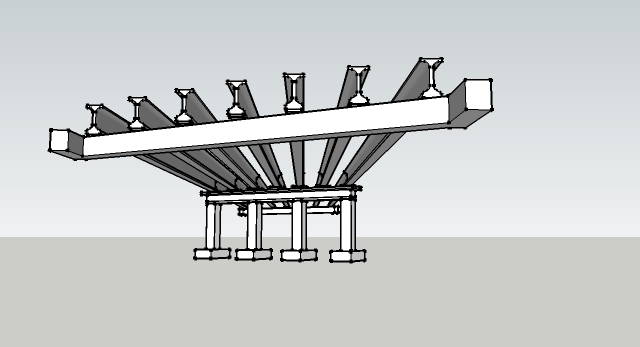
-
I'll make a version of height.rb for you - look in the Ruby Forum in a while...
-
See here for the Ruby Tool with Datum... http://forums.sketchucation.com/viewtopic.php?p=193238#p193238
-
@onono said:
My friends,
first time/ long time (sort of)
I am in way over my head. I have designed a large garden. I thought I was done. The construction company does not use sketchup. They want a print out with the sidewalks with elevation points. I have done the sandbox thing and got the appropriate drainage, I think. I draped the sidewalks onto it. Now I need to note the elevation at significant points.
Is there a ruby or plug in that will give you info like an old autocad i.e. x.y.z position relative to the axes? I could have sworn I saw one somewhere.
Or if you have another brilliant way to accomplish labeling this for the company.
Be my Hero,
You're my only hope.
onono
Many years ago I was an inspector for city enineers and also a rod man, chain man. When we laid out side walks etc for the city we usually gave either a fill or cut to let the contractor know how to grade for the side walk. Make sure you have an understanding with your contractor what the ref is you are using. I have not researched SU to know what ref the text tool will use and how that relates to your particular project.
Just some thoughts / cautions -
Thanks TIG! It worked perfectly!
Great service around here!
s
Advertisement







