[Plugin] Proper Animation V1.08 Beta(Updated 14/11/10)
-
Another SketchyPhysics animation, of a TANK driving over a bumpy surface, but turned out great...
http://twilightrender.com/phpBB3/viewtopic.php?p=2363#p2363again, it will render Proper Animation as well... if I find time, I will do an example... but am swamped at the moment.

-
Thank you!, amazing plugin. Can it export the animations into an avi file?
-
Render plug-ins usually don't export a video file, but a JPG sequence. I use VideoMach to convert that sequence to video, but Fletch posted a tip on how to do the same thing using only freeware:
http://twilightrender.com/phpBB3/viewtopic.php?f=12&t=455 -
@dave r said:
I saw a post in the SketchUp forum about making a paper airplane animation. I was curious and thought I'd play with it. In the attached model, I've got two components. The triangular one is supposed to fold up. As it does, though, it moves away from the other component. When I rotated it, I rotated along the edge common to both. Is there a way to make the component "hinge" on the edge?
[attachment=1:wt057bzy]<!-- ia1 -->Folding Paper.skp<!-- ia1 -->[/attachment:wt057bzy]This seems to be an issue with the transformation.interpolate - interpolate only works by interpolating the movements, but rotations of multiple axis are not linear functions - and therefore cannot be interpolated.
Instead, to obtain the full information about the object, information about a second point must be known.
Imagine rotating a ball counterclockwise 90 degrees about the x axis and then 90 degrees CCW about the y axis, v. rotating a ball 90 degrees CCW about the y axis and then 90 degrees CCW about the x axis. It's not the same! The point (0,1,0) would be moved to (1,0,0) in the first instance, and it would be at (0,0,1) in the second instance!
With a little bit of effort, I think I can fix this (yay for paying attention in my dynamics course!) assuming the author does not mind? It would just take a bit of direct manipulation on the transformation matrix. (and a better understanding from myself of Ruby, it seems I can read ruby but can never write it).
-
In addition to proper animation, there is another animation plugin called mover here:
http://forums.sketchucation.com/viewtopic.php?f=180&t=17459Both plugins handle position and rotation of Groups/Instances just fine. But they start to act funny when using Instances.
I would like to be able to use either plugin to animate 2 Instances; one of which has been scaled -1.
-
I appreciate all the hard work that's being done and has been done since SU4. but to date we still cant even come close to doing this. http://www.youtube.com/watch?v=RB91Sm-kGJ8 I wonder how much longer it will be for Google to include proper Component Animation Techniques in SU?
-
@tekelwriter said:
@unknownuser said:
I am preparing a compilation of few proposed by users modifications to the SU2KT. It includes option to export 'proper_animation' for rendering in the Kerkythea.
I look forward to it.

Done.
-
awesome, Tomasz, you should have posted a link to it here.

Is it updated herenow? Or on KT's downloads page? -
@solo said:
Without using layers, can this program do this?
Hum.. something like that?
http://www.youtube.com/watch?v=7nuAAXbRz2oBTW : a good example of why it would be great to be able to set the delay between scenes to zéro.
Updt: Using the Smooth Animation plugin solved it.
-
-
Since this plugin still has a significant demand i have added an interface to easyly clear position settings.
version 1.05 beta of Proper Animation can be downloaded on the following link
http://morisdov.googlepages.com/proper_animation.1.05.beta.zipIts beta so if you find problems reply with screenshots
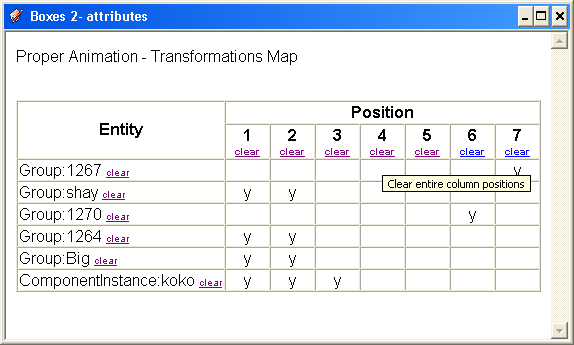
-
Thank you, Morisdov!

-
Cool new version, must be tested

-
more features for version 1.05 beta of Proper Animation
http://morisdov.googlepages.com/proper_animation.1.05.beta.zip
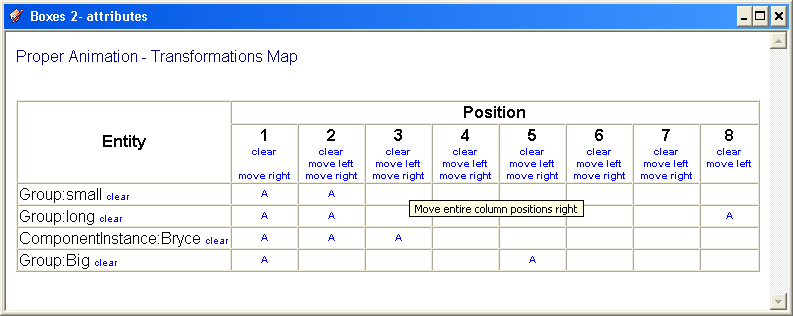
-
Wow, thank you, Morisdov, nice to see you back.

-
Good news Guys ! Another plugin also renders Proper Animations. LightUp 1.7.

[attachment=0:3dnyqt2f]<!-- ia0 -->Bowtoyou.mov<!-- ia0 -->[/attachment:3dnyqt2f]
Impressive Morisdov !
-
Good improvements, Morisdov

Also nice to see you back on the ForumQuestion : how to display the window "boxes attributes"??
MALAISE
-
To display; Menu Plugins
dernier item au bas.
-
Hello
Proper Animation is such a cool and easy PluIn to animate things in Sketchup.
But I got a problem with my objects.
I have a package with numbers of wood piece. In the first position it should lie on the ground.
In the second position is a 90 degree rotation of the first position.
But the objects get their own life, you will see it in the video.
The objects in this animation are Components and GroupsHas anyone a solution for this problem.
-
I has a similar problem. It was due to not having put the axes of the components at the right spot. Groups are also hard to control, I find, cause they do not have axes that can be set at a specific spot at will. So I make every object to be animated a component and set the axes to the pivot point of the desired rotation.
Advertisement







